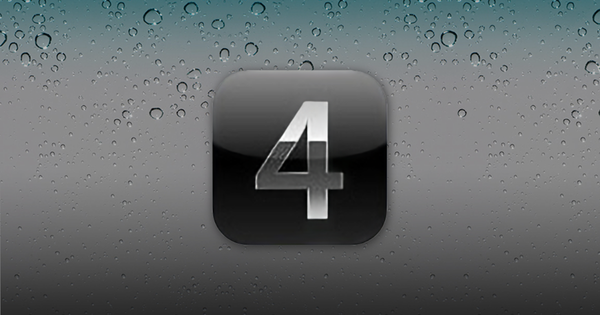iPhone Backup Extractor supports iOS 9.3

iOS 9.3 keeps bringing special features to light, most recently introducing a new "Night Shift" feature and improving several existing apps. It also reshapes education with multi-user support among other things.
Full support for iOS 9.3: and some changes to iTunes backups
Despite all this lovely new stuff, our message is the same: iPhone Backup Extractor supports iOS 9.3. And 9. And all of the others.
There are a few changes to iTunes backups that we've picked up in our testing.
Backups no longer include your Safari browsing history. Previous to iOS 9.3 beta, if you looked at Safari’s domain in backup, you'd have found your browsing history database. This data has been removed.
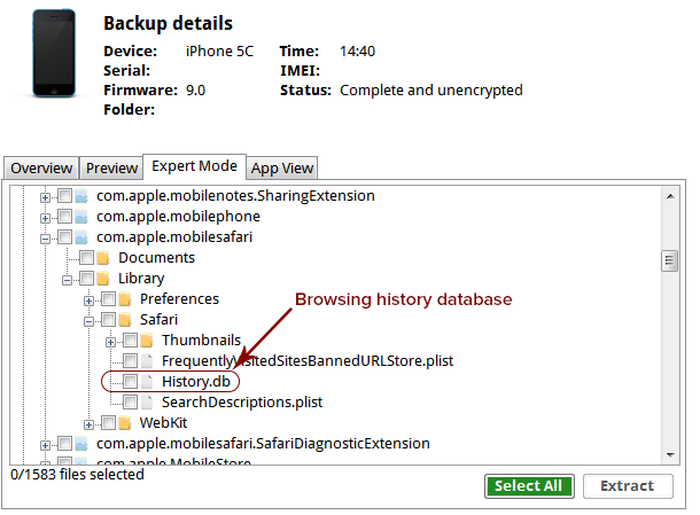
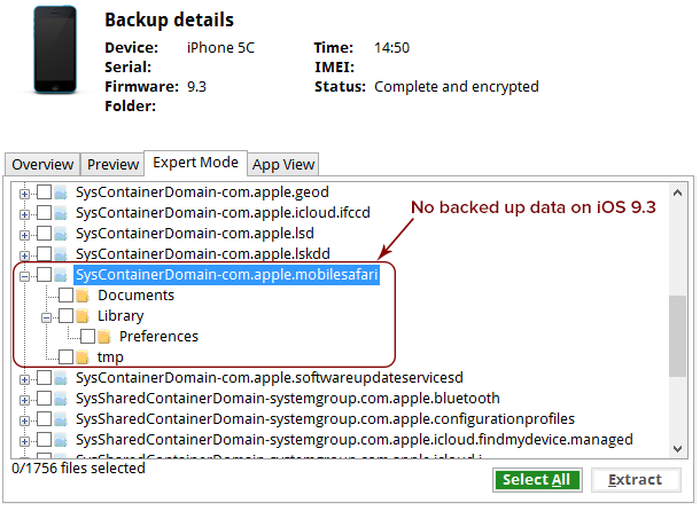
The good news is that we support 9.3 backups, and we did from the first beta. If you want to recover your browsing history information, we still have our ways. Please reach out to us!
The beta is available to registered developers -- & soon available for public beta testers
For now, beta 4 can only be tested by members of Apple Developer program. However, as with previous betas, it’s only a matter of time before Apple makes the betas publicly available.
If you upgrade to the beta, don't forget to take a fresh iTunes backup first. You're better safe than sorry when dealing with personal data! Before installing beta software, make sure you back up your device in iTunes, then archive the backup. You won’t be able to use an iCloud backup or one you didn’t archive if you switch back to your current version of iOS.
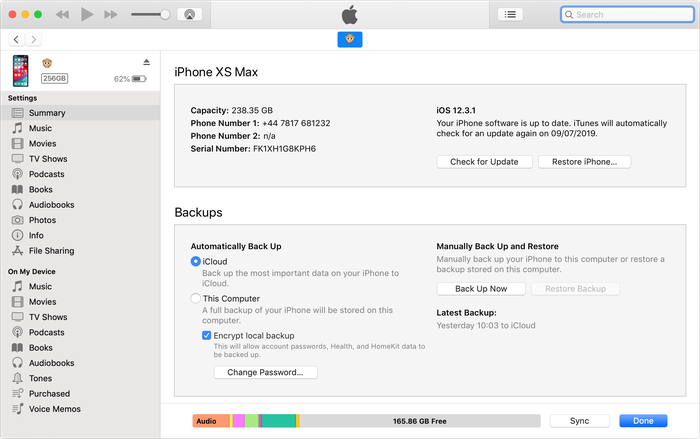
What's new in iOS 9.3?
While Apple hasn’t officially announced a final iOS 9.3 release date, they did mention that spring will bring the 9.3 change for iPad, so we can assume that the March 18th event will host the big announcement.
Here is what to expect when it does come:
Night Shift
Probably the most long-awaited feature, Night Shift adjusts the colours of your display based on time and location to reduce eye-strain. In other words, between sunset and sunrise the screen will automatically switch to warmer colours.
Notes: now password protected
iOS 9.3 allows you to protect notes by adding a password or Touch ID fingerprint for extra security. It also allows you to sort notes by date created, date modified or alphabetically.
Major emphasis on education
iOS 9.3 focuses on education by adding features like Shared iPad for students, a new Classroom app, Apple School Manager and Managed Apple IDs. The Shared iPad for students opens the door for multi-user support, enabling students to log into any iPad in any classroom and pick up where they left off (only it's strictly meant for classroom iPads for now).
The fact that Apple has built one version of a multi-user login experience may give general public hope for a similar IOS 10 experience this year.
Health dashboard
iOS 9.3 adds third-party app suggestions, so that users will view their health metrics in one place and easily share data with third-party fitness apps. Health also integrates the Apple Watch.
News
With iOS 9.3 News will be personalised by including tailored articles to match users’ interests and also new suggestions with trending topics and Editor's Picks. News will also be a little easier to navigate by allowing videos within a story to be played from the feed directly.
CarPlay Music and Maps additions
iOS 9.3 enhances Apple Music experience by adding "New" (expert-picked) and "For You" (preference based) song selections as part of the music menu. The Nearby feature in Maps will help users find points of interests near their location (such as parking or gas stations).
How does iOS 9.3 sound for you?
As Matt Swider of techradar.com said
iOS 9.3 is the biggest incremental iPhone and iPad update in several years, as Apple has new software features that go as far as changing your sleeping habits