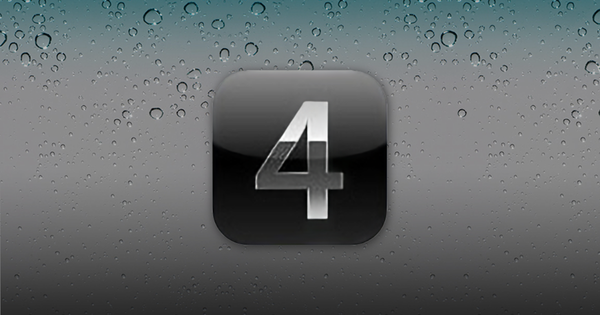iPhone Backup Extractor supports iOS 8

Have you updated your iOS device to the newly released iOS 8? If you haven't already, you can read our guide and update now. The upgrade takes about 30 minutes and you'll enjoy all the new exciting features of Apple's new mobile operating system. These are some of the most important changes to iOS:
- Interactive notifications
- Touch ID for all applications
- Widgets in notification center
- Siri improvements
- Third-party keyboards and QuickType
- FaceTime group chat function
Before you make any upgrade or downgrade of iOS, we recommend to backup all data on your iPhone or iPad, using the latest version of iTunes
The iPhone Backup Extractor team always offers prompt support for any iOS updates or changes, and iOS 8 is no exception. If you have installed iOS 8 on your iPhone or iPad and you want to recover deleted messages, photos, notes, voicemails and more, download and use iPhone Backup Extractor.
Recover data from your iOS 8 backup
Until the final version of iOS 8 officially ships, iOS beta backups cannot be used to restore iPhones or iPads running iOS 7. Therefore, the only option to recover data from an iOS 8 backup is to use iPhone Backup Extractor.
Whether you have downgraded from iOS 8 to iOS 7, or you want to recover some deleted data from iOS 8, you can do it with the help of our software.
iPhone Backup Extractor can help you recover any data from your iOS 8 backup, be it photos, contacts, calendar data, deleted SMS, MMS, voicemails or call history.
Open iPhone Backup Extractor and select your iOS 8 backup. From the "Available data" section, click the blue numbers belonging to the data you want to recover. You can recover data as HTML, CSV, iCal, vCard and more depending on the specific type of data you want to recover.
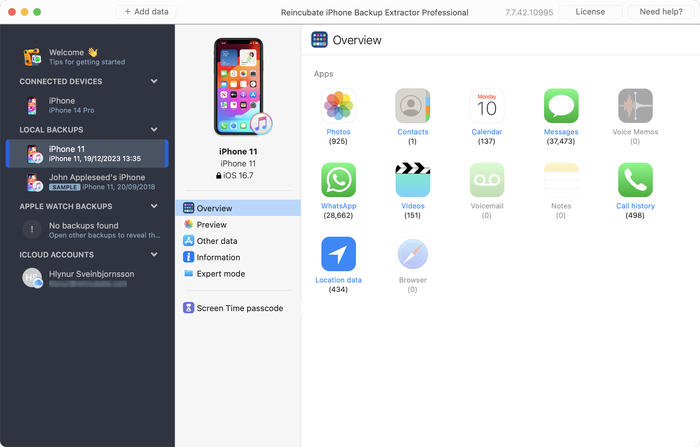
If you encounter any problems when trying to recover data from your iOS 8 backup, contact our support team at any time; we'd love to help.
What's new in iOS 8?
Last week, Apple unveiled its newest mobile operating system, iOS 8. It's packed with many new features and comes with important changes to the platform. There's no major redesign to mention, as visually iOS 8 is almost identical with last year's iOS 7.

iOS 8 will be available for download this autumn, and it will be compatible with:
- iPhone 4s, 5, 5c, 5s
- iPod touch 5th generation
- iPad 2, with Retina display, Air, mini, mini with retina display
Here are the most important features announced at WWDC 2014 keynote.
Interactive notifications
iOS 8 will now let you interact with apps from your home screen or your lock screen. You can respond to texts, emails, calendar reminders, and Facebook messages, without having to leave your application.
Widgets in notification center
iOS devices now support widgets in the notification center, from any applications. For example, you'll be able to access sports scores, calendar, and basically any third party app that has a widget.
Third-party keyboards and QuickType
iPhones will let you install third-party keyboards, which will include features like Swype, Swiftkey, Fleksy and others.
Apple also updated the iOS keyboard with predictive typing. The new feature called QuickType will suggest upcoming words you might want to type. iOS reads and understands your conversations and helps you type faster by giving you personalized suggestions.
Touch ID for all applications
Touch ID will now be available for any application downloaded from the Application Store. This means that you can use touch ID to replace your password from any third party app that integrates Touch ID.
Improved Spotlight
Spotlight can now search online for information. You can find apps from the app store, maps, points of interest, music, movies, iTunes content, and more.
Family sharing
If you have more than one iOS device in your family, they can work better together without having to be logged into the same account. Up to 6 family members will be allowed to share media, as long as it's purchased with the same credit card.
Apple introduced a new parenting feature that helps prevent kids buy apps or make in-app purchases without parental approval. When a child wants to buy an app, a message will automatically be sent to the parent, giving the choice to approve or not approve the purchase.
Siri improvements
Siri is now integrated with Shazam and supports song recognition. When plugged into your car, she can be accessed hands-free by saying "Hey, Siri".
Siri has 22 new dictation languages.
HomeKit
HomeKit gives you control over your home automation systems. The app works over Wi-Fi. Apple users will be able to turn off the lights, close the garage door, open tv, and do other tasks, using Siri.
We'll probably get more details about HomeKit this autumn.
iMessage
With iMessages, you can now do group messaging and share your location. New features allow you to tap to talk, record video or take a photo, similar to WhatsApp.
HealthKit
iOS 8 uses some sensors, like the Nike+ fuel band, to help you monitor your most important health metrics. The app lets you access your heart rate, weight, pedometer stats, sleep, calories burned and other information. Third party applications can submit data to your HealthKit. Most likely it will work best with the long-awaited Apple Watch.
Better iCloud integration for Photos
All photos are now synced across iOS devices with iCloud. This means all your photos are stored in iCloud, and you can easily access them from any device. Photo editing comes with new features and an improved experience.
These are the most important iOS 8 features Apple announced this week at WWDC 2014 keynote. For more information, you can watch the entire event on Apple's website.