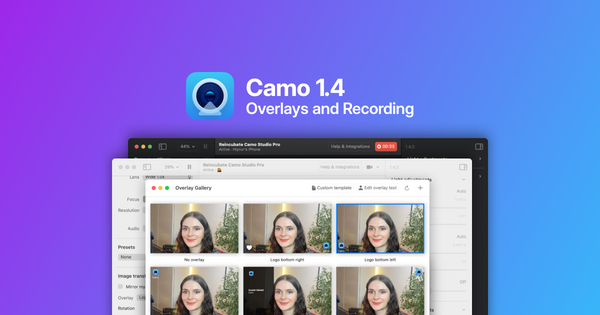Introducing Camo 1.8: 60 fps, smart zoom & stabilisation

One of the most popular Camo feature requests has been for support of variable frame rates, including 60 fps, and today we’re making that a reality. Camo now lets users choose from a range of frame rates between 15 and 60 fps, enabling them to capture and stream smooth footage for use with Twitch and YouTube.
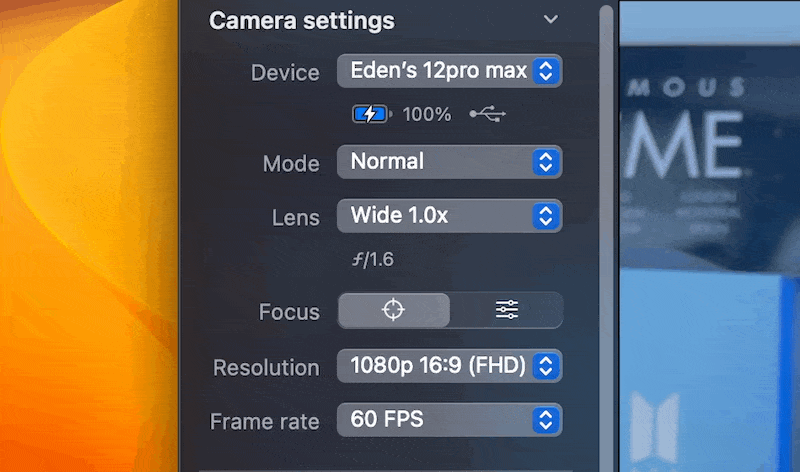
60 fps isn’t the only new feature in today’s Camo update, as we’re also taking advantage of the iPhone’s 4K sensors with Smart Zoom, enabling video stabilisation, support for new resolution and rotation options, and the addition of vibrance and tone-curve functionality, and adding. Let’s take a closer look at these.
Alongside higher frame rates, we want all users to benefit from crisp video, and that’s led us to include the new “Smart Zoom” feature in Camo Studio 1.8. When cropping out part of a scene, Camo will now avoid using digital zoom wherever possible, and instead rely on a higher resolution source image from the camera’s sensor, mimicking lossless optical zoom. For example, when zooming in 720p, Camo will now crop from 1080p or 4K source images, depending on the depth of the zoom. In practice, this means users can now zoom and crop their scenes without any loss in image quality. “Smart Zoom” can be enabled in Camo Studio’s Preferences dialog, under the General tab.
Complementing “Smart Zoom” is Camo’s new image stabilisation functionality, a new and remarkably effective option for eliminating visible camera vibration. We’ve found that some users with standing desks run into vibration issues, where typing can lead to their laptops, monitors or cameras wobbling slightly. Users that enjoy pounding away with mechanical keyboards will appreciate this in particular. Image stabilisation can be enabled or disabled by toggling the “Stabilise video” checkbox.
Some users prefer to mount their phones in landscape or portrait orientation, but to receive video data in the opposite orientation. Camo now allows for this, virtual rotation, and users can select landscape oriented video from phones in portrait mode, and vice versa. This is ideal for those using portrait orientated phone stands while using Camo.
Finally, Camo now has a neat vibrancy control and a more satisfying range of brightness adjustments. Vibrance enables users to boost or dampen duller colours in a way that’s less heavy-handed and artificial than using the saturation control. In particular, where users feel that subtle tones or complexions aren’t being shown to their preference with white-balance adjustment, vibrance is a useful tool to bring things into line. Camo’s updated brightness control allows for finer-grained adjustments that more users will find valuable.
These updates are available today for Camo Pro users on iOS, Mac and Windows. Limitations on the iPhone prevent Camo from providing some industry-standard fractional frame rates, such as 23.976, although we hope to add support for these in future. Camo’s “Smart Zoom” uses 4K image data to avoid digital zoom artefacts in 720p and 1080p, but does not enable streaming of 4K. We plan to add this in future.
We’re hard at work on the next big update to Camo, and I can’t wait to share more. In the meantime, thank you for being part of the Camo journey. We have lots more planned, and we’re privileged to be able to share it with you. Keep an eye out for our next update!