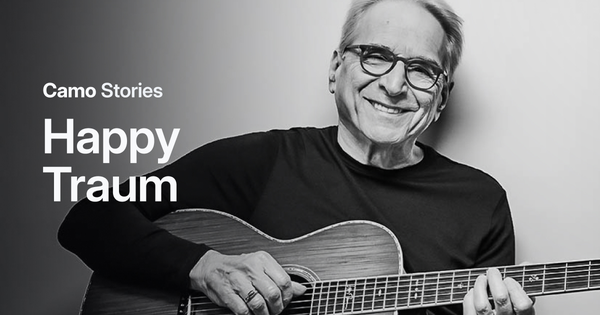Maintaining connections in lockdown: how Paul Gallagher uses Camo

Paul Gallagher is a published author from Melbourne, Australia with several works to his name, including a biography of John Anderson, Faith and Duty. Paul suffers from an autoimmune condition that necessitated strict isolation during the pandemic. Through the use of Camo, Paul was able to find other ways to stay connected. We talked to Paul about his experience.
“When I first came across Camo, it seemed remarkably affordable for the problem I was trying to solve. I suffer from Multiple Sclerosis (MS), which has meant I’ve had to isolate myself strictly during the pandemic. This had the potential to have a terrible impact on my mental health, so I knew I needed to do something to keep my spirits up, to keep myself in touch with my family and the outside world.
“As a result, I started doing a lot of calls with family and friends. That was the only way I could interact with others. I found myself doing multiple calls a week pretty quickly, and the more calls I had, the more issues I noticed in the quality of my webcam. It was dark and blurry and out of focus. Setting up for a call was something that I really came to dread, because I’d have to spend a long time trying to get the best lighting. For some Zoom calls, I would use my iPhone so that my picture would be better quality, but when I did that I found it difficult to see the people I was talking to on the iPhone screen. I had to either choose between using the laptop to see others clearly, while providing a bad picture of myself, or using the phone to provide a good picture, but not being able to see who I was talking to. At the time I didn’t know that there was software that would let me access both.
“I thought the only way to fix my issue would be to buy a new laptop. I really didn’t want to do that, because other than my webcam issues, my existing MacBook worked fine. I’m not one to buy new technology unnecessarily, I like to use things to within an inch of their life (I actually have an iPad 1 sitting on my desk as we speak, which I’ve just managed to get working again). So, while my laptop camera wasn’t good enough, I couldn’t really afford to replace it, and I just knew no matter what that a laptop camera was never going to be as good as the camera on my iPhone.
“So when I saw a review of Camo online, it seemed like the ideal solution. I needed a better image on calls, and this solved that problem, at a much more affordable price than I thought possible.
“I did a bit of research before I committed to buy. Camo was a newcomer, so I wanted to see what the other options were. I looked at other solutions but they were nothing like Camo, with its ability to manually adjust the images, and get the best out of my phone camera. For me, one of the things that cemented my decision in Camo was the fact that Camo lets you use a wired connection, rather than a wireless one. In these times, we’ve all had to gain some technical skills. During COVID, we’ve all become troubleshooters, because we have had to. I knew that the worst thing to troubleshoot was a video or sound problem happening during a call. So the hardwired connection appealed to me as more reliable. I just instinctively knew that a wired connection would cause less issues that a wireless one, so that was reassuring for me.
“One thing that I was worried about was whether Camo would slow my computer down, or cause connectivity issues on calls. If my picture looked so great, how was my broadband going to cope? But I’ve had no issues since using Camo. It was easy to download, and it’s easy to use. Integration with the various video services seems pretty seamless, and switching between various uses is easy, and quick. As an example, my wife and I had scheduled a video call with friends, and we were running late. I was on a call with my grandson, reading him a book, and time got away from us. It had the potential to be a frustrating and stressful transition to go from one use to another, but it was really quick, I think it took less than a minute. I finished my call, connected my phone to my computer, opened Camo and put my phone on its stand. It felt pretty simple.
“I like the way Camo works, how it automatically adjusts the image quality and focus. It seems to do that remarkably well. However, I also like that I can override this manually without any drama. I like how I can make my wife the focus of the image rather than me (let’s say it’s a call with her family, rather than mine). I can adjust specific things like that without adjusting everything else.
“Camo keeps me connected with a quality I simply cannot afford in any other way. More than just for myself, I wanted my family to see me, to see my face regularly, see that I was happy, and I was coping. If I can’t touch someone, at least I can see them. Camo gave me the opportunity to do that, to not feel ashamed with what I’m sending. Now I’m able to talk with family and friends without stress: they can see me, there’s no drama with the set up, and I have a sense of assurance that my camera’s gonna do the hard work for me. I know that it’s just going to work.”
We asked Paul if he had any other tech recommendations for those with MS:
“Unfortunately, one of the things that comes with MS is that my hands can become like claws. I can’t pick up a pen sometimes, and as a published author, to not be able to pick up a pen can be depressing. One thing the Australian government was able to provide me with is speech to text software. I use Dragon by Nuance, it lets me talk instead of needing to type, so if I need to compose a letter, or I want to write something, this can be particularly helpful.
“The other thing I’d recommend is related. I use a small microphone; the Shure MV5 condenser microphone, as this helps speech to text software to work even better.”
You can find more thoughts and writing from Paul on his blog.