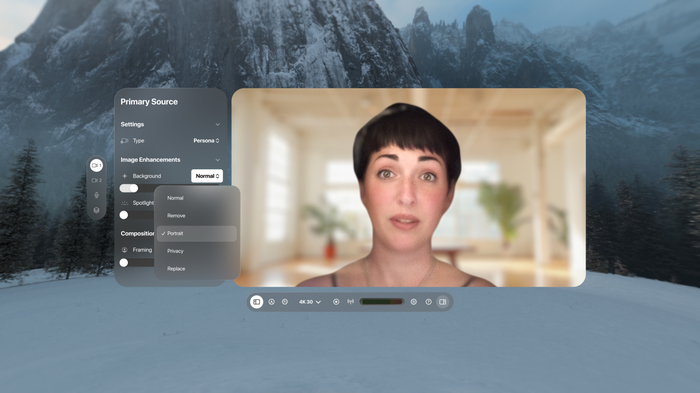Launching Camo Studio for Apple Vision
Today we’re launching Camo Studio for Apple Vision, an all-new spatial Camo experience that enables users to stream and record professional content with their Vision Pro. This means that starting today, with Camo Studio for Apple Vision you can:
- Build sophisticated scenes, capture multi-source video and then record or stream the experience directly to YouTube or Twitch - all within the Vision environment. There is full support for overlays, web content, stream chat, external smartphone cameras and more. Think OBS for Vision Pro.
- Take advantage of Camo’s cross-device compatibility by pairing mobile Camo cameras on iPhone or Android, and then combining the video they capture with the Vision view or Persona in your scenes.
Camo Studio for Apple Vision is available free on the App Store today. We can't wait to see the magic that streamers and content creators make with it.
In bringing Camo to the Vision Pro, we’ve worked hard to ensure the app feels perfectly at home on the platform, while maintaining all the powerful capabilities our users expect. They will find all of Camo Studio for iPad’s popular features including spatial studio support for picture-in-picture and multicam use, Camo’s tried-and-true scene descriptor format, and telestration.
There’s also a pre-populated gallery of scenes automatically customised to give the user the ability to import .camoscene files from other platforms, and integration with browser-based elements from services like StreamElements for the use of dynamic overlays.
Further, Camo Studio’s AI-powered background effects – Portrait, Privacy, Replace and Remove – are all available on the Vision Pro, as are Spotlight and Auto-framing, the filter gallery, image adjustments, and more. It has native streaming support, with integrations for Twitch, YouTube, and a number of other services, including any that support a direct RTMP feed.
And one more thing...we've been working on another Vision Pro app that users may want to take for a spin while it's in beta. Camo for Vision Pro enables you to bring your Persona into Camo Studio on a Mac, PC or iPad, and then refine and customise it with Camo Studio's full suite of features, including overlays, framing, background modes and LUTs.
Once your Persona is perfected, you can just press record in Camo Studio to capture it all in 4K, or hop on any videoconferencing platform. If you'd like to try it out, join the TestFlight here from the Vision environment.
The Camo team have been busy since the launch of Camo Studio for iPad last year – releasing a much anticipated version 1.2 earlier this month. Bringing the experience to Vision Pro and going spatial with Camo marks another step as we work to support multiple video sources and streaming services, deepen our integrations with platforms, chipsets and cameras, and allow others to extend and build on top of Camo. We have a little more up our sleeves this year, with product and partnership news yet to come (sign up to stay in the know here if you don’t want to miss them).
In other news, Reincubate is hiring: a number of engineers, testers and AI experts have joined the team over the recent months, and we’re still looking for more talented individuals to join the team. If that might be you, here’s a 50 second video I recorded with more on one of the roles.
I hope you love Camo Studio for Apple Vision, and that you share with us on socials some of the things you get up to with it. As ever, thanks for your support and feedback. ❤️