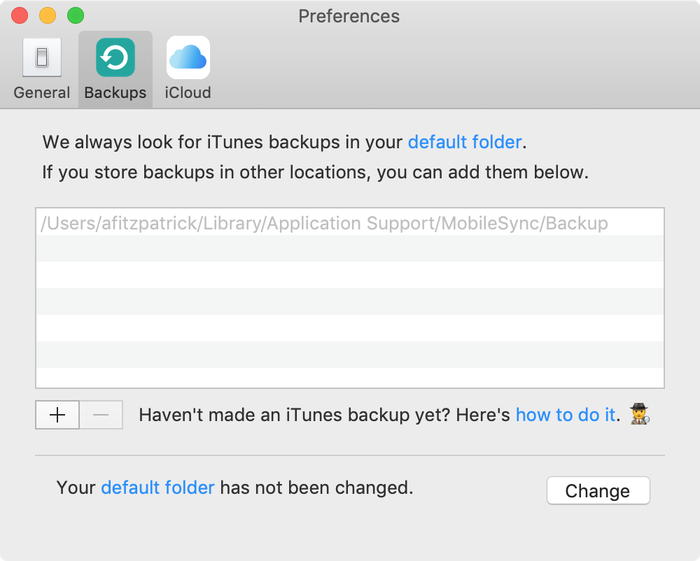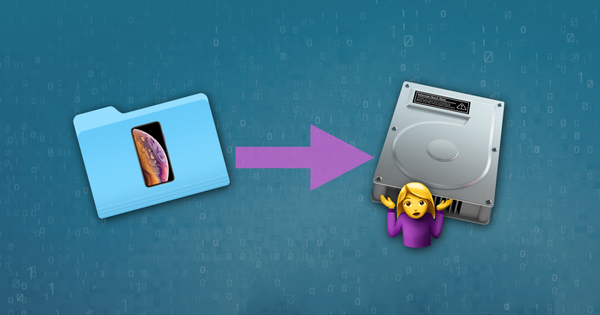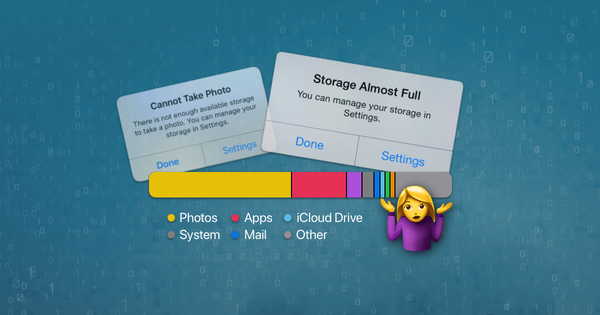Where does iTunes store iOS backups?
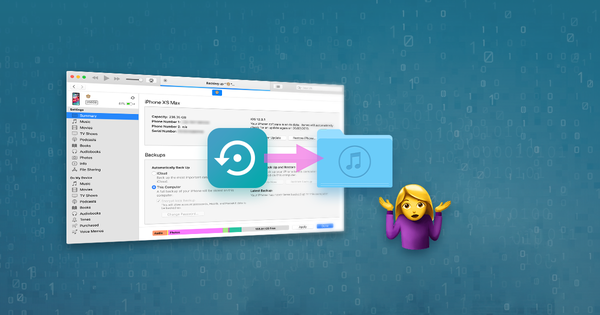
On both Windows and macOS, iOS backups are stored in a MobileSync folder.
On macOS, iTunes will store backups in /Users/[USERNAME]/Library/Application Support/MobileSync/Backup. (macOS 10.15 creates backups using Finder rather than iTunes, but these backups are stored in the same place.)
Under Windows Vista, Windows 7, 8 and Windows 10 iTunes will store backups in \Users\[USERNAME]\AppData\Roaming\Apple Computer\MobileSync\Backup.
The Microsoft Store version of iTunes stores its backups in \Users\[USERNAME]\Apple\MobileSync\Backup.
Under Windows XP, iTunes will store backups in \Documents and Settings\[USERNAME]\Application Data\Apple Computer\MobileSync\Backup.
Our blog provides this information in more detail.
There's a simple way to easily find this folder: iPhone Backup Extractor will show you the default backup folder (and let you change it) with a click or two: