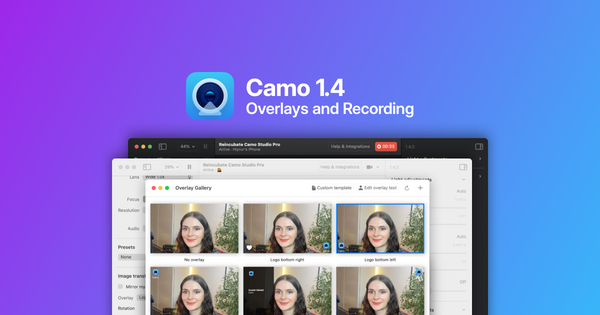Launching Camo 2

Today we’re releasing Camo 2. Camo 2 takes all the magic of Camo, improves on it, and brings it to any webcam, built-in camera, connected pro camera or action camera to give them next-gen capabilities. These include beautiful bokeh “portrait” mode, spotlight, natural privacy blur, background replacement, auto-framing face tracking, and cinematic “LUT” filters. Camo 2 also brings support for 4K webcams and dedicated cameras.
This is an update that’s been long in the planning. Here’s a quick rundown of what’s new:
- Support for any webcam, built-in, connected pro camera, Continuity Camera device or action cam
- Next-gen features including Portrait’s bokeh, Spotlight’s light correction, Privacy’s blur effect, Replace’s greenscreen, and the power of Auto framing
- Native LUT support, with an included pack of 18 thoughtfully created presets
- Hardware acceleration on AMD, Apple Silicon, Intel and NVIDIA hardware, for better looking and 3-5x greater efficiency than other effects
- 4K output from capable webcams and connected pro cameras
- A rich new Fluent Design interface on Windows, making Camo Studio one of the most beautiful and thoughtfully designed apps in the ecosystem
- As before, full compatibility with Zoom, Teams, OBS, Chrome, Discord, Safari, FaceTime and others, and no ads or invasive tracking
Two and a half years ago we set out to fix webcam quality for users all over the world, making it simple to get great video and to stand out in calls, recordings and presentations. Camo succeeded by pioneering a high quality, efficient way for iPhone users to access the advanced cameras on their devices, and in the process gained a growing and influential audience of thoughtful users, powered the creation of remarkable content, inspired a host of further innovation in the field of video, and garnered glowing write-ups and testimonials from around the world. We went on to ship the first high quality video portrait mode, powerful overlays and an editor, Windows and Android support, innovative smart zoom functionality, AR effects, Wi-Fi, Safari support, Shortcuts, translation to 12 languages and a whole bunch more.
From the start I wanted to go broader with Camo, to help more people get even better results and to have a more sustainable impact with reuse of existing equipment. Since launch, I’ve lost count of the number of “DSLR quality” webcams that have been launched, yet none have delivered on the promise. Remarkably, webcam quality is largely still where it was years ago, with webcams and laptops still being built with years-old sensors, held back by primitive, limited software. Camo 2 is here to change that.
If you’re new to Camo, I’d urge you to stop reading and dive in. Camo has a “forever free” set of features that are enough to get great image quality on calls, streams and recordings without any watermarks, ads or tracking. We hope it empowers you with success in video and that you love it.
If you’d like to learn more about what’s new and special about Camo 2, please read on. We’ve put a lot of thought into this release, and I’d love to share some of that with you. We’ve also published the Camo manifesto, laying out where we’re going with Camo and the principles that motivate our work.
Camo now works with all cameras
Rather than try to list the hundreds of devices that now work with Camo Studio, it’s easier to say this: if you can connect a camera to your PC or Mac, Camo supports it. This means regular webcams as well as built-in devices, monitors with built-in cameras, DSLR and mirrorless cameras, inputs from capture cards and HDMI dongles, action cameras, other software virtual cameras, and just about anything else. Camo even supports iPhones connected with Continuity Camera, although you’ll enjoy greater performance, offloading, screen curtain, AR and deeper adjustments if you run Camo on the phone instead.
Camo supports higher resolutions and frame-rates from webcams and connected cameras, which is great for 60 fps cameras like Razer’s Kiyo Pro Ultra, 4K devices like Logitech’s Brio, or 4K @ 60 fps cameras like Elgato’s Facecam Pro.
Camo supports every regular control that cameras expose, and where a camera isn’t natively capable of certain adjustments – such as brightness or cropping – Camo automatically augments them with its own capabilities. Even if your camera’s over a decade old and does none of these things Camo will improve the video you get out of it. In future updates, we’ll be looking to add non-standard extensions that some webcam vendors have built (such as for firmware updates or custom WB modes) to a select range of devices.
In other words, if your webcam comes with nasty software that tracks you, runs on startup, slows your machine down or isn’t native, you can replace it with Camo. If the software’s PC-only and you’re on Mac, or if it’s years old or doesn’t support M1, or doesn’t have any adjustments at all, then Camo’s here for you.
Next-gen features for every camera
Of course, we didn’t build Camo just to replace vendor software. We wanted to bring a thoughtful, opinionated, best-of-breed set of next-gen features to every webcam.
- “Portrait” bokeh depth effect. This isn’t just “background blur”: Camo brings a beautiful, thoughtful background bokeh effect that’s head and shoulders – your head and shoulders – above the rest. The effect is configurable so that you can get the depth just right for you. Camo’s portrait mode looks better than the portrait mode available on M1 Macs, and uses less than a third of the processing power.
- “Spotlight”. Spotlight ensures you stand out in your shot, brightening you up against the background. Spotlight is perfect for any scenario where the available lighting is less than ideal, and makes a remarkable difference to most webcams. No more backlit or underlit scenes.
- “Privacy”. Need to hide what’s in shot behind you? Privacy blur solves this problem with a delightful diffused background effect, removing the need for jarring video-conferencing background removal.
- “Replace” for virtual greenscreen. Need to substitute your background scene with a replacement backdrop? Camo does this now, too, allowing you to quickly swap in a background image.
- “Auto” framing face tracking, with and without zoom. Camo now has its own integrated face tracking, powered by a new physics engine. The former suits users who want to stay fully framed while on camera, the latter works great for users in more varied scenes. Camo’s face tracking is smooth and cinematic, without the jerkiness or dizzying movements that other face tracking solutions introduce.
Fast, efficient performance
When paired with an iPhone or Android’s cameras, Camo offloads processing to the phone, keeping your computer cool, quiet and powerful. But bringing Camo to cameras that lack powerful processors posed a new challenge. How could we ensure the next-gen features don’t slow down PCs and Macs, and run well on older computers?
There are a few parts to our solution for this. Writing great, efficient code is part of the answer. Camo’s “Portrait mode” on macOS isn’t just better looking than the Mac’s built in portrait effect, but it also uses 3-5x less CPU and GPU. That means less heat, less battery consumption, support for greater resolutions and frame-rates, and better results.
Another part is careful offload of processing. Just as earlier versions of Camo offload processing to phones where possible, we found ingenious ways to offload a whole lot of processing to various cameras. Not all cameras have the same capabilities, but wherever possible Camo will transfer as much of the hard work to the camera to avoid your computer doing it.
Finally, when the computer absolutely must do the work, we’ve gone to great lengths to use deep, native hardware acceleration. On Mac, Camo takes advantage of Metal and the capabilities of Apple Silicon M1 and M2 chips. On Windows, Camo has native hardware acceleration on AMD, Intel and NVIDIA GPUs. Some users want to keep their GPUs free of extra load for cutting-edge gaming, and Camo has an option for just that, supporting iGPUs for all effects, and CPU for some.
Cinematic filters
In our quest to help users achieve moving cinematic results with video, we wanted to empower users with film-like treatments to their footage. Rather than implementing a trivial filter system, we’ve given Camo support for the same tools that the pros use: LUTs. LUT are colour mapping and lookup tables that professionals use to grade and colour correct film in post production with tools like DaVinci Resolve.
Camo supports the 3 main professional formats: Cube, 3DL, and LUT, meaning users can create, download or buy any pack of LUTs and simply drag them into Camo Studio. As with overlays and lower-thirds, Camo has a filter gallery that supports favouriting, grouping and preview.
While we hope users enjoy exploring the remarkable capabilities of LUTs, we wanted Camo to ship with its own high quality pack. To that end, we’ve continued to seek and partner with some of the best people in the industry. Post-production guru Jeff Greenberg has thoughtfully developed a striking set of eighteen filters that are bundled free for all users of Camo. These include film and analog looks, cinematic gradings like golden hour and bleach bypass, and practical tools including a greenscreen booster and exposure calibrator.
Camo ❤️ Windows
Camo 2 brings a substantially updated set of Windows features, adding Camo’s delightful point-and-click overlay editor, and a beautiful “Fluent” Windows 11-style interface and System Tray integration. Camo Studio for Windows is fully native and is built on cutting-edge Microsoft APIs for acceleration, compatibility and now looks the part. We want Camo to feel like an intuitive extension to the video capabilities of your PC.
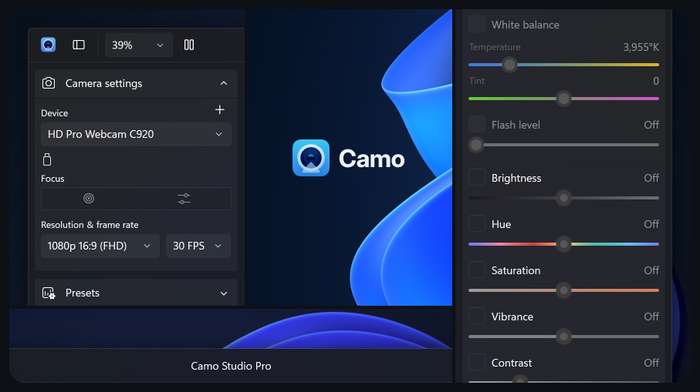
Examples of Camo 2 in action
Let’s take a look at the impact Camo 2 has on a number of popular cameras. The following images were all shot with the same lighting setup - one that we regard as typical of a home office, with a desk lamp and some natural light in front of the subject, a ceiling light, and a couple of lamps behind.
Camo with a modern webcam, the Logitech Brio 4K
Here’s Logitech’s 4K 60fps offering - the Brio. It can capture good detail, but after its metred this scene, the subject is left dark and the colours a bit dull. After zooming in and framing our shot, we activated Portrait Mode to get some attractive bokeh, and then added Spotlight to brighten the subject and help him pop out from the background. We then selected Cool WB (white balance) from the LUT library, and gradually increased the filter’s strength until the greenish-tan tone of the wall was removed. A few additional slight adjustments of saturation, vibrance and gamma got us to the final result - a clean, bright image, with warm, vibrant skin tone.
Camo with a dedicated vlogging camera, the Sony ZV-1
The Sony gives users full control over shutter speed, ISO, aperture and white balance. We set ours to aperture priority at 1.8 and ISO 400, with white balance that matched the temperature of the lighting. Rather than use its zoom to frame the shot, we kept it a bit wide, and instead used the zoom and framing capability of Camo Studio. That gives us the extra space for Camo’s auto framing to keep the subject centred if he moves side to side. After that, we enabled Portrait Mode to boost that bokeh - it wasn’t very strong out of the camera, since the subject is fairly close to the wall behind - and created more attention on the subject with a combination of Spotlight and the vignette overlay. Finally, we pushed up the overall brightness and added a custom LUT at about 30% strength to give it a rich, unique look. The result is a professional image that looks like it was created with a camera costing thousands more.
Camo with an older webcam, the Logitech C920
Here’s Logitech’s workhorse webcam, the C920. It’s been around for a while, and struggles quite a bit with light, colour and detail, and a lack of Mac software. After reframing the scene and activating Portrait Mode to get some attractive bokeh, we turned on Spotlight to brighten the subject and then added the Pop filter to add some zing to the colour. Finally, added some more brightness to the whole scene with the Brightness slider, and then added a Vignette overlay to darken just the edges, bringing more attention and vibrance to the subject.
Camo with Continuity Camera
To compare like for like, we first enabled Continuity Camera’s Portrait and Studio Light video effects on video from an iPhone 13 before taking a screenshot within Camo. After turning these off, we used Camo’s zoom to reframe the image, activated Portrait and Spotlight, and then added the Vignette overlay to darken the edges just a bit, bringing the viewer’s focus to the centre. Finally, we tweaked the white balance and boosted the brightness, added some contrast, and mixed in the Greenscreen booster from the LUT gallery. If we had been working with chroma key, this filter would have assisted in creating a sharper distinction between the subject and backdrop. In this case, though, it made the plant in the background and the subject’s shirt pop just a little bit more. The result is a fresh, bright and colourful image that takes full advantage of the dynamic range and detail offered by the iPhone’s advanced optics.
Pricing
Camo 2.0 is a free upgrade for all existing users. If you bought a lifetime licence for Camo, or if you’re on a monthly or annual plan, it’s all yours, right now, with no additional cost.
What comes next?
While today’s release is a big one, we have more in store. The newly published Camo manifesto covers where we’re going in more detail. Our vision is to help people stand out on video in any medium, and that means opening Camo to multiple video sources and streaming services, deepening our integrations with platforms, chipsets and cameras to ensure those with unique capabilities really shine, and allowing others to extend and build on top of Camo.
Thousands of users have sent valuable feedback and suggestions as we build Camo, and I read and consider every one. In subsequent updates we’ll be deepening Camo’s audio functionality, supporting 4K from phones, powering physical green screens, and enabling even easier deployment and management for enterprise users. Camo’s SDK already allows for other apps to enjoy our best-in-class virtual camera technology, and its capabilities will be substantially expanded.
Camo 2.0 wouldn’t have been possible without the help and hard work of a remarkable team of contributors and supporters around the world, and we’re looking forward to welcoming more users to the Camo Community. It’s a privilege to have the opportunity to build this product, and I’m immensely grateful for the support we’re received. Thank you for being a part of the Camo journey. ❤️