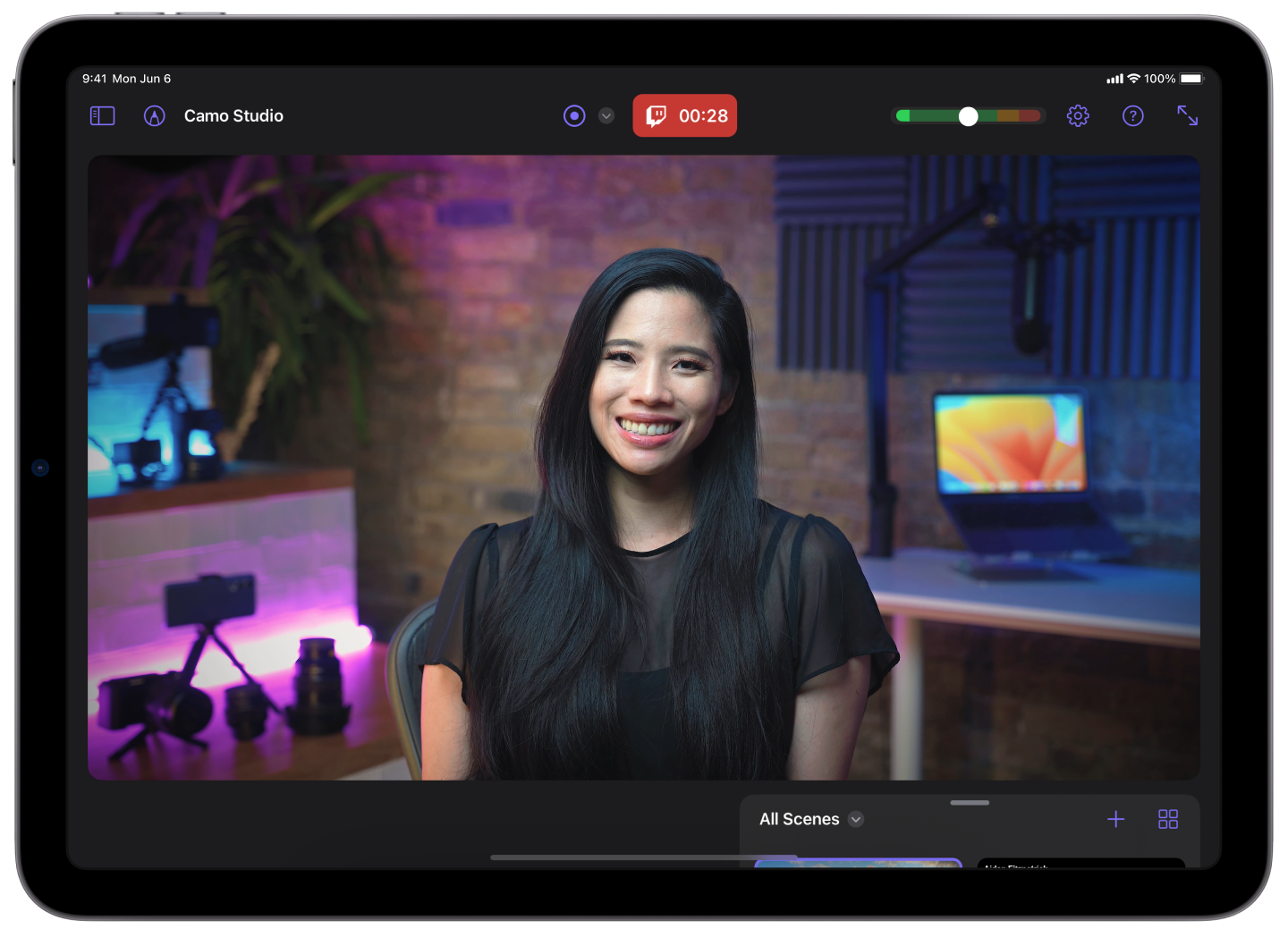
Camo Studio for iPad
Start a stream or record your next video in a few taps – hone your scenes, connect a camera, and start creating with ease – all straight from your iPad.
Get it free
Requires iPadOS 17 or later
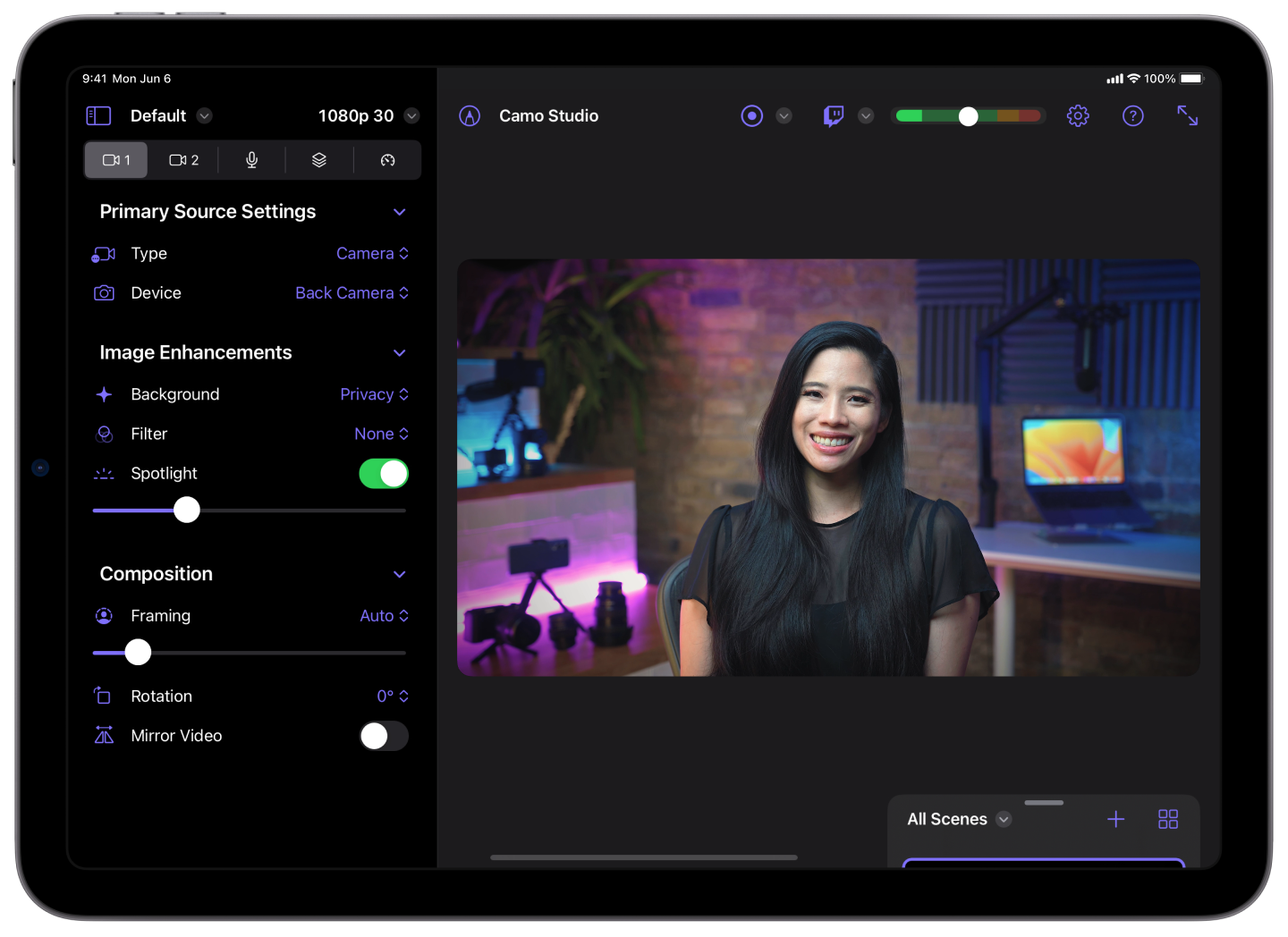
Streaming & Recording
Stream and Record from Anywhere
Connect a camera and mic to your iPad and stream on the move, and simultaneously record to built-in storage or a connected USB/SD card.
Get startedConsole Gaming
Share Your Console Gaming Moments
Stream console games with a capture card to Twitch, YouTube and more, with PiP, web overlays, and integrated stream controls.
Get started

Portable Monitor
See More of Your Games & Live Video
Connect your portable console to your iPad via a dongle or USB hub and use it as a bigger screen. Or, if you’re looking to get a larger viewfinder for your camera, plug it into your iPad and use it as a monitor.
Get started
Multicam & Camo Camera New in 1.2
Get Creative with Your Cameras
Use your phone as a wireless camera to capture video from any angle. Or compose a multicam scene in seconds by plugging in a webcam or digital camera.
Learn more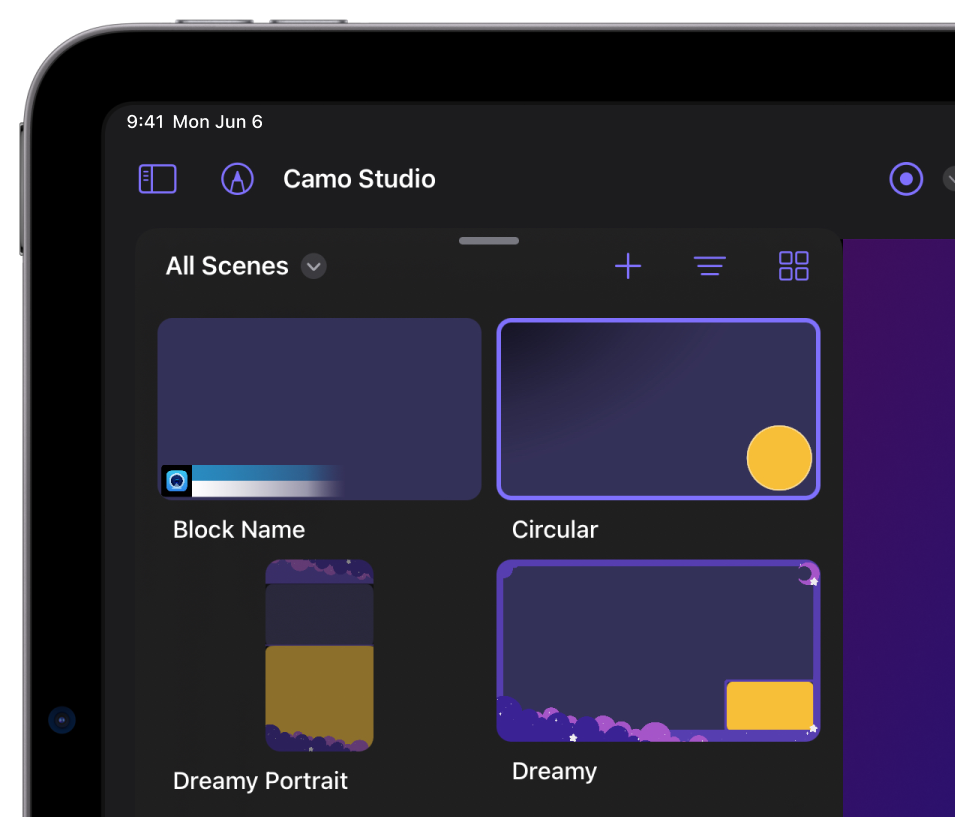
Scenes & Overlays
Set Your Scene With a Pinch, Tap & Swipe
Pick a pre-made scene or create your own. Import one from Camo Studio desktop, or from a custom web overlay link. Switch scenes in a couple of taps.
See howStream Panels
A Control Room for Your Streams
Stream panels let you check in on your chat and moderators, edit stream details, monitor stream health, and much more.
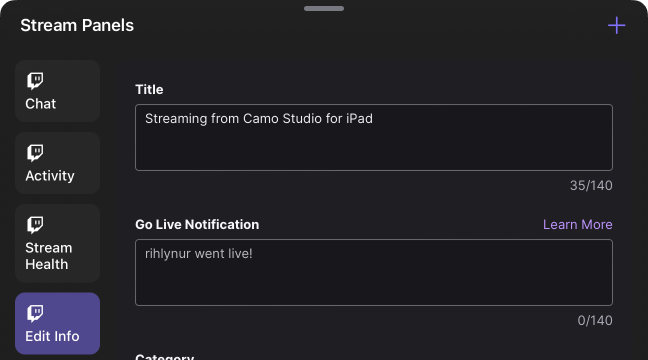
Markup Toolbar
Draw on Your Creativity
Use the familiar drawing tools on your iPad to guide your users’ attention to important parts of the frame, or just use it for fun!

Enhancements & Adjustments
Powerful Tools to Help You Stand Out
Apply a subtle “Bokeh” effect to your background, or replace or remove it entirely. Adjust framing and orientation of each input feed, including Auto-framing modes that help keep you in shot.
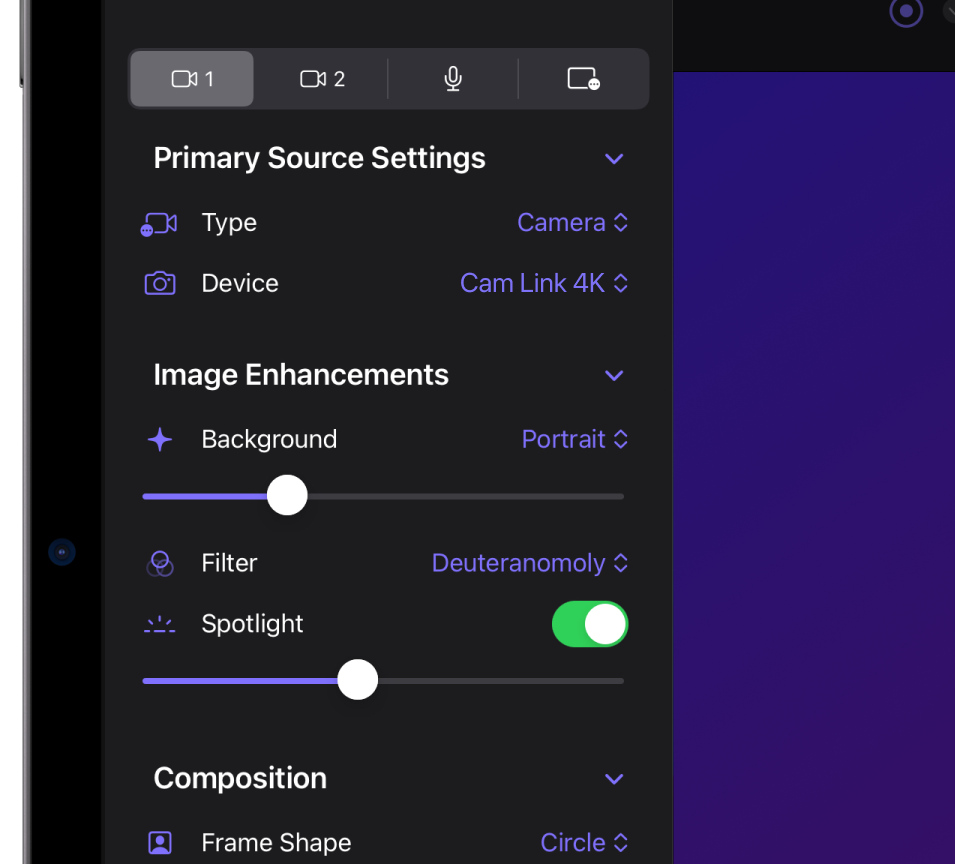
FAQ
Is Camo Studio for iPad really free?
Yes! Camo Studio for iPad is available completely free and there are no plans to change that. The app is our opportunity to explore new functionality with our users on the platform, and we want to get it into the hands of as many people as we can – let’s create together!
What hardware does Camo Studio for iPad work with?
There is a broad range of webcams, capture cards and mics that will work great with your iPad. We’ve looked at a few; you can find our hardware recommendations in the manual.
For external mics, due to limitations in iPadOS, only the mic that was last plugged into your iPad will be useable in the app at any given time. For tips on getting around these limitations, watch our guide on capturing multi-source audio.
What is Camo Studio for iPad compatible with?
You’ll need an iPad that can run iPadOS 17 or later, with an A12 processor or newer, and a USB-C port. That includes:
- iPad Pro 13-inch (M4)
- iPad Pro 12.9-inch (2nd generation and later)
- iPad Pro 11-inch (1st generation and later)
- iPad Pro 10.5-inch
- iPad Air 13-inch (M2)
- iPad Air 11-inch (M2)
- iPad Air (4th generation and later)
- iPad (9th generation and later)
- iPad mini (6th generation and later)
Note, an M1 or M2 chip is required for Camo to use your device’s cameras while backgrounded, but all of the other functionality works great.
Expert Guides
Take your video further
How to look your best on a video call
Taking a few simple steps to improve the quality of your calls, most of which can be done for free, lifts you above everyone else’s expectations.
Read more
How to mount a phone webcam: which mount is best
So, you‘re thinking about using your phone or tablet as a webcam. You‘ve probably got a cable, and we hope you‘ve got Camo - now you need a mount or a stand. In this guide, I‘ll introduce you to the best options I've found, and then show you how you can make them even better.
Read more
How to improvise a DIY webcam
You need to join a video call, but you don’t have a webcam, your webcam’s broken, or Amazon’s out of stock. What to do? This guide will take you through a number of different ways to improvise a home-made DIY webcam using things you might already have.
Read more
Camo Community
Join the Camo Community
Join the Camo Community to get the latest news on our apps and events, such as Office Hours and Camo Classroom, and get in touch with our broad group of other users with a passion for video and streaming.
Ready to make the most of your iPad?
Camo Studio for iPad is free for all users, so give it a try for your next streaming or recording session.
Get it free
© 2008 - 2024 Reincubate Ltd. All rights reserved. Registered in England and Wales #5189175, VAT GB151788978. Reincubate® and Camo® are registered trademarks. Patent pending. Privacy policy & terms.
Reincubate newsletter
Sign up here to stay up to date with announcements regarding our apps and services. We send updates every few months with the latest news.
Thanks for downloading! 🎉
We couldn’t be more excited that you’re giving Camo a try. We hope you love it!
If you ever need any additional advice, have feedback or ideas to share, or run into an issue, don’t hesitate to get in touch.
Join the community
Join a community centred around connecting our users! The Camo community will offer forums for discussion and support, video streams, games, giveaways and more as we grow.
Sign up here for the latest updates on our next events.
Join the community
Join a community centred around connecting our users! The Camo community will offer forums for discussion and support, video streams, games, giveaways and more as we grow.
Sign up here for the latest updates on our next events.