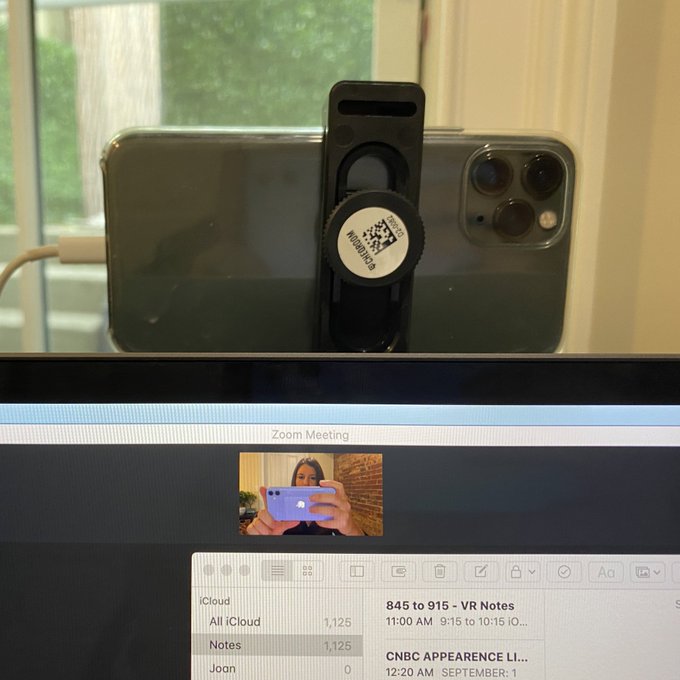Camo Studio for Apple Vision · Find out more
On-Brand Clarity
Professionals who know the power of presentation turn to Camo. Whether you’re pitching, presenting or meeting, you’ll close the distance and the deal.
Download on the
App Store
Download on the
App Store
Download for
macOS
Download for
Windows
Get it on
Google Play
get it for other platforms
Request a
Demo
Remote & hybrid
Office & in-the-field
Sales & pitches
Education & training
Embrace the extraordinary
No matter whether you’re working from home, hot-desking, or on the road, you can get set up in minutes.
Stand out on your next call using any iPhone or Android device, on both macOS and Windows computers, and any meeting platform.
Get started
Focus on presentation
Keep the focus on you with bokeh and zoom controls, and represent your brand with customisable overlays and watermarks.
Refine your image with fine adjustments: you’ll get professional video, with no IT support required. It just works.
“Camo is a game-changer. The image quality against even our newest webcams is incredible - Camo allows us to create much more professional-looking videos, which we use for recruitment, customer onboarding and important meetings. Camo has enabled us to use our smartphones as high-performance webcams, meaning we've only had to invest in some low-cost device holders, to ensure the phone's cameras are positioned correctly and at eye-level.”
– Duncan Cheatle, Learn Amp CEO

Master the first impression
Even if you can’t meet in person, show them exactly who you are and what your brand represents. With crisp, clear video that matches the quality of your work, you’ll impress clients and inspire confidence from the start. Professional video, standout results.
Plug and play
Get started in moments
- Simple to set up and use
- Pro-level video that affirms your expertise
- Clear communication for effective teaching
- Customisable on-screen branding
- All with hardware you already have
Dependable
Driving stand-out video at
“Advocacy and science communication rely not just on accurate and timely information, but also on the way we communicate. Camo is a fantastic investment for every non-profit that wants to advance their mission in the digital age.” – Rob Davis, Director, The Center of Pollinators in Energy
70% higher response rates
Using video for sales outreach can increase response rates by 70% for sales reps.

Zero to Stand Out in seconds
With personalisable controls and real-time preview, Camo keeps you prepared. Once you dial in settings like frame rate, saturation, sharpness and brightness, just save your preferences as a preset. When it’s time to meet, simply pair your phone via Wi-Fi or USB, precisely frame your shot with Smart Zoom, and get down to business.
1,000,000s
more brand impressions
Higher quality video and easy-to-use brand overlays makes it simpler than ever to get your business’ brand out there.
“On the road today, but have important calls, a webinar, etc, and...my webcam sucks. Yours probably does, too, but our phone cameras are great. Solution: @reincubate's Camo. Life-changing for the quality of my on-the-go video.” – Rand Fishkin, CEO SparkToro

Use tech you already carry with you
There’s no need for additional hardware or cables. By using your current or retired smartphone, you’ll keep money in your budget, while reducing e-waste. Your phone’s camera has optics far more advanced than most webcams - download a free version of Camo today to unlock its high definition capabilities and let your visuals start working for you.
“When I came across Camo, it was a lightbulb moment - of course the best webcam is already in my pocket! I love my iPhone for the camera quality, it only makes sense that I should be using that to make myself look good on my webinars too!” – Melissa Kwan, CEO eWebinar
87% more connected
Great video conferencing helps remote teams feel more connected and involved with their projects.
Camo Studio for Apple Vision
Dive into streaming, record your next video, and share your Apple Vision Pro experience with your audience. Hone your scene, connect your iPhone or iPad, and start creating cutting-edge content with ease.
Learn more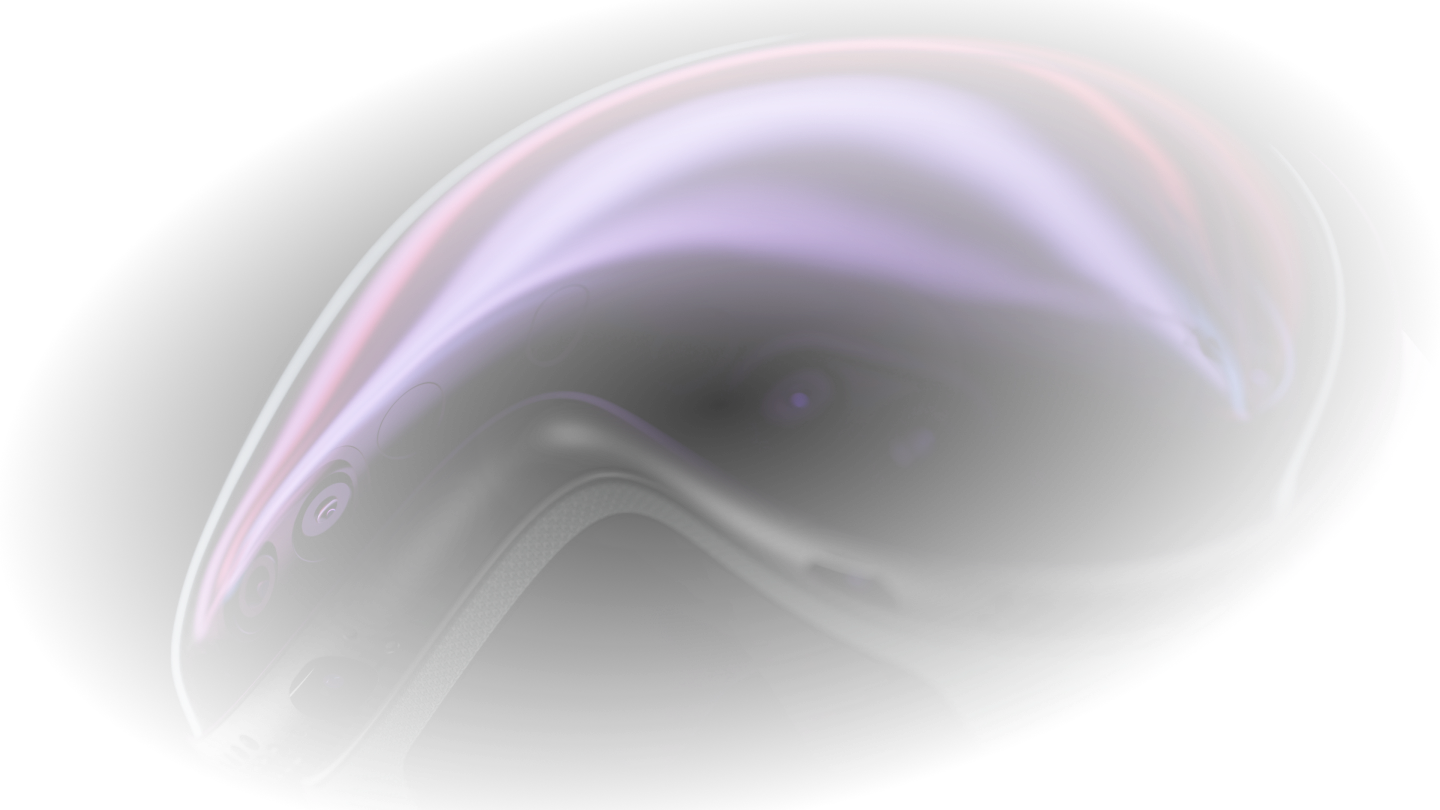
How it works
Getting started with Camo is simple
Install Camo Studio on your Mac or PC
Camo Studio controls the video from your camera devices.
or get it for other platforms
or browse to camo.studio
or get it for
or get it for
Get Camo on your phone or plug in a camera
Use the amazing cameras in your phone, or your webcam or DSLR.
or get it for other platforms
or search for Camo
Select your device in Camo Studio
Camo Studio will detect your device automatically and let you start using its video.
Read our guidesFully compatible
Works with all the apps you use
About
Want to look your best on video calls? The camera on your iPhone or iPad is leagues ahead of any webcam on the market, and Camo makes it easy to use your iPhone as a webcam.
iPhone cameras are getting better but webcams are getting worse. As the Wall Street Journal reported, many newly-released laptop cameras are worse than 2010 models, and many only do 720p, which even YouTube doesn’t consider “HD”.
We’re taking a fresh approach to solving this: no ads, no spam, no fiddly pairing, bulletproof drivers, and a polished, simple app that lets you make the most of the amazing camera you already own.
Using your iPhone makes a huge difference compared to regular webcams, but Camo lets you do even more to look your best on video calls with detailed image adjustment controls. There’s much, much more to come.
FAQ
Which video apps is Camo compatible with?
Lots! More than 40, including Zoom, Google Meet, Microsoft Teams, FaceTime, Chrome, Safari, Firefox, Edge, GoToMeeting, Cisco Webex, QuickTime, Slack, Discord, WhatsApp and more. You can see the list on our site, or in Camo Studio itself.
Camo will never ask you to run some random command. We’re not like that.
Will Camo impact my privacy or security?
No. Camo doesn’t know what you’re using it for, and doesn’t capture or transmit your feed. Our privacy policy is here, but the tldr is that your data is your business, not ours.
What is Camo compatible with?
Camo is compatible with any iOS device running iOS 12 or above, so you could run it on an iPod Touch just as well as your iPhone 16 Pro. Or iPad Pro.
It’ll run on any Mac with macOS 10.15 or newer, and on any PC with Windows 10 or newer. We’ve made sure it runs on 2012 MacBook Pros and the 2015 12" MacBook. Zoom won’t even let you use virtual backgrounds on them, but Camo’s fine.
Camo is compatible with iOS 18 and macOS 15. It is optimized for Apple Silicon.
How is Camo different?
Camo gives you control of everything from your Mac — with rich image adjustments — and it does all the processing on your iOS device, freeing up your computer’s power for work. It has a beautiful native app with Dark Mode support and full iPad support. It has up-to-the-minute compatibility with over 40 apps, and detailed guides on everything from mounts to calls.
Camo doesn’t bother you with complicated and unreliable drivers. It doesn’t have an insecure pairing process — or ads! — and it doesn’t force you to rate it in the App Store. It’s got a built-in uninstaller should you wish to remove it: no need to run cryptic Terminal commands.
We wrote about why we built Camo.
How does Continuity Camera compare?
Camo and Continuity Camera share an original thought: that you can achieve great video using just the camera you already have in your pocket.
Camo started from this idea and in the years since has been continuously improved and upgraded. Using a great camera gives you a solid foundation to build from, but there’s still a lot more to looking incredible on video.
Check out our comparison of Camo and Continuity Camera to find out more.
How can I mount my phone as a webcam?
We bought every type of phone mount on Amazon, and tried them all. We photographed the lot of them, and wrote up our experiences and recommendations here.
Ready to start looking your best?
Give Camo a try for free, and get ready to explain why you stand out on your next call.
Download on the
App Store
Download for
macOS
Download for
Windows
Get it on
Google Play
Upgrade to
Camo Pro
© 2008 - 2024 Reincubate Ltd. All rights reserved. Registered in England and Wales #5189175, VAT GB151788978. Reincubate® and Camo® are registered trademarks. Patent pending. Privacy policy & terms.
Reincubate newsletter
Sign up here to stay up to date with announcements regarding our apps and services. We send updates every few months with the latest news.
Thanks for downloading! 🎉
We couldn’t be more excited that you’re giving Camo a try. We hope you love it!
If you ever need any additional advice, have feedback or ideas to share, or run into an issue, don’t hesitate to get in touch.
Join the community
Join a community centred around connecting our users! The Camo community will offer forums for discussion and support, video streams, games, giveaways and more as we grow.
Sign up here for the latest updates on our next events.
Join the community
Join a community centred around connecting our users! The Camo community will offer forums for discussion and support, video streams, games, giveaways and more as we grow.
Sign up here for the latest updates on our next events.