What is stored in an iPhone or iCloud backup?

iPhone backups on your computer and iCloud backups each contain a lot of data. Whilst they're broadly similar, they don't always store the same data.
How do the contents of iPhone and iCloud backups differ?
There are important differences in what the different backup types store.
- If you are using an encrypted iPhone backup, it will be broadly similar to an iCloud backup in terms of its content.
- If you are using an unencrypted iPhone backup, it won't contain some important sensitive data (eg. Health data, your Apple Keychain and Screen Time passcode).
What data is in an iTunes or iCloud backup?
| Data type | Encrypted | Unencrypted | iCloud |
|---|---|---|---|
| Messages (SMS, iMessage) | Yes, but partial if "Messages in iCloud" is enabled | Yes, but partial if "Messages in iCloud" is enabled | Yes, unless "Messages in iCloud" is enabled |
| Notes, Calendar, voicemail, location history | Yes | Yes | Yes |
| Call history, Safari browser history | Yes | iOS 12 and under: yes iOS 13: no |
Yes |
| Photos | Yes, unless iCloud Photo Library is enabled | Yes, unless iCloud Photo Library is enabled | Yes, unless iCloud Photo Library is enabled |
| Contacts | Yes, but for non-cloud Contacts services | Yes, but for non-cloud Contacts services | Yes, but for non-cloud Contacts services |
| 3rd-party apps eg. WhatsApp, Kik, Hike, Viber, WeChat |
Yes, depends on app | Yes, depends on app | Yes, depends on app |
| Health data | Yes | No | Yes |
| Keychain & passwords | Yes | No | Yes |
| Screen Time passcode | iOS 12 and under: yes iOS 13: no |
No | No |
| Device and network settings | Yes | Yes | Yes |
| Apple Pay data, Face ID and Touch ID settings | No, too sensitive | No, too sensitive | No, too sensitive |
| Emails | No | No | No |
| Licensed content like iTunes or iCloud Music Library Music, Apple Books | No | No | No |
Why might data be missing from an iTunes or iCloud backup?
Choices you make with Apple's services can affect the types of data that are stored in your backups. Enabling the following services will mean data isn't always stored in your backups:
iCloud Photo Library: as your photos and videos will be stored in iCloud Photo Library and only synced with your phone when needed.
For example, if you enable iCloud Photo Library, that service will act as the main store of your photos and videos. Yes, they'll be synced on your phone if you use it, but they won't all necessarily be backed up, irrespective of whether you choose "Optimise iPhone Storage" or "Download and Keep Originals".
This seems odd at first, but it makes sense when you think about it: if Apple are storing all of your photos in iCloud Photo Library, would you also want them to store a duplicate of all of your photos in a backup? After all, your iPhone wouldn't be the primary home for that data: the iCloud is. So including them in an iTunes backup would slow down the backup process, and eat up your storage space, and backing them up in the iCloud would essentially mean each of your photos was stored twice.
However, there is often data from Photo Stream archived in the backup, and this can include Photo Library content that users want to recover.
-
Messages in iCloud: as older messages may be removed from your iPhone and stored in the iCloud, and thus won't be on your phone to be backed up.
-
iCloud or Gmail Contacts: as your contacts will be stored in the cloud and synced with your iPhone when needed.
Note that it is possible to manually configure your backups so as not to include some of this data.
What data is never included in an iTunes or iCloud backup?
The following data types are never included in any form of iPhone or iCloud backup.
- Email messages from the default Apple Mail app
- Your iTunes music and videos
- Your iOS app installation (
.IPA) files - Touch ID and Face ID data


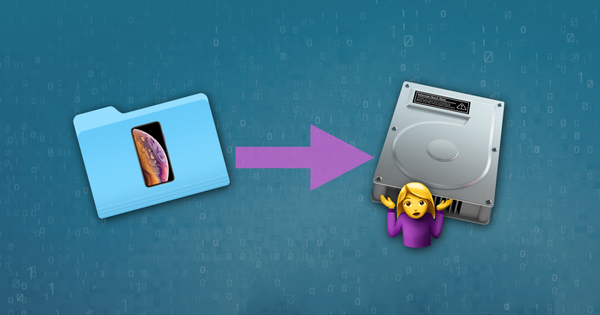
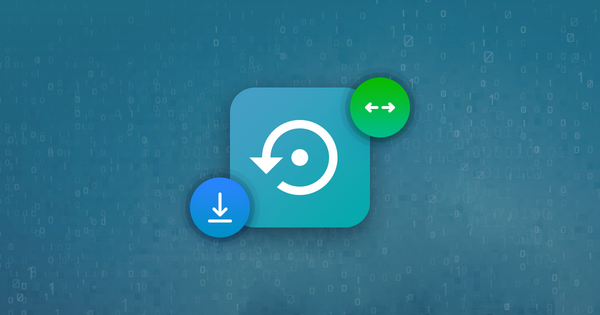


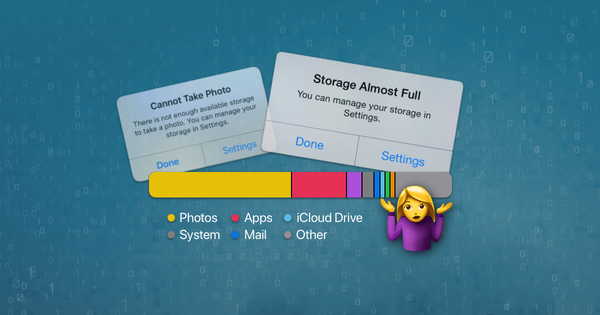
by Aleksandra
Hello, My IPhone 6+ does not make an ICloud reserve copy.
I tried everything: restart, reset, upgrade, made sure for enough ICloud storage capacity and IPhone free memory space -nothing helps.... It just starting counting process needed time and keeping going for hours like that and never ends and nothing happen anymore
I have bought IPhone 11 Pro Max and I wanted to transfer all my data from old IPhone but it does not work I think because of that issue with IPhone 6+
I would be so appreciated for help
reply by: Reincubate Support
We've sent you an email. I'm sure we can help. 🙂