How to disable automatic iTunes backups
When you sync your iPhone or iPad with iTunes, it triggers an automatic backup. Whilst it's a sensible precaution to backup regularly, it is possible to skip iTunes backups. We don't recommend performing an iTunes sync without a backup, but here's how you can disable those backups -- and re-enable them if you change your mind.
How do disable the iTunes backup process on macOS
-
Ensure iTunes is completely closed. (Use "Quit" in your dock.)
-
Launch the macOS Terminal application. This can be found using Finder, under
Applications / Utilities / Terminal. Alternatively, it can be launched using Spotlight by pressing⌘ Cmd+and typing Terminal before pressing⏎ Enter. -
Instruct the Terminal to change disable automatic iTunes backups, by entering the following command before pressing
⏎ Enter:
defaults write com.apple.iTunes DeviceBackupsDisabled -bool true
From this point on, if you open and sync iTunes it will skip taking a backup. If you'd like to undo this, follow the same steps 1 - 3, but run this command, instead:
defaults write com.apple.iTunes DeviceBackupsDisabled -bool false
From now on, if you open iTunes it will allow you to sync your iPhone's without triggering an automatic iTunes backup. If you'd like to undo this, follow the same steps 1 - 3, but instead of true at the end of the command, use false.
On macOS 10.15, changing the ~/Library/Application Support/MobileSync folder to being "Read-only" will prevent the backup being taken. However, this will also disable backups until "Read-write" permissions are restored.
Skipping automatic iTunes backups on Windows
-
Ensure that iTunes is completely closed.
-
Open a Command window. Press
⊞ Win+Rand the Run window should appear. Entercmdand press⏎ Enter. -
You'll need to type one of the following commands into the black Command window that will have opened, depending on your version of iTunes. If you don't know which version you have, it doesn't matter: if you run the command for the wrong version it will fail, but it won't cause any harm.
Microsoft Store version of iTunes (most common since 2018)
iTunes.exe /setPrefInt DeviceBackupsDisabled 1
64-bit version of iTunes (most common since 2015)
"%ProgramFiles%\iTunes\iTunes.exe" /setPrefInt DeviceBackupsDisabled 1
32-bit version of iTunes
"%ProgramFiles(x86)%\iTunes\iTunes.exe" /setPrefInt DeviceBackupsDisabled 1
From now on, if you open iTunes it will allow you to sync your iPhone's without triggering an automatic iTunes backup. If you'd like to undo this, follow the same steps 1 - 3, but instead of the 1 at the end of the command, use a 0.
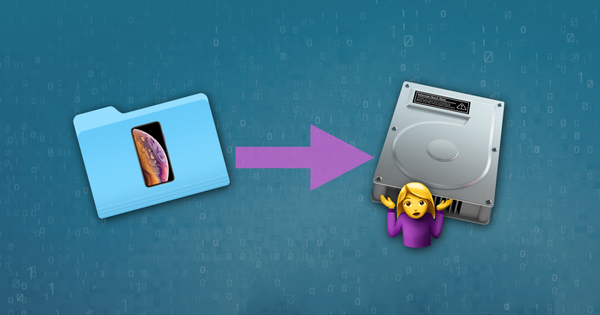


by Nicole See
So happy that this actually works! Thanks!
by paul
Very helpful, thank you :)
by Janez Lovsin
Same to Francisco, your trick helped me update XR to IOs 14.1 to 14.4.
Otherwise, not possible.
Thanks!
by Storm Jones
"We don't recommend performing an iTunes sync without a backup." Why not? Can you give a single reason why this shouldn't be done? Or, for that matter, why Apple should force the user to backup an iPhone every single g-d time the phone is sync'ed? As usual, Apple has decided that it should substitute its own view of what a user should do for one that allows the user to choose what to do. F off, Apple.
reply by: Reincubate Support
It can be frustrating, we know. We don't recommend the skip because it's easy to get behind with backups, and it's also easy to lose data, or for things to get mangled by the sync. Having the backup can be a life-saver. Because backups are incremental, the more often it's done, they faster they'll be.
by Francisco Zapata
Me encantó el articulo. Me fue útil en Windows 10 64 bits. Muchas gracias Me refiero a la instrucción: "%ProgramFiles%\iTunes\iTunes.exe" /setPrefInt DeviceBackupsDisabled 1
reply by: Reincubate Support
¡Gracias Francisco!