What causes “Apple ID has been locked for security reasons”?

Apple automatically locks iCloud accounts and Apple IDs that it believes are at risk of unauthorised access, and this locking is partly triggered by what it perceives may be unusual user activity. Apple ramped up locking of Apple IDs in March 2017 after a number of threats against Apple's iCloud security were made.
A number of factors can contribute to Apple ID or iCloud accounts being locked. In particular, using a variety of different tools to access iCloud data on the same account over a short period of time can often lead to this. Use of third-party tools based on open source iCloud code usually leads to accounts being locked. The open source that they are derived from is primarily used for privacy invasion, and Apple have rightly been working hard to prevent its use.
If your Apple ID has been locked, it may be helpful to review our guide on securing your Apple ID and iCloud account.
Reincubate's technology does not routinely trigger iCloud account locks. We actively monitor iCloud account and backup access with both automated and manual checks, and Reincubate iPhone Backup Extractor and our API use various sensible, sensitive techniques to avoid causing a problem with iCloud account security. In particular, each request made through our technology to Apple is uniquely identified as originating from our services, and we do not disguise our services' traffic to Apple.
iPhone Backup Extractor's iCloud login window shows the latest service status, as does iPhone Backup Extractor compatibility page. As ever, please reach out if you have any questions or concerns.
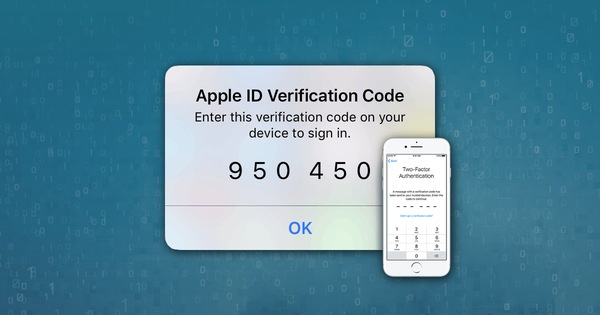

by Kingsley
My account was locked because I mistakenly put a wrong password, now I have done all the requirement to unlock it, they said it will take them 4days to unlock my account, today is the forth day, but my account is still not unlocked
reply by: Reincubate Support
Oh no! Have you got back in touch with them? Why did you have to ask them to do the reset — did you lose access to the underlying phone number or email address? Users can normally do the recovery themselves.
by Dawn York
We lost my son last summer. He left behind his iPhone and my daughter needed a phone. We were able to remove what was on the phone, but we don't know his apple passcode information and would like to remove his account and add one for her. The people at the apple store say their policy prevents them from helping us. Is there anything we can do?
reply by: Reincubate Support
We're very sorry to read this. Apple have a process they can follow at the Apple Store if presented with the device, the purchase receipt, the death certificate, a certified copy of the will, and a photo ID. We've heard from customers before who have run into problems where the certificate and purchase receipt were from different countries, but persistence at the store has paid off.
by Patricia (Patt). Boitnott
Just received email stating it’s locked for security reason had web address to unlock Must unlock in 24 hours. Why do I have to fill all information including sss number and charge card to unlock
reply by: Reincubate Support
Hi Patt: it's a fraudulent email you've received. It's safe to delete. You never need to provide this information.
by Sheila Fender
Got the same message, "Apple ID has been locked for security reasons". When they prompted me for name, address, etc., I could understand, but social security number? I deleted the email. There was semuanykpmret.com at the top of the email, if that means anything.
reply by: Reincubate Support
Good spot! We're glad you didn't fall for it. Stay safe. 👊
by Jan Washburn
Hi - I received the email below? What exactly does it mean and what shoukd I do?
Thanks, Jan
reply by: Reincubate Support
Hi Jan, this is a phishing email. It's a fake design to try to trick you into entering your password into a site where it can be stolen. We see similar emails in our spam every now and then.
It's not from Apple. How to tell? Strange phrases like "Apple-Community" and requests like "Click here to verify your identity". Also, the sender or reply-to addresses on the email might look like they're from
apple.com, but they'll be subtly different.It's best to delete these. Here's Apple's official guidance.