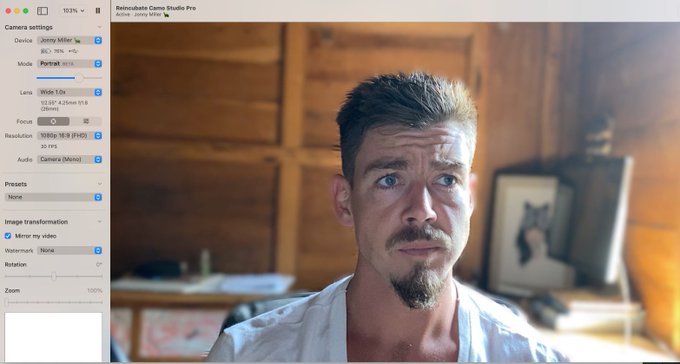Launching Camo Studio 2.3 · Find out more
Next-Level Streaming
Streamers who want to engage their viewers with immersive, eye-catching content turn to Camo. Invest more in growing your audience and honing your skills, and less in expensive gear and complex setups.
Download on the
App Store
Download for
macOS
Download for
Windows
Get it on
Google Play
or get it for other platforms
Upgrade to
Camo Pro
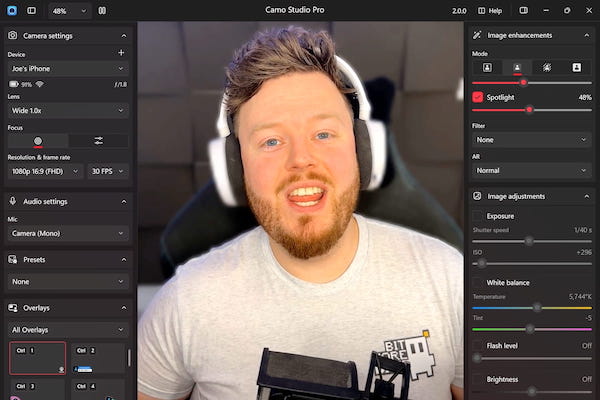
AAA visuals
By using the advanced optics in your smartphone, you’ll unlock S-tier, broadcast-quality video you can customise to match your individual style.
Check your image in real time on Camo Studio as you change resolution and colour tones, decide on crop and modes, or configure multi-camera setups.
Get started
Creative freedom
Say bye to blur with a wide choice of frame rates and digital image stabilisation, and keep the focus on you with crisp bokeh and zoom controls.
Make use of presets, custom overlays, and even AR effects – all optimised for the latest hardware – to let your individuality shine through. Use it as your main camera, a secondary Wi-Fi stream cam, or both.
“Finally 60fps!!! · The 30fps was causing my webcam to lag frequently and it was infuriating. I stream and record on 60fps settings so that made it even harder. But when I saw 60fps being added I tried it right away, and I’m impressed! My stream was amazing with a nice and fluid webcam!” – iVonte

Performance to match your skills
Don’t let stellar gameplay get held back by sluggish, “good enough” video. With Camo, all of the video processing is done on your phone, freeing your GPU to power your hard-earned skills.
Plug and play
Get started in moments
- Simple to set up and use
- Ultimate performance with minimal hardware
- Pro-quality streaming video
- Wide choice of frame rates and resolutions
- Excellent low-light performance
Capability and compatibility
Great video, no hassle
- Simple setup for multi-person streams
- Easy to add as a secondary Wi-Fi stream cam
- Overlay templates & creator
- Wireless connectivity
- Phone as webcam
- Compatibility across all platforms and apps
“Easy and better than a normal camera · So easy to use! Honestly just downloaded the app and the software on my pc plugged in and away you go. I used it for Twitch and it was so clearly better than my actual camera. Cannot recommend it enough!” – Assassinsdog

Lights, Camo, action
Whether your content is about news, entertainment, or just chatting, use your new video superpowers to expand your audience, boost engagement, and take your streaming into another league.
Thanks to the highly calibrated optics in your phone camera, you’ll spend less time wrestling with lighting, and more time exploring customised overlays and building the perfect scene.

Clarity that comes cross-platform
Our mission is to bring high definition video to the everyone. Whether you use a Mac, a PC, an iOS device, or an Android phone – in any combination – Camo works for you.
Using OBS, StreamElements or Twitch Studio? Camo is fully compatible with all leading streaming tools.
“Changed the whole game - I hated going on podcasts or live streaming due to poor camera resolution, lighting, lack of focus on my face, etc. Camo changed that. Now I stream and connect with people over video much more often, and the person on the other line usually asks "What kind of camera are you using??"” – Ryan Kulp

Tech you already have
In minutes, Camo can make your stream look just as good as – if not better than – complex camera setups that cost in the thousands. You’ll save valuable time and money, while growing subscriptions, earning more bits, and generating new opportunities.
Scenes, Explore, Add-ons & more
Our largest release to date features changes that make the app easier and more convenient to use. Find out more about Scenes, Profiles, new content in Explore, Screen Capture, Add-ons and more.
Learn more
How it works
Getting started with Camo is simple
Install Camo Studio on your Mac or PC
Camo Studio controls the video from your camera devices.
or get it for other platforms
or browse to camo.studio
or get it for
or get it for
Get Camo on your phone or plug in a camera
Use the amazing cameras in your phone, or your webcam or DSLR.
or get it for other platforms
or search for Camo
Select your device in Camo Studio
Camo Studio will detect your device automatically and let you start using its video.
Read our guidesAbout
Want to look your best on video calls? The camera on your iPhone or iPad is leagues ahead of any webcam on the market, and Camo makes it easy to use your iPhone as a webcam.
iPhone cameras are getting better but webcams are getting worse. As the Wall Street Journal reported, many newly-released laptop cameras are worse than 2010 models, and many only do 720p, which even YouTube doesn’t consider “HD”.
We’re taking a fresh approach to solving this: no ads, no spam, no fiddly pairing, bulletproof drivers, and a polished, simple app that lets you make the most of the amazing camera you already own.
Using your iPhone makes a huge difference compared to regular webcams, but Camo lets you do even more to look your best on video calls with detailed image adjustment controls. There’s much, much more to come.
FAQ
Which video apps is Camo compatible with?
Lots! More than 40, including Zoom, Google Meet, Microsoft Teams, FaceTime, Chrome, Safari, Firefox, Edge, GoToMeeting, Cisco Webex, QuickTime, Slack, Discord, WhatsApp and more. You can see the list on our site, or in Camo Studio itself.
Camo will never ask you to run some random command. We’re not like that.
Will Camo impact my privacy or security?
No. Camo doesn’t know what you’re using it for, and doesn’t capture or transmit your feed. Our privacy policy is here, but the tldr is that your data is your business, not ours.
What’s next on Camo’s roadmap?
We didn't stop at 1.0. Recently, we've released support for audio, "portrait mode", custom watermarks, and Windows. There's plenty more coming up next. You can read more in our FAQ.
Do you have non-profit or education discounts?
We do offer discounts for students and those working in education or for non-profit organisations. Please get in touch to find out more.
How is Camo different?
Camo gives you control of everything from your Mac — with rich image adjustments — and it does all the processing on your iOS device, freeing up your computer’s power for work. It has a beautiful native app with Dark Mode support and full iPad support. It has up-to-the-minute compatibility with over 40 apps, and detailed guides on everything from mounts to calls.
Camo doesn’t bother you with complicated and unreliable drivers. It doesn’t have an insecure pairing process — or ads! — and it doesn’t force you to rate it in the App Store. It’s got a built-in uninstaller should you wish to remove it: no need to run cryptic Terminal commands.
We wrote about why we built Camo.
How does Continuity Camera compare?
Camo and Continuity Camera share an original thought: that you can achieve great video using just the camera you already have in your pocket.
Camo started from this idea and in the years since has been continuously improved and upgraded. Using a great camera gives you a solid foundation to build from, but there’s still a lot more to looking incredible on video.
Check out our comparison of Camo and Continuity Camera to find out more.
How can I mount my iPhone as a webcam?
We bought every type of phone mount on Amazon, and tried them all. We photographed the lot of them, and wrote up our experiences and recommendations here.
What is Camo compatible with?
Camo Camera is compatible with any iOS device running iOS 15 or above, so you could run it on an iPod Touch just as well as your iPhone 16 Pro. Or iPad Pro.
Camo Camera for Android is compatible with devices running Android 7.0 or later.
It’ll run on any Mac with macOS 12.3 or newer, and on any PC with Windows 10 or newer.
Camo is compatible with iOS 26 and macOS 26. It is optimized for Apple Silicon.
Ready to start looking your best?
Give Camo a try for free, and get ready to explain why you stand out on your next call.
Download on the
App Store
Download for
macOS
Download for
Windows
Get it on
Google Play
Upgrade to
Camo Pro
© 2008 - 2025 Reincubate Ltd. All rights reserved. Registered in England and Wales #5189175, VAT GB151788978. Reincubate® and Camo® are registered trademarks. Patent pending. Privacy policy & terms.
Reincubate newsletter
Sign up here to stay up to date with announcements regarding our apps and services. We send updates every few months with the latest news.
Join the community
Join a community centred around connecting our users! The Camo community will offer forums for discussion and support, video streams, games, giveaways and more as we grow.
Sign up here for the latest updates on our next events.
Thanks for downloading! 🎉
We couldn’t be more excited that you’re giving Camo a try. We hope you love it!
If you ever need any additional advice, have feedback or ideas to share, or run into an issue, don’t hesitate to get in touch.
Join the community
Join a community centred around connecting our users! The Camo community will offer forums for discussion and support, video streams, games, giveaways and more as we grow.
Sign up here for the latest updates on our next events.