如何传输游戏数据并保存到iPhone或iPad

将已保存的游戏,设置和状态从一台iOS设备复制到另一台
iPhone Backup Extractor可以从iOS应用程序中提取保存,评分或设置文件,并使用这些文件将信息从一个iPhone传输到另一iPhone,或从iPhone传输到iPad。
下面我们列出了一些我们最喜欢的应用程序,以大致说明该过程。
如何从iPhone备份中提取愤怒的小鸟数据
数据传输在广受欢迎的《 愤怒的小鸟》中表现良好 。由于《愤怒的小鸟》有很多版本,我们以原始版本为例。这些说明适用于任何版本-如果不是大多数应用程序-那么请不要担心,如果这不是您的版本,您将可以解决。
确实很简单:您所需要做的就是找到《愤怒的小鸟》的high-score.lua和settings.lua文件。为此,请在iPhone Backup Extractor中执行以下操作。
- 点击选择“专家”模式
- 导航到
Application→com.clickgamer.AngryBirds→Documents
在此文件夹中,您将找到珍贵的highscore.lua和settings.lua文件。您将需要这两个“金蛋”,以通过Applications → com.clickgamer.AngryBirds → Documents将分数转移回iPhone。您可以使用它在iPhone和iPad之间共享高分和设置,因此无需从头开始。
如何在设备之间移动愤怒的小鸟空间高分
如果您对行星际零重力hi-jinx感兴趣,那么来自Rovio的Angry Birds Space可能适合您。它在iPhone和iPad用户的App Store中可用。
重新孵化iPhone备份提取器可以轻松恢复“愤怒的小鸟”高分,因此您可以在需要时在设备之间移动它们。切换到“专家模式”,然后在“ Application →“ com.rovio.AngryBirdsSpace →“ Documents ”下查找high-score.lua和settings.lua文件。
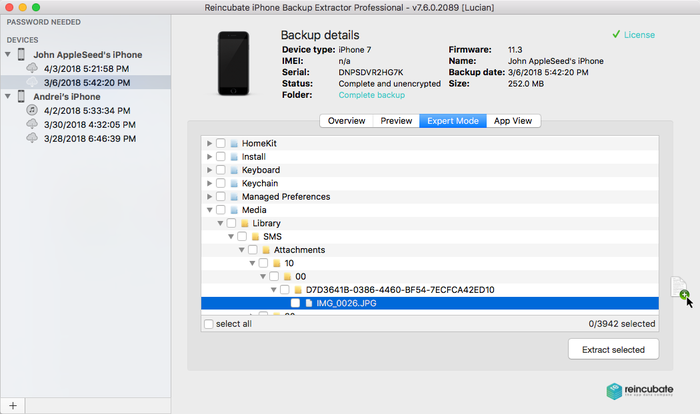
完成这些步骤后,您可以提取分数,设置和级别信息所需的highscore.lua和settings.lua文件。在iOS设备之间传输高分和成绩时,这两个文件都很重要。
提取后,可以通过安装应用程序,备份设备,然后编辑设备的备份以覆盖这些文件,将它们移动到另一台设备。
如何从iPhone备份中提取Nike + GPS用户数据
如果您是狂热的跑步者,那么毫无疑问,您将拥有Nike出色的Nike Run +应用程序。该应用程序可与Nike +传感器配合使用,以绘制跑步信息并存储跑步统计信息,因此您可以与自己竞争或跟踪自己的训练进度。一旦完成,就需要花费一些时间将应用程序和传感器校准为您自己的个人跑步风格。
要从iTunes备份访问文件,请打开iPhone备份提取器,然后单击“专家模式”,然后按照以下说明进行操作:
- 导航到“
Applications→com.nike.nikeplus-gps文件夹 - 选中文件夹旁边的框,这将选择所有需要的文件
- 选择“提取所选内容”,然后单击提取
- 然后,您将可以选择要保存文件的位置
- 在您选择的文件夹中,将有一个
Documents→Library→com.nike.nikeplus-gps文件夹结构,其中包含您的文件
有几种方法可以将这些文件恢复到iPhone或iPad上:我们建议使用iPhone Backup Extractor编辑其他设备的备份,然后将其还原。如果您使用的是越狱的iOS设备,则可以将文件复制回去,但我们不建议您越狱。
如何将消息和其他数据还原到iPhone
假设您已经丢失了iPhone中的某些信息,并且想将其取回。并非作为导出,而是实际上以与以前相同的形式返回电话。
如果要还原联系人,照片,便笺等,可以使用一种更简单的方法来处理这些数据类型:可以先使用iPhone Backup Extractor提取它们,然后再将它们导入计算机并重新同步。如这些方便的指南中所述:
同样,如果您只想从旧的备份中还原所有文件,则应该只还原备份。这比只还原或添加特定文件的方法要简单得多。否则,如果只是消息或所需的其他数据,请继续阅读。
总之,您可以使iTunes像现在一样对手机进行新备份,用要还原的文件修补新备份,然后将新备份还原到手机上。此方法适用于加密和未加密的iTunes备份。您可以按照以下步骤恢复您的消息,WhatsApp聊天,笔记,通话记录和其他数据。当然,您需要一个较旧的备份,其中包含要还原的数据。
在开始之前,请确保使用iTunes或Finder备份iPhone,并创建包含所有当前数据的备份的安全副本。
我们提供了有关创建备份的深入指南,但总而言之,可以通过USB将iPhone或iPad连接到PC或Mac,然后在iTunes或Finder中单击“备份”。
备份一份副本。我们将对其进行修改,因此,请确保在进行这些更改之前我们已保留原始副本。假设您已完成上述步骤并创建了新设备备份的安全副本,我们可以继续。
修补iPhone备份并还原iOS数据。我们想在最近创建的备份中找到保存数据的数据库,并用旧备份中的数据库替换它们。每个应用程序的数据都存储在不同的位置。根据您需要还原的数据,您会发现本文有助于您找到正确的数据。在下面的示例中,我们将使用SMS和iMessage,并假定您已从较早的备份中提取了
sms.db文件。打开iPhone备份提取器,在左侧的iPhone备份浏览器中选择要使用消息或文件修补的备份。
转到“专家模式”选项卡,然后浏览到
Home Domain→“Library→“SMS→“sms.db。右键单击sms.db然后选择“替换”。选择您先前提取的SMS数据库。从左到右:替换备份中的SMS.db。 将修改后的备份还原到您的设备。将您的iPhone与USB电缆连接,然后打开iTunes。确保在默认iTunes位置中具有修改后的备份,以便iTunes自动选择备份。还原新修改的备份(刚刚替换了
sms.db文件的位置):单击“从备份还原”,然后选择还原最新的备份。完成后,第一次备份中的SMS消息将在iPhone上恢复。从左到右:使用iTunes还原备份。
如何将WhatsApp消息还原到iPhone
该过程几乎与用于导入iMessage的过程相同。但是, sms.db查找sms.db文件外,您sms.db寻找sms.db文件: ChatStorage.sqlite 。您可以在“专家组”下的“ Application Groups → net.whatsapp.WhatsApp.shared → ChatStorage.sqlite下找到它,然后在要修改的目标备份中将其替换。
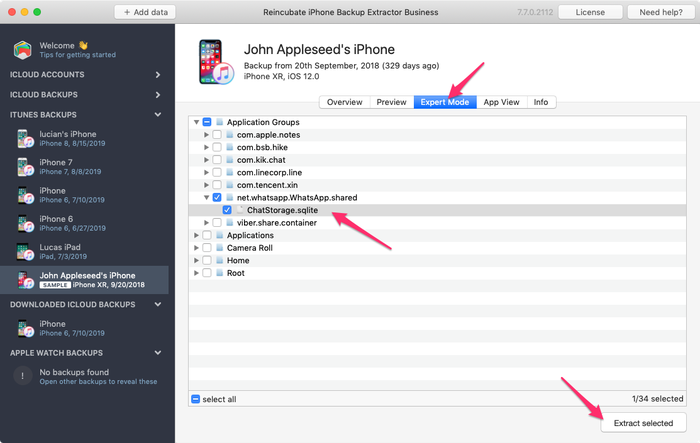
ChatStorage.sqlite数据库进行迁移
如果您在此过程中遇到任何问题,我们将很乐意为您提供恢复iOS数据的帮助。给我们留言或在实时聊天中打个招呼。
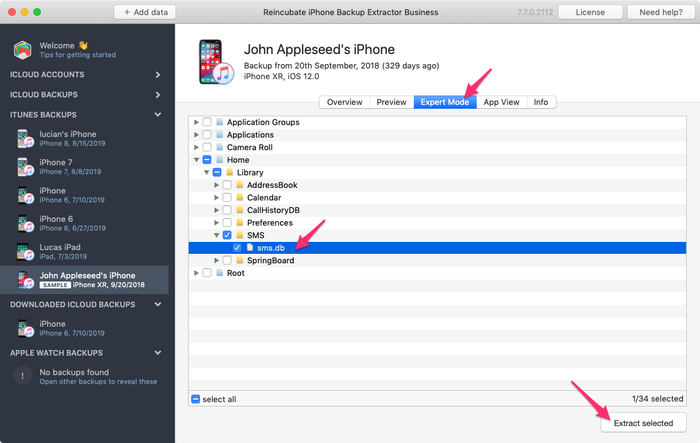
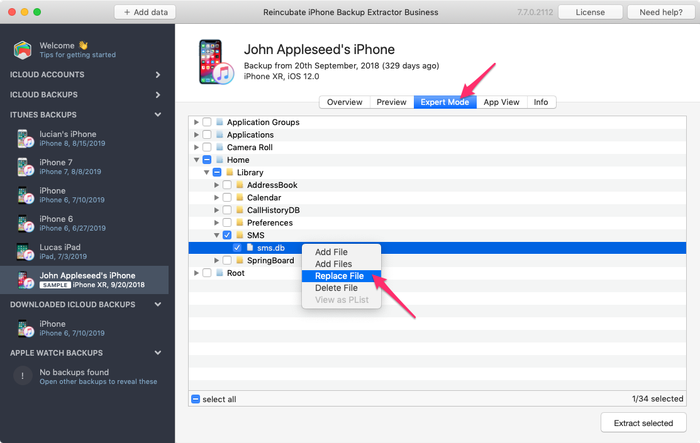
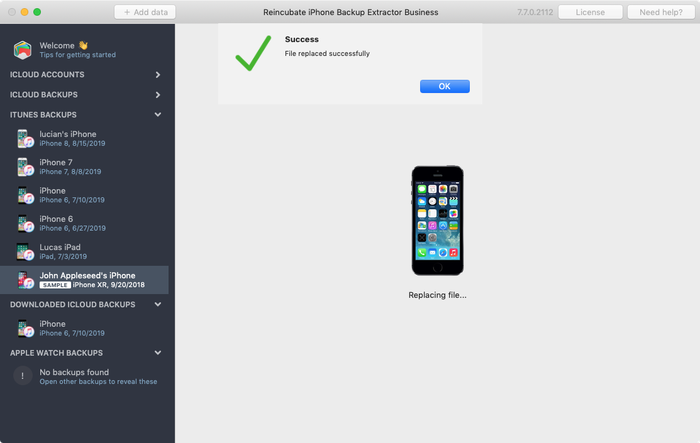
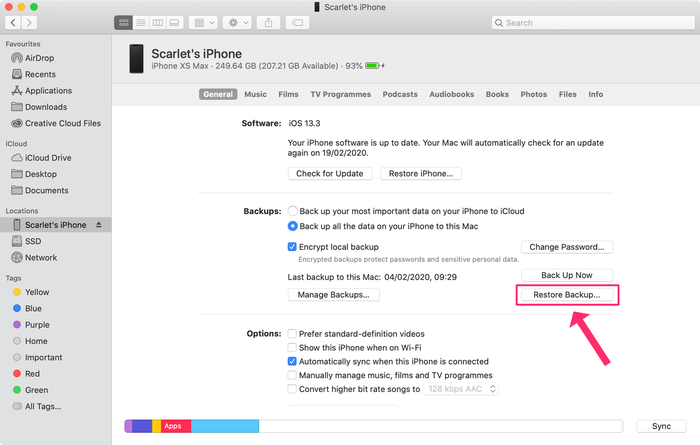
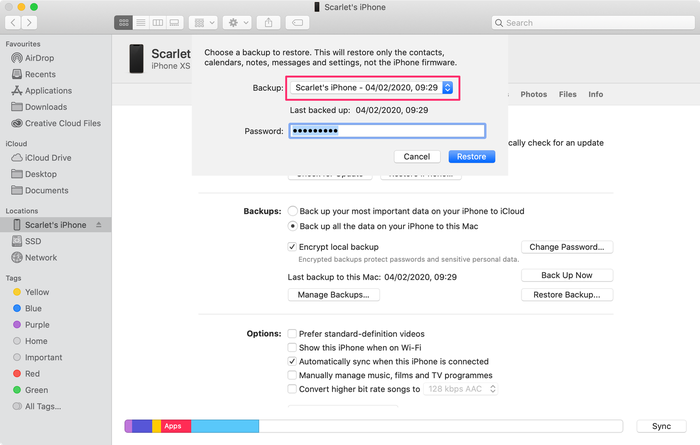

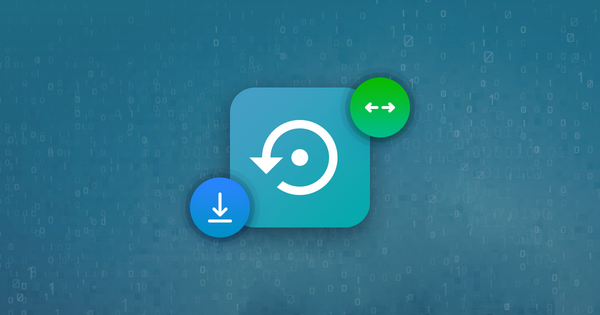


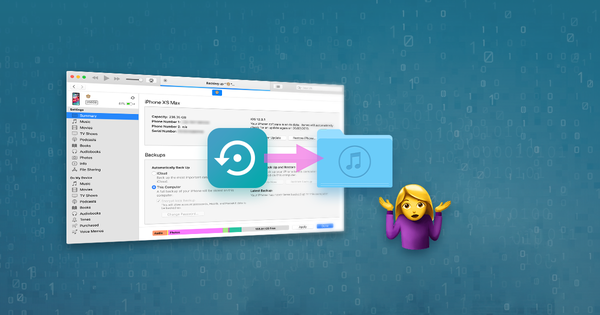
由 Rob B Campbell
Hi! I am an Apple consultant in NYC, and am wondering if you would happen to have an NFR version for consultants. The trial is really great, but I'd like to dig a little more deeper before I can refer to clients to buy.
回复: Reincubate Support
Hey Rob, we do, and we'll follow up with you by email. Thanks for commenting. 👍
由 franz
all good
由 greg dolezal
Is it possible to recover deleted iPhone messages and have them restored to the phone as if they were never deleted?
回复: Reincubate Support
Hi Greg, yes, it is: by patching the message file and restoring it to your phone. We've added more to the article above to make the process clearer. Reach out if you need help!
由 Ty Berry
i have an iphone 4s, and I need to recover deleted text from april of 2013 from a specific number. I am willing to pay if it is guaranteed. what are my options, any assistance is much appreciated.
回复: Reincubate Support
Hey Ty, thanks for your comment. Drop us a note on support@reincubate.com and we'll help. 🙂
由 Vindi
I've purchased the full version for a yr. and I have all my AngryBirds data for all versions extracted to my Desktop. Now, I also have JB my iPhone 4S with iOS6.1.1. How do I go about putting these documents / settings files back to the device? what my be the path to locate the correct directory? Thanks.
Vindi
回复: Reincubate Support
Hi Vindi. You mentioned your phone is jailbroken. That makes restoration of this sort of data easier. We've got a guide on restoring app data. Try that! 🙂
由 angel luberta
I lost two voice mails that I would want to get back.
回复: Reincubate Support
Hi Angel! Voicemails can be strange things in iTunes backups. Basically, whether they're downloaded to the iPhone and then backed up by iTunes is dependant on your phone provider, and whether they offer "visual voicemail". If the voicemails are backed up in iTunes, iPhone Backup Extractor will be able to access them. If you need more help or have a corrupt or encrypted backup contact our helpdesk any time.
由 Vindi
I have OpenSSH installed to my Jailbroken iPhone 4S with iOS6.1.1, how do I restore my apps? Which directory and such.
For example, if I want to replace all my photos back to the Album, how do I do that? All the applicatins seems to be in numbers. I did lose all my stuffs so I would really appreciate any help you can give. I want to purchase this restore app to restore things back to my iphone.
Please help. Thanks.
Vindi
回复: Reincubate Support
Hi Vindi, thanks for your comment. The safest method is to modify your backup with iPhone Backup Extractor and restore it. If you're using direct access with a jailbreak, you'll find each app's data under
/var/mobile/Applications/and each app's binaries under/private/var/containers/Bundle/Application/.由 Jennifer
I can't find my specific situation on your site and want to make sure this will work for me before making the investment.
I needed to restore my iPhone. The backup didn't work and I have lost 3 months of photos of my daughter. (who is only 4 months old and in the hospital!!!)
I checked iTunes, but none of the backups there are the ones I need. Would your program be able to help me? I did sync before the restore, so not sure why they're gone.
Thanks.
回复: Reincubate Support
Hi Jennifer, we're sorry to read that you might have lost those photos. It sounds like your backup might be corrupted. iPhone Backup Extractor can often recover data from corrupt backups, and if things get really sticky we could always try manually fixing your backup. Our guidance on corrupt backups is here — that should be a good place to start. If you get stuck, drop us a note. 🙂