Comment restaurer une sauvegarde iOS vers une version antérieure d'iOS

Si vous devez restaurer une sauvegarde à partir d'un périphérique doté d'une version iOS plus récente que celle du périphérique cible, vous devez savoir que la restauration d'une sauvegarde plus récente sur un périphérique iOS rétrogradé est impossible sans quelques ajustements. Si vous essayez sans, vous verrez ce message:
iTunes n'a pas pu restaurer l'iPhone "iPhone de Renate" car la sauvegarde était corrompue ou incompatible avec l'iPhone en cours de restauration.

Quelles sont vos options, alors? Eh bien, il y a deux:
Appliquez une correction à votre sauvegarde pour la rendre compatible avec l'ancienne version d'iOS ou
Extrayez les données dont vous avez besoin de votre sauvegarde iTunes ou iCloud et importez-les.
Nous décrivons comment la première technique ci-dessous et notre guide sur la récupération de sauvegarde couvrent la deuxième technique.
Comment corriger une mise à niveau inférieure d'une version de sauvegarde iOS
Corriger une sauvegarde pour une rétrogradation iOS est assez simple, bien qu'il ne soit pas possible de passer d'une version à une autre. Nous avons mis en évidence les versions antérieures à la version antérieure que nous avons testées et dont nous savons qu’elles fonctionnent.
Étape 1. Prenez une copie de votre sauvegarde iOS avant de la modifier.
Étape 2. Ouvrez le fichier Info.plist dans le dossier racine de votre sauvegarde.
Vous pouvez ouvrir ce fichier avec n'importe quel éditeur de texte.
Étape 3. Recherchez la Product Version et vous trouverez une section qui ressemble au texte ci-dessous.
<key>Product Type</key> <string>iPhone10,6</string> <key>Product Version</key> <string>12.3.2</string> <key>Serial Number</key> <string>C8QH6T96DPNG</string>
Étape 4. Modifiez la valeur de la Product Version du Product Version et enregistrez le fichier.
Par exemple, de 12.1.3 à 12.1 ou 12.0 et enregistrez le fichier.
De quelles versions de sauvegarde est-il possible de rétrograder?
Il se peut que les autres versions dégradées fonctionnent, mais ce sont celles que nous avons testées et confirmées. Cette technique repose sur le fait qu'il existe peu de différences entre le format de stockage sous-jacent et certaines versions. Si vous avez du succès avec d’autres versions, veuillez en informer nos lecteurs dans les commentaires ci-dessous.
| Version iOS | Rétrogradation de la sauvegarde confirmée pour |
|---|---|
18 beta 2 |
17.5.1 |
16.2 | 16.1.2 |
14 bêta | 12.4.6 |
13.6 | 13.5.1 , 13.5 , 12.4.8 |
13.5.1 | 13.5 , 12.4.6 |
13.5 | 12.4.71 |
13.4.1 | 12.4.7 |
13.4 | 13.3.1 , 12.4.7 |
13.3.1 | 13.3 |
13.3 | 13.2.3 , 12.4.4 , 12.3.3 |
13.2 | 12.3.4 |
13.1.3 | 12.3.3 |
12.3.2 | 12.3.1 |
12.1.3 | 12.1.2 |
12.1.3 | 12.1 , 12.0 |
12.0 | 11.4 |
9.0 beta | 8.4 |
8.0.1 | 8.0 |
8.0 beta | 7 |
7.0 | 6.1.4 , 6.1.3 |
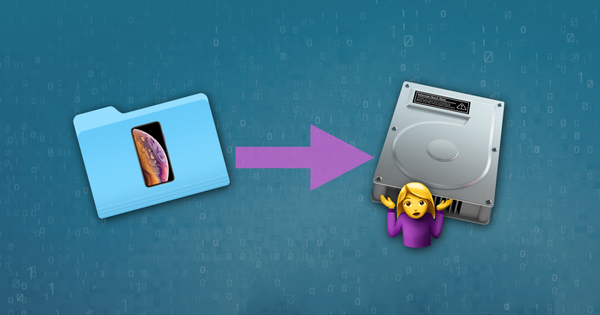



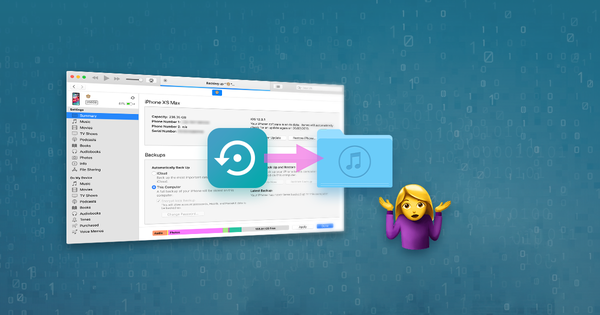
par Diego H.
As for Oct 22 It works for iOS 17.03 > 17.0.2 on a iPhone XS Max however you need to change the Product Version value as well on the Manifest.plist file located in the root folder of your backup.
par Colin
Excellent, thanks very much! Went from iPad mini5 16.5.1 to iPad mini4 15.7.6
par Ronghao Luo
iPhone 8 (16.5.1) can restore backup on iPhone 7 Plus (15.7.7).
par nate appleseed
LFG. Your the man Restored 16.1.2 to 15.7.7 & worked great
par Joel
Successful from: 16.3.1 (iPhone X) to 15.7.3 (iPhone 7 Plus). Thanks so much.
par Oliver
iPhone 8 (16.2) -> iPhone 7 Plus (15.7.3) = success
par Gil Skink
It worked to change IOS 12.5.5 to 12.2, though there was a slight glitch. After the backup was completed from my 5s with the 12.5.5 to my erased 6s with the 12.2, iTunes SAID it could not sync to the new phone. But when I checked the 6s phone it was fine! Everything's there, far as I can tell. Great article, really helpful! Awesome solution, thanks!
par untaztood
10.3.4 (5) to 10.3.3 (5C) also works :)
par Z.K.
Thanks a lot for this great article.
It worked for me from iPhone 7 with IOS "13.4.1" to iPhone 6 with IOS "12.05.04"
par Isaac
Works for iOS 15.0 > 14.6! This article saved me so much pain thank you Aidan
par David Russenberger
13.7 to 13.6 works fine!
Thanks a lot!
par Susan
Thanks!! Worked for 14.4.1 on SE to 12.5.1 on 6
par Lisa
It was a backup from an iPhone SE 14.4.1 to an iPhone 5s 12.5.1
Thank you so much for this. I'd like to say it worked like a charm, but it did not at first :D
After several tries, the very thoughtful message from itunes that it did not work because it does not work and a little mental breakdown I did get it done!
Maybe helpful for some and quite logical for everyone else:
It worked nearly perfectly after I set back the 5s to factory settings and put in the SIM card before trying to do the backup again. And voila it worked.
Some stuff is missing but I'll figure that out! Thank you so much for this very helpful article! I hope Karma is good to you in return!!!
par Nicholas Gooding
The backup worked from an iPhone SE first generation (iOs 13.5.1) to an old iPhone 6 (iOs 12.5.1). The only issue was with three newer apps that are not supported with the previous iOs and were not installed.
par Sergey Batmanov
Thank You!
iPhone 6s iOS 11.3 restored from a iPhone 6s i0S 11.4.1 backup
par Dennis
13.6.1 to 12.2 worked
Great job
par Baku
worked for me 6s 14.2 to 6 12.5.1
répondre par: Reincubate Support
That's great! Thanks for sharing.
par VS
Thank you so much! iPhone 6s 14.2 128GB to iPhone 12.4.9 64GB worked flawlessly.
par Manish
Worked from 14.2 xs max to 12.5 iphone 6
Thank you so much it was a time saver!!!!
par Ulrich Kohlhaas
Problem: New iPhone12 with 14.3, second hand old iPad with 12.5. Data transfer with iCloud refused because of IOS incompatibilty. So a try with iTunes. Same thing. Then I applied your suggested patch. Excellent. Thank you. You are THE expert!
répondre par: Reincubate Support
Thank you — glad it helped! 🙂
par Alfredo Casalin
from 6s 14.1 to 6Plus 12.4.9
Done!
répondre par: Reincubate Support
Woohoo!
par BB
Worked on with iphone SE (first gen) 14.2 --> iphone SE (first gen) 13.6, except for sms/imessages. Those were subsequently recovered by turning on icloud on both devices, turning sync messages to on, and giving the devices time to sync/download the messages (this takes several hours).
Thank you!!
par Améline
Successful from : 13.5.1 (iPhone X) to 12.4.6 (iPhone 6) Thanks a lot
par K!
Restoring from iPhone 7 iOS 13.6 to iPhone 5S iOS 12.4.8 worked fine!
par Guiherme Rodrigues
worked for me iPhone XR 14.0 beta 2 > 13.5.1
par Luis
IPhone 13.6 > 13.5.1 sucessfull !!
Thanks
par John
thanks for this write up, worked on iPhone SE 13.4.1 to iPhone 6 12.4.7.
par Thankful User
You're a life saver! Worked from 7+ iOS 13.3 backup to iOS 13.2.3 iPhone 11 Pro Max
par Rahul Prakash
Working 13.5.1 to 13.5 on iPhone 11 Pro Max
par Luis Felipe
WORKED FOR 11 PRO MAX 13.5.1 TO 13.5 JAILBREAK LIVE BRASIL
par Roos Anouk
Thank you so much! Worked for an old iPhone 5, restoring from an iPhone SE, 13.4 to 12.4.7
par Captain997
I KNEW it. There had to be a way. THANK YOU, thank you THANK YOU.
Don't know how I stumbled on to this page, but grateful beyond words, that I did. Used option #1 Worked like a champ. iphone 5se destroyed. Picked up a 5s for next to nothing. OS on the 5se was 13.5 The 5s only goes up to 12.4.7 I Tunes or I Cloud wouldn't restore the backup. Called Apple support, and they didn't have a clue. Thanks again. Really worked.
par Sreekanth P P
I'm trying to restore my backup from iphone 7plus(iOS 13.3.1) to iPhone 8(iOS 13.4.1). I was getting the error message while progressing the restoring process. The message is 'iTunes could not restore the iPhone "iPhone" because the backup was corrupt.'
I changed the Product Version in the Info.plist file in the root folder to 13.4.1 from 13.3.1. But still the same error popping up!
Please help me to get my backup :(
répondre par: Reincubate Support
Hi Sreekanth. Changing the version like this won't help if the backup is corrupt. We've got a guide for fixing corrupt backups here. If you get stuck, drop us a note!
par Daniel
It work for me too. Thanks a lot. 13.4.1 (iphone 7 plus) to 12.4.6 (iphone 6)
par Cis
Thank you so much! It worked from 13.3 (iphone 7) to 12.4.6 (iphone 6) :) it just saved me from a loooot of trouble :)
par mario
Great article.
worked from iphone 7 (13.4) to iphone 6 (12.4.6)
par Asif Ali
It is working for IOS 13.4 to 13.3.1
répondre par: Reincubate Support
Brilliant!
par one tskk
how about 13.3 to 13.3.1?
répondre par: Reincubate Support
That'll work fine. 🙂
par Gregory
Hi!
Worked for iPhone 5s with iOS 10.3.3 importing backup from iPhone X with iOS 13.1.4. Thanks!
par KSHITIZ MAHARJAN
can I restore my 13.3.1 to 13.3?
répondre par: Reincubate Support
Yes, that should be no problem.
par Juan Martin DAgostino
Great Article! I was able to use a 13.3 ios BackUp on a 12.4.4 ios on iPhone 6!
Thanks!
par Robin Willis
Worked for iPhone 6 with iOS 12.4.4 importing backup from iPhone 7 with iOS 13.3. Thanks!
par pedrosa0516
iPhone 8 13.3 > iPhone 6 12.4.4 = fail iPhone 8 13.3 > iPhone 6 12.3.3 = success!
par Michele Masiero
I succesfully downgraded from an iPhone 6s on 13.2 to an iPhone 6 on 12.3.4 ! Thank you for your precious information !
répondre par: Reincubate Support
Awesome! Thanks for commenting.
par Fedor stepanov
Just did a restore from 13.1.3 ver on 12.3.3 Thanks for info
répondre par: Reincubate Support
Thanks for letting us know!