如何安装手机网络摄像头:哪种安装最好

2020 年,当 Camo 首次让专业人士和创作者能够将手机的高级摄像头用作网络摄像头时,手机支架的世界一片黑暗和可怕。在此之前,安装手机通常只在汽车上使用,吸盘、鹅颈、磁性和粘贴式等各种选项实际上只是汽车手机安装解决方案,只是在桌面环境中进行了(拙劣的)转换。
令人高兴的是,自那以后的几年里发生了很大变化。首先,一些手机制造商已经开始将手机作为网络摄像头的功能直接嵌入到他们的设备中。再加上直接在手机上创建社交内容的人数大幅增加,与视频相关的手机配件领域正在迅速扩大。
本指南旨在帮助您快速筛选所有选择,并找到最适合您的支架。我的建议涵盖了各种使用情况和预算,但每一种都符合我对优质支架的大部分或所有主要标准,即快速安装、易于定位和良好的稳定性(如果外观漂亮,则加分)。我将这些选项分为以下基本类别:
免责声明:本研究是独立进行的。Reincubate 与这些产品均无关联,也不会因提及这些产品而获得报酬。
平衡臂和动臂支架
预算选择: Tarion 平衡臂支架( 28 英镑/ 26 美元)
专业选择: Ulanzi 铰接臂支架( 85 英镑/ 80 美元)
任何熟悉简陋工作灯的人都会认识到平衡臂这一工业工程的奇迹。平衡臂有时也被称为浮动臂或摆臂,它是物理学的一个绝妙例子,无论臂的位置如何,简单的弹簧都能抵消重力。
令人高兴的是,这种适用于灯具和皮克斯吉祥物的工具在安装手机时也非常方便。简单的夹子可以轻松固定在大多数桌子上,多个铰接点可让您相当快速地将手机摆入网络摄像头模式,不使用时您可以将其移回原位。不再需要费力地与那些僵硬的鹅颈臂搏斗,这些鹅颈臂在汽车上非常有效,但在桌子上总是有点费劲。
另一个优点是平衡臂支架相对便宜,可维修型号的价格约为 25 英镑/25 美元。不过,要小心那些超级便宜的选项——根据我的经验,这些选项可能由质量较差的材料制成,容易损坏,或者尺寸太小,不适合许多桌子。我建议您在购买前仔细检查尺寸,务必阅读评论,并从具有良好退货政策的卖家那里购买,以防您对所选择的产品不完全满意。
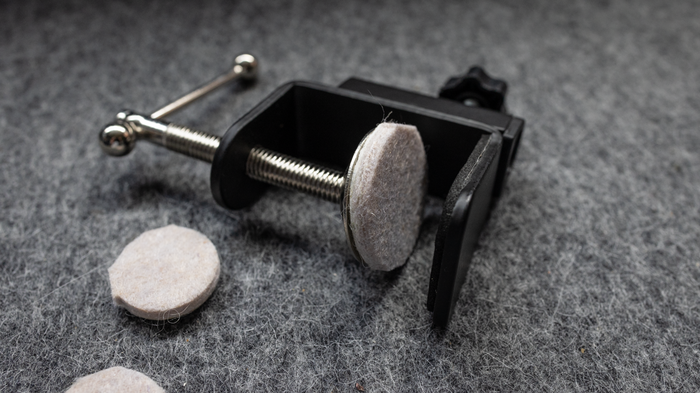
基本的平衡臂支架适用于手机和相对紧凑的桌面区域,但如果您认为需要安装更重的东西,或者需要更大的伸展空间,您可以考虑使用更坚固的铰接臂系统。这些支架通常具有坚固的安装杆,可以为手机、视频灯、麦克风等任何设备提供牢固的支撑,并且臂长足够长,可以延伸到很大的空间。它们也可以扩展 - Ulanzi 的底座可以容纳额外的臂,顶部有一个连接点,用于安装视频灯。我的 Camo 同事 Eden 每天都会使用这种型号来放置她的手机或无反光镜相机,无论是开会还是创作内容,她都非常喜欢它。
支架
预算选择: Etubby 手机支架( 29 英镑/ 25 美元)
专业选择: Elgato Mini Mount ( 50 英镑/ 50 美元)
桌面视频拍摄的第二个好选择是加重支架,它比悬臂更便于携带。市面上有许多三脚架提供相同的可调节高度和坚固性,但我真正喜欢简单支架的一个原因是它的低调。如果需要,您可以将其放在电脑显示器前面,这样您仍然可以看到大部分屏幕。不使用时,只需将其移到桌子的一角或柜子里。在路上需要它吗?拧开底座,将零件扔进行李箱。
与浮动臂支架一样,支架的价格和多功能性也有很大差异。Etubby 支架等基本款价格相当实惠,但无法承载比手机更重的物体。另一方面,我个人最喜欢的是 Elgato Mini Mount。它的价格是普通支架的两倍,但由于其结构坚固,它可以承载我扔给它的任何东西 - 从手机到 APS-C 相机,再到带定焦镜头的全传感器专业相机。如果您在视频中使用多台不同的相机,或者正在考虑不久后可能会使用,那么这款支架将支持所有相机。
如果您选择支架式设计,那么放置它的位置将取决于您使用的是笔记本电脑还是台式机显示器。将它放在大显示器前面仍应为您提供足够的屏幕空间。但是,如果您将它与笔记本电脑一起使用,那么在将屏幕抬高到更接近眼睛水平后,最好将它放在电脑后面。但话又说回来,如果您想要最好的选择,并且预算中还有一点额外的空间,那么您可以通过一些精心挑选的配件实现灵活的定位和便携性。
配件
魔法武器
见识一下魔术臂。几十年来,这种实用的工具( 20 英镑/ 24 美元)一直是专业摄影机装备的中流砥柱,但它的体积更小,却能为您的桌面视频设置带来惊人的效果。当我将 9.8 英寸 SmallRig 臂放在我的 Mini Mount 上时,我能够将浮动臂的可定位性与支架的便携性和不显眼性结合起来。我只需将支架放在显示器或笔记本电脑后面,调整魔术臂,让手机挂在屏幕前面我想要的准确位置,然后开始工作。
魔术臂有多种尺寸,还可以配备夹子附件,为您的手机提供更多安装选项。例如,如果您的电脑上方或后面有一个架子,您可以将一个臂夹在上面,完全不用支架。或者,如果您的支架足够坚固,您可以将另一个臂直接夹在其主体和支架上,并在其上安装一个视频灯。选择真的是无穷无尽的,我不会厌倦与我的小魔术朋友一起尝试新的方向。
手机支架
当您购买支架(无论是支臂还是支架)时,它可能附带手机支架,也可能不附带。如果没有,那也不一定是一件坏事——手机支架的质量、易用性和对手机的友好程度差别很大,我发现廉价支架附带的手机支架通常是手机安装体验中最薄弱的环节。最便宜的支架很容易损坏,或划伤您的手机。当您不可避免地将它们夹在设备侧面的按钮上时,它们都会截取不必要的屏幕截图或尝试拨打紧急服务电话。
这给你留下了三个选择。第一个是像禅宗一样平静地接受这些爪子的棘手性质,在安装手机时用手机壳保护手机,并在插入手机时格外小心,让侧面按钮远离它的饥饿牙齿。
第二种选择是将便宜的弹簧爪升级为更坚固的,例如 Ulanzi ST-27( 36 英镑/ 30 美元)。ST-27 当然不便宜,但插入手机的过程更顺畅,即使手机壳最厚,我也只需快速转动手腕即可轻松改变其方向。不知为何,它有橡胶齿,但没有软垫背面,所以为了保护我的手机,我贴上了一小块粘性矩形毡垫。
最后一种选择只为那些使用具有 MagSafe 功能的 iPhone 的用户保留。除了爪式支架,您还可以选择更简单、低调的安装盘,例如 Neewer 的这款( 21 英镑/ 20 美元)。只需将其拧到臂或支架的球头上(或魔术臂的末端),您就可以将手机卡入到位,无需费力。对于 Android 用户,像这样的圆盘通常还带有一个小粘合环,据说可以使任何手机兼容 MagSafe,但一般来说,我不建议将东西直接粘在手机上,除非您不介意一些外观损坏。
不过,即使对于 iPhone 用户,我对 MagSafe 安装盘的推荐也带有保留。每当我通过这个 MagSafe 选项安装 iPhone 时,我都会想我是否应该同时给它充电,这样我就可以开会或处理视频而不必担心电池寿命。但遗憾的是,除了Etsy 上的一些临时 3D 打印支架外,似乎还没有一种简单的 MagSafe 配件可以将你的 iPhone 固定在眼睛水平,同时为它充电。
超紧凑型支架
当然,有时你可能没有空间或时间来安装我到目前为止推荐的任何选项。如果你需要的是一个可以在旅途中快速、便携地与笔记本电脑配合使用的东西,那么有几个不错的选择。
仅限于配备 MagSafe 的 iPhone,有 Belkin 的 MagSafe 支架( 29 英镑/ 28 美元)等紧凑型号,几年前与 macOS Ventura 的 Continuity Camera 功能一起推出。虽然关于Continuity 与 Camo 相比的对比当然有很多可说之处,但我很高兴地说,无论您使用什么视频软件,Belkin 支架和其他类似支架都可以使用。
将手机安装到支架上后,您可以轻松地将其放置在屏幕上方。对于大多数用户来说,这意味着您的视频将从远低于视线的高度拍摄,因此我建议将笔记本电脑放在一些书本或其他小型临时高台上。这样做也是为了实用性——抬起笔记本电脑将使其屏幕尽可能接近垂直,我发现在使用此类支架时这一点非常重要。正如您将像 iPhone 这样坚固的东西挂在 MacBook 屏幕的顶部或侧面时所预料的那样,随着屏幕偏离垂直方向,重心会发生相当大的变化。
对于 Android 用户,我用过的最佳紧凑型选择是信用卡大小的可折叠支架,例如Tagplus的这款。当你不需要它时,它可以和你的其他卡包一起放在钱包里。然后当需要拍摄视频时,你只需将其取出,将其较大的臂向外折叠以握住手机,将其较小的臂向内折叠以抓住笔记本电脑屏幕的顶部。它不是最坚固的技术产品,但经过一年半的随意使用,我还没有看到它出现任何磨损的迹象。不过,最后要注意的一点是 - 对于此支架以及任何其他直接安装在笔记本电脑屏幕上的支架 - 在安装其中一个支架时在笔记本电脑键盘上打字可能会导致一些相机抖动。出于这个原因,也因为它们需要额外步骤将笔记本电脑抬起以获得良好的角度,我建议仅在绝对必要的情况下使用超紧凑型支架。
安装 DIY
现在来看看手机安装的最后一个领域:DIY。也许你已经看过我在这里谈到的所有选择,并认为你可以做得更好。也许你不想要成千上万其他人拥有的东西。也许你身边有一堆乐高积木,并且感到很有灵感。也许你很无聊。
灵感从如此肥沃的土壤中涌现出来。多年来,许多用户与我们分享了他们独一无二的创作,希望它们能给你带来启发,我在这里分享了一些。如果你真的做了一个,请给我们发几张照片,带或不带投资者招股说明书。
现在就这些了!随着新的安装选项的出现,我一定会对每一个选项进行测试,并相应地更新我的建议。与此同时,如果您发现这里没有列出的选项对您来说很合适,或者有任何疑问,请在下面的评论中告诉我。我很乐意与我的皇家骑警同事们讨论。








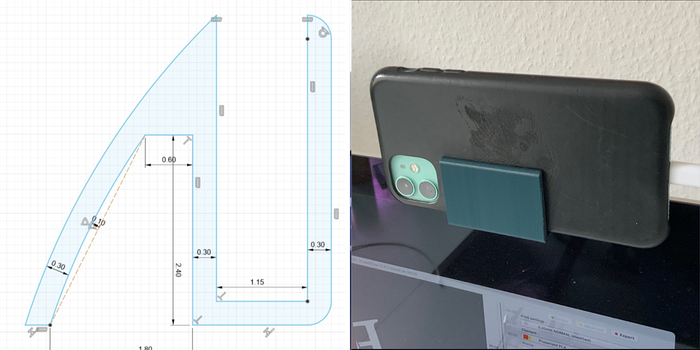
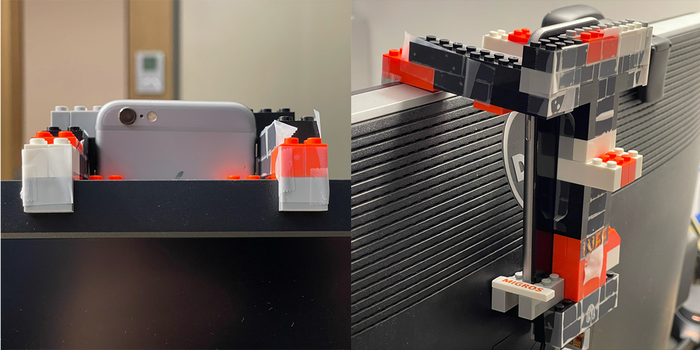
。 The *Net Scape Raft Videocam Support System.™* Captain: [HyperTextHero](https://hypertexthero.com/hypertexthero-lego-camera-holder/).](https://i.reincubate.com/ssm/lego-mount-3.png)










由 Dean Brady
SmallRig also makes a variety of mounts and cages that can work if you are using a spare phone and want something more permanent. Their magic arm combined with any number of other desk, ceiling, tripod mounts can be perfect for any situation.
I found my old Samsung NOTE and S20 Ultra make amazing cameras - even with cracked screens :-)
One note for me, I found that some tables/mounts are prone to shock and can make the camera bounce... just something to be aware of.
回复: Reincubate Support
Thank you Dean! We put a stabilization mode into Camo (it's under the "framing" options) to deal with issues we saw in wobbly tables and standing desks.
由 Dean Brady
The two best mounts I've found (for me) are from Doolkin on Amazon. https://www.amazon.com/gp/product/B09WTD517N/ref=ox_sc_act_title_1?smid=A303MVJ19XSJH1&th=1
https://www.amazon.com/gp/product/B0BHKH74WC/ref=ox_sc_act_title_2?smid=A303MVJ19XSJH1&psc=1
The first has a great feature in you can remove the arm and buy another magnet and use it on multiple devices. The one issues is that you may not get as much adjustment on the angle so make sure you mount it after testing the angle.
The second one has a mount that allows you to swivel it all the way around which means I can use either the selfie camera or the back cameras! But, it is a sticker mount and isn't removable to move to another device. That may not be a big deal but I've messaged the manufacturer and asked them to combine the two. That with Camo Studio would be AMAZING.
由 Graham Rose
Its not an amazon find, and its often out of stock - but for 24.99 canadian this mount/ring light combo from Ikea is pretty solid - ive been using it for a while, and the ring and arm use 1/4" - 20 threads, so in theory you could use them with a ton of photography clamps etc.
https://www.ikea.com/ca/en/p/lanespelare-ring-light-with-phone-holder-30514357/
由 Gabriel
Hello,
Just as this article does, I was also looking to find the "best" way to mount a phone on a laptop or monitor. I guess the difference is that I was not willing to buy and try all the mounts available out there :). Nonetheless, thanks for the great, in-depth review.
All that said, I thought I would develop one myself, starting with a few requirements. It has to work in any setting: primarily on laptops and monitors but also on standup tables and workbenches, in the car, on a server rack, on a wall and other furniture. It must be usable with any type of phone, whether in a case or without one. It must have exactly zero tightening knobs or levers. It must be cool - for some reason (I am guessing the reason is cost) all mounts I've seen are monochromatic or in a gray scale at best. Anyone with enough patience and some minimum engineering skills :) should be able to make one at home using common materials. The design must be easy to update and the changes easily implemented.
The result is a 3D-printed phone mounting system. If you're curious to see, I placed some pictures on my web site: https://rail-mounted.com/.
There's a contact page on that site if you want to let me know your thoughts.
Thanks, gabriel
由 Jordan
Great article and a lot of helpful suggestions, just none of them worked for me.
I ended up using some velcro locking strips I had around the house.
I was able to cut a strip in half and mount my iPhone SE (1st gen) on top of my monitor. This is a clean look and no wobble. Also, low cost.
由 Govind Rai
Thank you so much for this article. Buying anything is such a hassle for me, and this is exactly the sort of homework I do before getting anything. Appreciate it!
由 Paul Calamai
An expensive alternative but one worth considering if you want to add a mic and you are using an M1 based Apple computer is the Sennheiser MKE 200 Mobile Kit
由 Steve King
Another vote for Mountie. Been using for over a year with my iPhone 11 then 12 and never had any issue with it pulling my Macbook screen down. I usually mount it to the top so that the camera is directly above the Facetime camera. Fantastic.
由 Donald Smith
This is seriously one of the most thoughtful articles I have seen any brand/company post. This is exactly what I was looking for. Having just paid for lifetime premium, I was looking for a more permanent solution to attach a spare phone to my LG 5k display. I ended up choosing the FLOVEME Sticker mount, as it was perfect for my use case.
In general, I am blown away at the attention to detail and app quality, both on iOS and MacOS, with Camo. I am excited for more amazing development from this team on this product. I hope more and more people support your team. Great work
由 Mark D
Hi - have you checked out the Mountie or Mountie+ by Ten One Design?
I've had my eye on them for a while now, and having just signed up for Camo today also treated myself to a Mountie. Will let you know how well it works once it arrives in a few weeks.
回复: Reincubate Support
Thank you, please do! We're wary of devices like Mountie that clip to the screen. As we noted in the article, these pulled our laptop screen down or pulled the laptop over, and they put the device to one side of the screen, rather than just above the eyeline. That said, if you have one of the smaller phones and one of the larger laptops, it'd probably be fine. Just don't damage that screen!!!
由 Matthew S
I've been using a selfie-stick velcro-strapped to my monitor stand (LG 5K) It's a little wobbly when adjusting, but it's height-adjustable and I can flip the phone around easily.
由 samwzlim
I don't usually comment on articles, but this one was so well written and really helped me, thank you so much!
由 Nafyyyyyyyy
Hey cool -- I was messing around with my own setup for videos/blogging and was thinking there has to be other ways to use my old iPhone as a webcam.
Currently using a desk mount - but intrigued by what you put on the monitor mounts and mechanical arms.
THXXXXXXXXXXXXXXXXXXXXXXXX
回复: Reincubate Support
Hey, our pleasure. 👍
由 NickB
Really helpful article. Thank you so much!
回复: Reincubate Support
Thank you! 👍
由 Andy Beers
This article rules -- super great stuff!
回复: Reincubate Support
Thank you! 🙂
由 stephen
Brilliant article - put me, I hope, on the right track!
由 Kelvin lui
An incredibly well-researched and resourceful article. Thank you for saving us hours of time from being drowned in endless “recommendations” and marketing websites
由 Grover
Great article, but an important note about your TL;DR recommended flex arm. The clip that hold your phone is pretty shallow and if you have a case of any substance at all on your phone, you'll struggle to keep it in there. Mine is relatively minimal, but thick enough that if I jiggle my desk a bit, my phone will sometimes come shooting out of it. Taking my case on and off negates a lot of the convenience of the spring-loaded clip in the first place.
Studio Neat's Glif is a bit pricey, but impossible to beat for quality and function and works with any case you could imagine: https://www.studioneat.com/products/glif
I took apart a $5 gooseneck lamp and glued a 1/4" tripod thread to make a Gif-based mount I'm pretty pleased with overall. FWIW.
回复: Reincubate Support
Thank you! Great tip. 🙂
由 Schole
Another webcam mount: https://www.amazon.com/AboveTEK-Aluminum-Folding-Display-Reception/dp/B074PFVVBH
回复: Reincubate Support
Thank you!