웹캠으로 충분하지 않은 이유

수많은 웹캠 구매 가이드 및 리뷰를 참조하고, 가장 인기있는 모델을 몇 개 구입하고, 다양한 조명 상황에서 테스트 한 후에는 암울한 진실에서 벗어날 수 없습니다. 좋은 웹캠은 없습니다. 평판이 좋은 아울렛에서 추천하는 웹캠조차도 품질이 좋지 않은 이미지를 생성합니다. 제공해야하는 유일한 작업이기 때문에 심각한 실패입니다.
색상이 고르지 않습니다. 날린 하이라이트. 특히 저조도에서 스머지 디테일. 합리적인 가격의 모든 웹캠 (100 달러 이상의 저렴한 가격에도 불구하고)은 말 그대로 당신을 나쁘게 만드는 평범한 소프트웨어로 뒷받침되는 부적절하고 일반적으로 오래된 하드웨어를 사용합니다. 자신의 이미지를 작게 만드는 비디오 소프트웨어를 사용하는 경우이를 알아 차리지 못할 수 있지만 통화중인 다른 사람들에게는 분명합니다.
직접 확인해보십시오. 아래 비디오는 시장을 선도하는 웹캠 (C920, Kiyo 및 Brio)을 동일한 조건에서 동시에 벤치 마크로 iPhone과 함께 보여줍니다.
- Logitech C920은 여러 문제, 특히 노출 문제를 겪고 있습니다.
- Logitech Brio는 움직임을 따라잡기 위해 고군분투하며 피부를 매끄럽게 하는 필터를 적용하는 것 같습니다.
- iPhone Pro는 뛰어난 화질과 자연스러운 색상을 제공하며 초점을 맞추는 데 어려움을 겪지 않는 유일한 옵션입니다.
웹캠이 이런 이유는 무엇입니까? 결국, 소형 카메라 기술은 현재 "최고의"웹캠이 시장에 출시 된 이후 기하 급수적으로 향상되었지만 모두 우리 휴대폰에서 발생했습니다. 이를 설명하기 위해 iPhone, iPad 및 iPod touch의 카메라 및 이미징 기술을 활용하여 훨씬 더 멋지게 보이게하는 소프트웨어 인 Camo 에 대해 가장 인기있는 웹캠을 사용합니다. Camo가 사진에 없었더라도 최고 등급 웹캠의 출력은 여전히 부족합니다.
테스트하기
테스트를 위해 최고 등급 및 최고 판매 독립형 웹캠 컬렉션과 저렴한 넉 오프 모델 1 개를 수집했습니다 (어떤 모델인지 추측 해 보겠습니다). 표시된 숫자는 회사의 권장 소매 가격입니다.
- 로지텍 브리오 4K 프로 ($199)
- 로지텍 스트림캠($169)
- 로지텍 C920 ($80)
- Adwaita 8MP Ultra HD 4K 웹캠($50)
대조적으로, 저는 제가 찾을 수있는 가장 오래된 지원 모델을 포함하여 Reincubate Camo를 실행하는 작은 iPhone 컬렉션을 수집했습니다. 이 앱은 iPhone 5s 및 iPod touch 6을 포함하여 iOS 12 이상을 실행하는 모든 기기에서 실행됩니다.
- iPhone 11 Pro (내 일상 용 휴대폰, $ 999)
- iPhone SE (2019 년 모델, $ 399)
- 아이폰 6
최신 iPhone 모델은 웹캠보다 분명히 비싸지 만 카메라 역할을하는 것 이상을 수행합니다. 내가 그것을 배제하지는 않겠지 만, 누군가가 웹캠으로 만 사용하기 위해 새 아이폰을 살 것 같지는 않다. 누군가가 자신의 주 전화기를 사용하거나 더 이상 사용하지 않는 구형 모델을 재활용하거나 중고 모델을 구매할 가능성이 더 높습니다. 테스트는 16 인치 MacBook Pro (2019 모델)에서 수행되었습니다.
사진에 대한 몇 가지 참고 사항 : 특별히 언급하지 않는 한 이미지는 웹캠의 기본 설정을 사용하여 캡처되었습니다. iPhone은 Camo를 사용하여 연결되었지만 앱의 조정 도구는 사용되지 않았습니다. 당신이 보는 것은 카메라가 전달한 것입니다.
그들이 붙잡힌 방은 두 개의 창문과 밝은 노란색 벽이있는 부분적으로 노출 된 지하실에 있습니다. 방의 조명에는 5000K Daylight로 판매되는 소비자 용 LED 전구가있는 천장 조명기구와 장식용 교수형 램프가 있습니다. 즉, 집에서 일하고 화상 회의에 참여하기위한 꽤 전형적인 방입니다.
특히 야간 촬영시 더 많은 조명을 위해 외부 15.4 인치 Dazzne Desk Mount LED 비디오 조명 한 쌍을 설정했습니다. 나는 그들이 어떤 샷을 켰는 지 기록합니다. 나중에 설명 하겠지만 충분한 조명을 사용하는 것의 중요성은 과소 평가할 수 없으며 여기에서 논의하는 모든 웹캠에 적용됩니다.
Zoom은 화상 회의의 사실상 표준이 되었기 때문에 비공개 회의에서 Zoom에서 비디오 피드를 보았습니다. Zoom 및 기타 서비스는 사용되는 대역폭의 양을 최적화하기 위해 브로드 캐스트 해상도를 제한하는 경우가 있으므로 통화 상대방에게 동일한 이미지 품질이 표시되지 않을 수 있습니다. 내 테스트에서 개인 통화에 대한 Zoom의 성능은 스트리밍을 수행하지 않는 QuickTime Player (파일> 새 동영상 녹화 선택)에서 비디오 피드를 보는 것과 비슷했습니다.
마지막으로 배치 : 모든 카메라가 노트북 화면 위에 설정되어 쉽게 전환 할 수 있으므로 각 모델마다 약간 다른 각도를 볼 수 있습니다. 이번에 는 완벽한 구도에 집중하지 않았습니다.

특정 웹캠 비교를 시작하기 전에 몇 가지 일반적인 문제를 강조하겠습니다.
타사 웹캠 문제
테스트 한 각 웹캠은 고유 한 방식으로 어려움을 겪었지만 일반적으로 다음과 같은 결함이 가장 두드러졌습니다.
노출 문제 및 핫스팟 : 웹캠의 첫 번째 작업은 장면의 조명을 자동으로 고려하고 그에 따라 밝기를 조정하는 것입니다. 프레임 중앙에있는 물체 (즉, 사용자)의 조명이 밝도록하기 위해 카메라는 일반적으로 다른 모든 곳에서 밝기를 높입니다. 그 이유는 확실하지만 창이나 램프가 장면에 있으면 순수한 흰색으로 날아가 시청자의주의를 산만하게 할 수 있습니다. 조명이 적당히 밝아 보이는 방에서도 그 빛이 당신에게 쏟아져 이마 나 광대뼈와 같은 특징을 과도하게 노출시키는 것은 드문 일이 아닙니다. 노출이 부족한 장면에서 매번 밝은 장면을 찍을 것이지만 (우리가 들어갈 이유 때문에), 핫스팟과 과다 노출은 단순히 산만합니다.
![8년 된 Logitech C920은 여전히 최고의 웹캠 중 하나로 추천됩니다. The 8-year-old Logitech C920 is still somehow recommended as one of the best webcams.]()
8년 된 Logitech C920은 여전히 최고의 웹캠 중 하나로 추천됩니다. 색상 문제 및 화이트 밸런스 : 또 다른 자동 조정 웹캠은 색상 충실도이며 노출만큼 문제가 있습니다. 보는 사람의 관점에서 볼 때 화이트 밸런스 (색온도라고도 함)는 서리처럼 차갑게 보이는지 주황색으로 보이는지 결정합니다. 나는 내가보기만큼 장밋빛 뺨을 가지고 있는가? 도대체 그게 제 실제 피부색인가요? 너무 자주 대답은 '아니오'입니다.
![이 비교에서 가장 비싼 웹캠인 Logitech Brio는 분홍색을 띠는 경향이 있습니다. The Logitech Brio, the most expensive webcam in this comparison, tends toward pink hues.]()
이 비교에서 가장 비싼 웹캠인 Logitech Brio는 분홍색을 띠는 경향이 있습니다. 초점 문제 : 내가 본 모든 웹캠은 초점 범위가 고정 된 저렴한 이름없는 카메라 (또는 마케팅에서 "일관된 피사계 심도를위한 고정 초점")를 제외하고는 피사체를 선명하게 유지하기 위해 자동 초점을 제공합니다. 즉, "스위트 스팟에있는만큼 카메라에서 충분히 멀리 앉아"라는 의미입니다. 일부 카메라는 실제로 자동 초점을 제대로 맞추지 못하는 반면 다른 카메라는 작동 속도가 느립니다. 말하면서 움직이는 경향이있는 경우 웹캠이 초점을 고정하고 잃어버린 다음 다시 찾을 때 "바운스"할 수 있습니다. 다시 말하지만, 산만합니다.
![이 비교에서 최신 웹캠은 Logitech StreamCam입니다. The newest webcam in this comparison is the Logitech StreamCam.]()
이 비교에서 최신 웹캠은 Logitech StreamCam입니다. 이미지 부드러움 : 자동 초점이 좋지 않으면 이미지가 부드러울 수 있지만 이것이 유일한 원인은 아닙니다. 일부 카메라는 기대하는 디테일을 유지하지 못하거나 피부에 스무딩을 적용하는 것처럼 보입니다.
![여기에서 Brio로 촬영한 내 피부의 질감은 일부 화상 회의 소프트웨어에서 "Touch Up My Appearance" 설정을 켜는 것과 더 유사합니다. The texture of my skin here, shot with the Brio is more akin to turning on the "Touch Up My Appearance" setting in some video-conferencing software.]()
여기에서 Brio로 촬영한 내 피부의 질감은 일부 화상 회의 소프트웨어에서 "Touch Up My Appearance" 설정을 켜는 것과 더 유사합니다. 저조도 성능 : 물론 저조도 상황은 모든 카메라에서 어렵고 웹캠은이를 처리하기 위해 다양한 방법을 사용합니다. 그러나 여러 가지 이유로 웹캠은 일반적으로 빛이 충분하지 않을 때 끔찍합니다. 또는 웹캠이 빛이 충분하지 않다고 생각할 때 말해야합니다.
- 희소성 및 가격 폭락 : 원격 근무 및 학교로의 갑작스런 이동으로 인해 이러한 "품질"웹캠조차도 여전히 찾기가 어려우며 프리미엄 가격에 판매되고 있습니다. 대안은 이름없는 클론을 대량으로 도박하는 것입니다.
- 소프트웨어 : 자동 설정을 무시하기 위해 수동 조정을 수행하는 컨트롤이 불충분하거나 혼란 스럽거나 존재하지 않습니다. 예를 들어, Logitech StreamCam 전용 기능 중 일부를 제어하는 응용 프로그램 인 Logi Capture의 macOS 버전은 버전 2.02까지이며 아직 베타 버전입니다 (이를 증명하기 위해 충돌이 발생했습니다).
- 전자 폐기물 : 기대에 미치지 못하는 기기는 어떻게 되나요? 그것들은 결국 서랍이나 매립지 (또는 서랍과 매립지)에 들어가거나, 찢어지고 재활용되기 위해 대량으로 전세계로 배송됩니다. (작년에는 5,360 만 미터 톤 의 전자 폐기물이 발생했습니다.) 그리고 웹캠을 서랍에 넣는 데 필요한 포장, 배송 재료 및 운송 비용을 잊지 마십시오.
- 오디오 : 각 독립형 웹캠에는 다양한 수준의 역량으로 오디오를 캡처 할 수있는 하나 이상의 마이크가 포함되어 있습니다. 더 나은 오디오 품질을 얻으려면 저렴한 USB 마이크를 구입하거나 휴대폰과 함께 제공된 이어 버드를 사용하는 것이 훨씬 낫기 때문에 여기에서 오디오를 분석하지 않습니다.
- 프로세서 부담: 실시간으로 비디오를 캡처, 인코딩, 디코딩 및 스트리밍하는 것은 프로세서 집약적 인 작업입니다. iPhone에서 전용 하드웨어는 이미지를 렌더링하고 비디오를 처리하는 많은 작업을 처리하여 전화기의 메인 프로세서에서 이러한 작업을 수행합니다. 그러나 독립형 웹캠은 컴퓨터가 처리 할 신호를 전달하기 만하면됩니다. Logitech은 한때 하드웨어 인코더를 제공했지만점차 조용히 단계적으로 폐지.
이제 각 웹캠에 대해 자세히 살펴 보겠습니다.
가장 인기있는 웹캠의 중요한 결함
Logitech C920
C920이 대부분의 사람들에게 최고의 웹캠으로 일상적으로 인용 될 때, 누군가가 대규모 장난을 치고 있는지 궁금해지기 시작합니다. 그게 제가 직접 본 것과 일치하지 않기 때문입니다. 자체적으로 C920은 조명이 밝은 상황에서도 끔찍한 노출 과다, 열악한 화이트 밸런스 및 흐릿한 초점으로 어려움을 겪습니다.
사실, 조명 패널의 힘을 높이면 카메라가 보정하기 위해 열심히 작동하는 것을 볼 수 있습니다. C920은 조명의 균형을 맞추려고 노력하지만 할 수 없습니다.
Logitech C920 vs. iPhone 6 셀카
좋아, 최악의 비교를 해보자. 대부분의 웹캠에서 더 많은 빛을 추가하면 이미지가 향상되었습니다. 피사체에 충분한 전경 광을 추가하면 배경의 노출이 감소했습니다. 그러나 C920은 더 많은 빛을 보았고 계속해서 과다 노출되었습니다. 화이트 밸런스가 모두 꺼져 전체 장면의 채도가 떨어집니다.
아이폰 라인업 중 아이폰 6의 전면 셀카 카메라는 종이 상으로는 가장 형편없고 성능이 가장 나쁜 것으로 밝혀졌다. 창문과 내 얼굴 모두 끔찍하게 날아가지만 화이트 밸런스와 콘트라스트는 C920의 출력보다 훨씬 낫습니다. 확실히 내 첫 번째 선택은 아니지만 적어도 나는 녹색으로 보이지 않습니다.
Logitech Brio
Brio의 눈에 띄는 특징은 3840 x 2160 픽셀로 녹화 할 수있는 4K 해상도입니다. 우리는 X가 해상도, 메가 픽셀, 기가 바이트, 기가 헤르츠 및 기타 모든 종류의 기술 사양과 동일한 "X가 많을수록 좋다"고 생각하도록 교육을 받았기 때문에 훌륭하게 들립니다. 그러나 해상도가 높을수록 장단점이 있습니다.
해상도의 기본 개념은 기록 된 픽셀이 많을수록 더 자세하게보고 더 선명한 이미지를 얻을 수 있다는 것입니다. 720p 해상도 (1280 x 720 픽셀)로 녹화 된 초기 HD 카메라 이제 YouTube는 1080p (1920 x 1080 픽셀) 미만의 어떤 것도 HD 레이블을 적용하지 않습니다. 4K (3840 x 2160 픽셀) 해상도는 이제 텔레비전에서 흔히 볼 수 있습니다 (쇼룸과 온라인 소매 업체에서 8K가 밀려 오기 시작 함).
고해상도의 어려움은 처리 수요 증가입니다. 실시간으로 프레임 당 2 백만 픽셀 (1080p)을 캡처하고 처리하려면 프레임 당 900,00 픽셀 (720p)보다 더 많은 처리 능력이 필요합니다 (둘 다 반 내림). 4K는 프레임 당 거의 830 만 픽셀을 푸시해야합니다. 비디오 인코딩 체계는 해당 데이터를보다 관리하기 쉬운 수준으로 압축하지만 카메라에 전용 인코딩 하드웨어가 포함되어 있지 않기 때문에 해당 작업이 컴퓨터의 프로세서에 의해 수행되어 시스템에 더 많은 부담을줍니다.
4K 모드로 녹화하도록 Brio를 설정하려면 별도의 Logitech Capture 프로그램을 실행해야합니다. 1 년이 안 된 MacBook Pro에서 4K로 전환하면 최대 4 초까지 상당한 지연이 발생하여 화상 채팅을 할 수 없게됩니다. 또한 해당 4K 스트림을 화상 회의 소프트웨어로 가져 오려면 Logitech Capture를 비디오 소스로 지정해야합니다. 그러나 여기서 우리의 목적을 위해 더 중요한 고려 사항은 대역폭입니다. 4K 라이브 스트림은 서비스를 호스팅하는 회사에 의해 전송 중에 자동으로 압축되고 축소되는 파이프로 들어가는 많은 데이터이기 때문입니다. 따라서 궁극적으로 로컬에서 녹화하지 않는 한 4K는 낭비됩니다.

앞서 언급했듯이 Brio의 더 눈에 띄는 문제는 밝은 영역을 날려 버리고 색을 이상하게 렌더링하며 피부를 매끄럽게 만드는 방법입니다.
보통 또는 매우 낮은 조명에서는 Brio 이미지에 노이즈가 발생하고 세부 묘사가 손실됩니다. 여기에는 로지텍이 Rightlight 3 또는 "Rightlight 3 with HDR"이라고 부르는 기능이 포함되어있어 게인과 노이즈의 균형을 더 잘 맞추기 위해 고안되었습니다. 그러나 Logitech의 설정 소프트웨어의 Mac 버전에는 Rightlight가 언급되어 있지 않으며 전원을 켰을 때 매우 작은 차이를 만드는 HDR 스위치가 하나뿐입니다. 하드웨어에는 Windows Hello 잠금 해제 기능을 위해 Windows 10에서만 사용되는 적외선 센서도 포함되어 있습니다.
장면에 더 많은 빛을 던질수록 특히 디테일 측면에서 더 나은 품질을 얻었습니다. 즉, 비디오 조명을 최대 65 %의 강도로 바꾸는 것을 의미했습니다. 이는 제가 스튜디오에있는 것처럼 눈을 찡그리고 느낄 수있을만큼 충분히 밝습니다. 나는 대부분의 사람들이 직장에서 회의를 소집하기 위해 이와 같은 설정을 만들 것이라고 믿기 어렵다.
오른쪽의 이미지를 만들기 위해 비디오 조명을 65 %까지 높여야했는데, 이는 이상적이지 않거나 대부분의 사람들에게 일반적인 해결책이 아닐 것입니다.

Logitech Brio 대 iPhone 6
이전 사진의 중요한 특징 중 하나는 장면에 얼마나 많은 빛이 있었는지입니다. 우리 눈에는 창문 조명으로 비추는 일광 장면이 매우 자연스럽게 보입니다. 그러나 카메라의 경우 장면이 노출 부족 이었기 때문에 위의 Brio 샷이 다소 어둡고 그림자 세부 사항이 부족한 것 같습니다. 전경에 더 많은 빛을 추가하면 큰 차이가 있습니다.
다음 비교를 위해 최대 출력의 약 10 %와 5000K의 색온도 설정으로 비디오 조명을 켰습니다 (실내 조명은 꺼졌지만 천장 전구의 온도와 일치). Brio의 이미지는 창은 여전히 흰색 직사각형이지만 이전 이미지보다 확실히 낫습니다. 내 얼굴의 하이라이트는 더 좋지만 수염의 정의는 여전히 얼룩덜룩합니다. 빛이 더 많을수록 피부가 더 부드러워 보이고 이상한 핑크빛이납니다. 전체적으로 화이트 밸런스가 향상됩니다.
동일한 조명 상황에서 Brio에 대항하는 것은 2019 iPhone SE (비공식적으로 iPhone SE 2라고 함)입니다. 색상 균형이 더 좋고 창에 더 많은 선명도가 있습니다. 여전히 대부분 날아가 긴하지만 수염이 더 질감이있는 것처럼 보입니다. 하지만 내 얼굴이 너무 빨개 져 보입니다.
라이트 패널의 파워를 높이면 큰 차이가 있습니다. 이 사진들은 카메라가 더 편한 상황에있는 것처럼 느껴집니다. Brio의 사진에서 창을 통해 세부 사항을 볼 수 있으며 얼굴의 조명이 더 균형을 이루고 배경 색상이 더 좋아 보입니다. 그러나 내 얼굴은 더욱 분홍색으로 보이며 처리되었습니다. iPhone SE 이미지도 훨씬 향상되었습니다. 내 얼굴이 여전히 약간 과포화되어 보이지만 피부와 수염에 더 눈에 띄는 질감이 있고 전체적으로 색상이 더 좋습니다.
Logitech Brio 4K Pro vs. iPhone 11 Pro
이 사진은 사진의 왼쪽과 오른쪽 가장자리에있는 창문에서 들어오는 빛만을 사용하여 만들어졌습니다. 안개가 자욱한 아침이어서 빛이 자연스럽게 확산되었습니다. Brio 이미지에서 눈에 띄는 영역은 왼쪽의 완전히 날아가는 창이며 전반적으로 흐릿한 이미지 품질입니다. 이것은 내 소금과 후추 수염이 도움이되는 경우입니다.이 경우 카메라가 머리카락을 픽셀 화 된 덩어리로 묶고 있음을 보여주기 때문입니다. 색상도 음소거되어 노란색 벽이 반죽 모양의 달걀 껍질 색상으로 바뀝니다.
iPhone 11 Pro Wide 렌즈 (기본 "1x"보기)의 이미지에는 창에 정의가 있습니다. 사실, 창문 인 것을 알 수 있고, 외부 데크와 울타리를 만들 수 있습니다. (이것은 iPhone의 지속적인 HDR 처리 때문입니다.) 약간 빨간색이면 내 얼굴의 색상이 더 자연스러워 보이고 프레임 오른쪽에 들어오는 빛의 그림자 디테일이 둥글게 보입니다. 화이트 밸런스는 iPhone 버전에서 더 좋습니다. 벽은 옅은 노란색의 적절한 음영이고 창틀과 선반의 책과 같은 흰색 영역은 너무 따뜻하거나 시원하지 않고 흰색으로 보입니다.
Brio에는 설정을 구성 할 수있는 Logitech Capture 앱 (무료 다운로드)을 사용하여 활성화 또는 비활성화 할 수있는 HDR 옵션도 있습니다. 그러나이 기능은 기본적으로 쓸모가 없습니다.

Logitech StreamCam
StreamCam이 최신 웹캠이라는 점을 고려할 때 다른 Logitech 모델에 비해 이미지 품질이 더 향상 될 것으로 기대했습니다. 그러나 그것은 많은 동일한 문제를 보여줍니다 : 날아가는 흰색, 적당한 조명에서도 놀랍도록 부드러운 이미지, 피부를 부드럽게하는 것과 같은 모양. 카메라의 f / 2.0 렌즈는 여분의 빛을 허용하지만 극적인 차이를 만들지는 않는 것 같습니다. StreamCam은 Logitech Capture를 함께 사용하면 몇 가지 기능이 포함 된 Brio의 비 -4K 버전처럼 느껴집니다.
이러한 기능은 우리의 목적에 적합하지 않습니다. StreamCam에는 가로 또는 세로 모드인지 여부를 나타내는 센서가 포함되어 있으며 대부분의 응용 프로그램에서 가로 비디오로 표시됩니다. 여기에는 장착되어 있고 움직이지 않는 카메라를위한 이미지 안정화 기능도 포함되어 있습니다. 잠재적으로 유용한 기능 중 하나는 자동 프레이밍으로, 얼굴을 (디지털로) 확대하고 이동하면서 사진의 구도를 재구성하여 얼굴을 중앙에 유지합니다. 비디오 게임을 스트리밍 할 때 작은 창으로 얼굴을 추적하는 것이 좋지만 실제로는 불안해하고 피사체가 아닌 카메라 움직임에주의를 집중시킵니다.
Logitech Streamcam 대 iPhone 6
이 비교에서 저는 2020 년 2 월에 출시 된 그룹의 최신 웹캠을 2015 년에 출시 된 가장 오래된 iPhone 모델 인 iPhone 6과 비교했습니다.
다시 말하지만, 독립형 웹캠을 사용하면 뒷면의 창이 모두 흰색이고 다른 창에서 나오는 빛도 내 얼굴 옆으로 날아가는 것을 볼 수 있습니다. 색이 차분하고 내 턱수염에는 그다지 정의가 없습니다. 사실, 약간 초점이 맞지 않는 것 같습니다.
iPhone 6 버전은 5 년된 카메라와 동일한 문제를 겪고 있습니다. 창문이 날아가고 그림자가 상당히 어둡습니다. 그러나 내 얼굴 측면의 하이라이트는 더 잘 제어되고 화이트 밸런스가 훨씬 더 좋으며 내 눈에는 대비가 증가하여 이미지가 더 깊이 있습니다. iPhone 6 이미지는 iPhone 11 Pro만큼 좋지 않지만 후자의 카메라와 이미징 기술은 iPhone 6의 유일한 후면 카메라보다 훨씬 더 발전했습니다.
Adwaita 4K USB 2.0 웹캠
이 저렴한 4K 웹캠이 시장을 대표하는지 여부는 말할 수 없지만 다른 많은 가전 제품의 패턴을 기반으로 볼 때 여러 회사가 동일한 구성 요소를 사용하고 제품의 브랜드를 변경 한 것 같습니다. 이 장치는 5.6mm로 대부분의 렌즈보다 좁은 렌즈를 사용하므로 프레임 내에서 잘 리게됩니다 (또는 웹캠을 사용자로부터 더 멀리 이동해야 함).
이미지 센서는 앞서 언급했듯이 4K 비디오를 캡처 할 수 있지만 해당 해상도는 화상 회의에 적합하지 않습니다. 이미지가 거칠고 어두운 상황에서 디테일을 제공하는 데 다른 웹캠보다 더 나은 작업을 수행하지만 일반적으로 화이트 밸런스가 꺼져 있습니다. Adwaita 렌즈는 고정 초점입니다.
Adwaita 웹캠은 설정 소프트웨어를 제공하지 않으며 이러한 제어가 가능한 경우 사용 중인 캡처 응용 프로그램에 맡깁니다.
전문가가 사용하는 것
잠시 비용 및 가용성 문제를 제쳐두고 통화를위한 놀라운 비디오를 얻는 데 가장 적합한 카메라는 무엇입니까? 단 $ 15,000로 RED 카메라 시스템 의 1 층에 올라갈 수 있습니다.
보다 현실적으로 많은 비디오 제작자는 빛과 배경의 부드러움을 더 잘 제어하기 위해 큰 조리개 (따라서 얕은 피사계 심도)를 특징으로하는 고품질 렌즈와 함께 Sony의 Alpha 시리즈 와 같은 더 큰 이미지 센서가있는 DSLR 또는 미러리스 카메라를 사용합니다. 이는 약 $ 600부터 시작하는 투자를 나타내며 본체, 렌즈 및 HDMI 캡처 카드와 같은 하드웨어에 따라 컴퓨터에 모두 연결할 수있는 하드웨어에 따라 수천 달러에 달할 수 있습니다.
그러나 화상 통화에서 자신을 표현해야하는 방법에 따라 비용이 많이들 수 있습니다. iPhone 모델의 기술은 이미 아래 비디오에서 볼 수 있듯이 놀라운 수준의 품질을 허용합니다.
iPhone을 웹캠으로 사용하는 것은 전문 카메라 장비를 위해 $ 1,000를 초과하지 않고 쉽게 최상의 옵션입니다. 이미 소유하고있는 iPhone이나 조명에 대한 적당한 투자, Reincubate Camo를 사용하면 뛰어난 결과를 얻을 수 있으며 독립 실행 형 웹캠에 수반되는 번거 로움도 없습니다.
웹캠이 왜 그렇게 나쁜가요? (그리고 그들이 개선되지 않는 이유)
웹캠 회사는 수년 동안 오래된 구성 요소를 잘 사용하여 비용이 적게 드는 구성 요소를 사용해 왔습니다. C920은 8 년 전 2012 년에 처음 소개되었지만 여전히 시장에서 최고의 웹캠 중 하나로 꼽 힙니다. Brio와 Razer Kiyo는 2017 년부터 시작되었으며 StreamCam은 2020 년 초에 출시되었으며 위의 결과를 볼 수 있습니다. .
현재 두 가지 주요 요인은 심각한 웹캠 혁신을 방해합니다. 하나는 기술적 한계이고 다른 하나는 비즈니스 단점입니다.
모든 사진과 마찬가지로 더 나은 이미지를 만드는 방법은 더 많은 빛을 포착하는 것이고 더 많은 빛을 포착하는 방법은 더 큰 이미지 센서와 더 큰 렌즈를 사용하는 것입니다. 이것이 소비자 용 DSLR 또는 미러리스 카메라가 웹캠보다 훨씬 더 나은 이미지를 생성하는 이유입니다.
주로 이것은 크기에 관한 것입니다. 웹캠은 기존 모니터 또는 노트북 덮개에 맞아야하는 작은 장치로 설계되었으므로 작은 이미지 센서가있는 작은 카메라 모듈을 사용합니다. 이 모듈은 수년 동안 충분히 훌륭했고 찬사를 받았으므로 변경에 대한 인센티브가 거의 없습니다. StreamCam은 f / 2.0의 조리개로 더 나은 카메라와 센서를 가지고있는 것으로 보입니다. 다른 카메라에는 조리개가 표시되지 않습니다.
이 기술을 휴대폰 폼 팩터에 맞추기 위해 필요에 따라 작은 카메라 모듈도 포함하는 iPhone과 대조하십시오. Apple은 더 나은 구성 요소를 포함하지만 마찬가지로 중요한 것은 이미지 생성 작업에만 전용 하드웨어와 소프트웨어를 통합하는 것입니다. iOS 장치로 사진이나 비디오를 찍을 때 원시 데이터를 처리하고 장면의 편집 된 버전을 출력합니다.
원래 C920과 같은 Logitech의 고급 웹캠에는 비디오 신호를 인코딩하는 전용 MPEG 처리 하드웨어도 포함되어 있었지만 특정 시점에서 제거했습니다 (모델 번호를 변경하거나 날짜 가 없는 블로그 게시물을 제외하고 변경 사항을 나타내지 않음). 이 회사는 "오늘날 컴퓨터에서 더 이상 카메라 내 인코딩이 필요하지 않다"고 말하면서 최신 컴퓨터의 힘으로 인해 변경을 정당화했지만, 처리 부담을 컴퓨터 CPU로 옮기고 대신 원시 비디오를 디코딩해야합니다. 최적화 된 스트림의 로지텍이 구성 요소 비용을 줄이고 MPEG 특허를 소유 한 그룹 인 MPEG LA에서 H.264 코덱에 대한 라이센스를 더 이상 지불하지 않기 위해 변경 한 것 같습니다.
이는 웹캠 혁신을 억제하는 또 다른 요인으로 이어집니다. 제조업체는 상대적으로 작은 틈새 고객을 대상으로하는 저 마진 비즈니스에 투자하지 않았습니다. 6 개월에 걸친 Apple의 연구 개발 예산은 Logitech의 연간 총 수익보다 많은데, Apple은 iPhone의 카메라가 심각한 경쟁 우위가 될 수 있음을 깨달았 기 때문입니다.
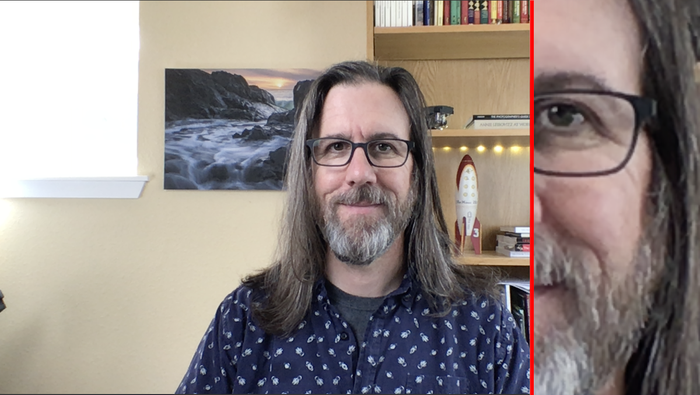

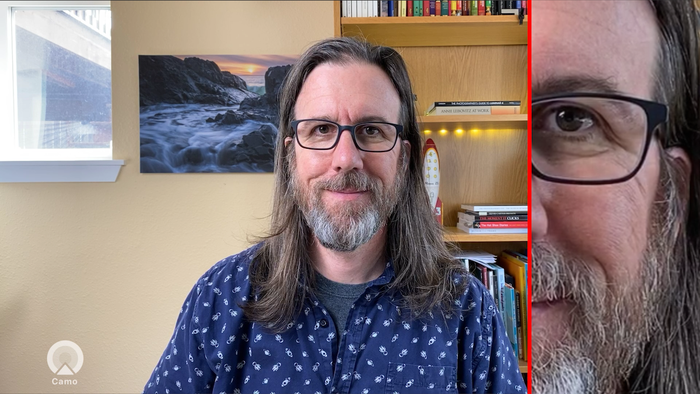





















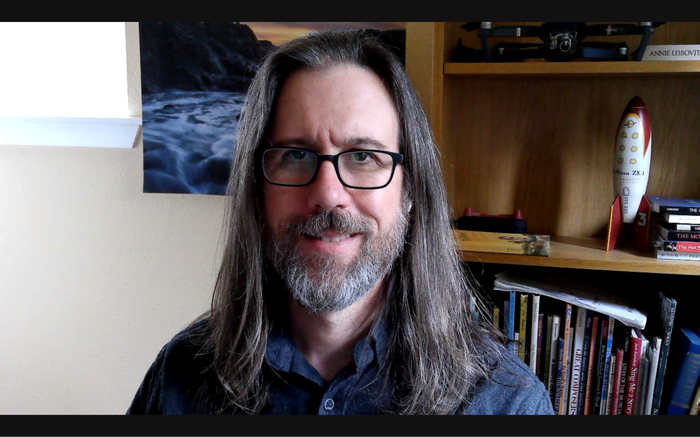
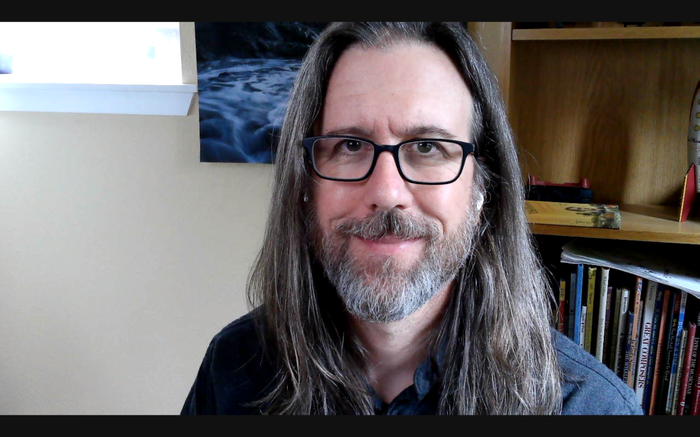
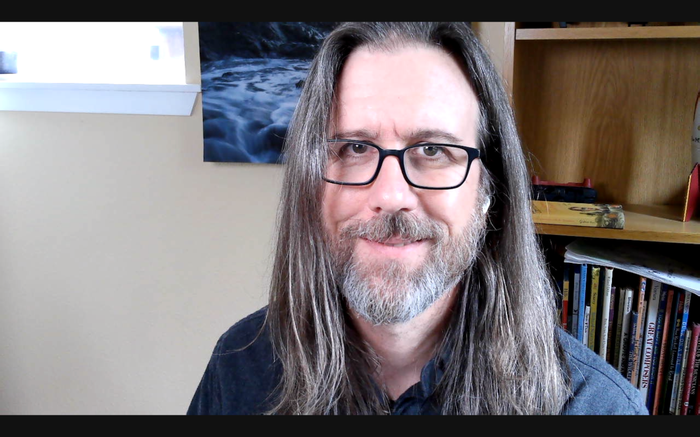









으로 Silke
Unfassbar guter Artikel! Und ich hätte ihn so gerne gelesen, bevor ich alle meine Tests gemact hatte:-( Ich habe ein iPhone SE (nutze als Software die Epo Cam Pro) und dachte mir, ich kaufe mir jetzt mal eine ordentliche Kamera. Habe mich dann im Sinne Preis/Leistung für die Logitech C920 entschieden. Und war von Anfang an damit unzufrieden - v.a. wegen der Überbelichtung. Hab dann die Software runtergeladen, in den Einstellungen ohne Ende Varianten ausprobiert und auch in zoom (soweit das möglich ist). Das Ergebnis war: maximal unbefriedigend. So denn: Konsequenz: Logitech 920 schick ich zurück und bleibe bei meine "alten" iPhone SE :-). Positiver Effekt: Günstiger geht es nicht (iphone lag eh bei uns rum). NOCHMAL DANKE AN DEN TOLLEN, AUSFÜHRLICHEN UND VERSTÄNDLICHEN BERICHT! (spart hoffentlich Geld und Material für "sinnlosen" WebCam-Kauf).
으로 RobL.
Why is everyone puzzled? Yes I had a 2012 or 2013 laptop, had a great built in webcam. Now they all stink. This is a marketing decision: corporate greed. They decided to built them with cheap cameras, that's all. It either got too expensive (really they found a way to do it cheap, the hell with quality) and everyone is stuck. It's standard operating business procedure. Like food nowadays. They found cheaper and cheaper ways to raise/produce it, so the hell with the quality. And you pay more. Whole Foods did it to its fine quality sirloin and hamburger. You're simply stuck.
으로 Monty Cantsin
A parallel story exists for audio: it's impossible to find a device for a computer that uses multiple microphones to actively cancel background noise, like pretty much every flagship phone does. My old Pixel 3 phone had an extra pinhole mic that allowed me to stand next to a lawnmower without the person on the other end of the call noticing. It would subtract out the external noise from the pinhole mic, leaving just my voice coming through clear on the main mic. Not sure why this is so hard for someone to sell as a standalone device.
으로 Trean Ducwort
The actual problem lies in the fact that nobody in the actual camera industry makes web camera houses with a good sensor, so you can put any of their lenses on and actually get photographic quality. Sorry but Logitech is not a camera company and their plastic lenses and tiny sensors are still stuck in the 80ies.
으로 Daniel D Malone
Great article and detailed. I might add that the video card being used in the computer is also a factor. I didn't see it mentioned but I apologize if I didn't see it.
으로 Yann
Great article. I am also very surprised how overrated the c920 is. Also I noticed that the same webcame reacts differently depending on the software: the result using Logitech App is generally correct. Using MS Teams, the image gets blurred without any option to handle it!
으로 David Arditti
I bought a Brio, as pretty much the most expensive webcam you can get, hoping it would be a bit better than the cheaper webcams, but it isn't really. Apart from the image quality failings mentioned here, the most frustrating aspect is the software (which I've only tried on a Mac). It continually defaults to a state of terrible over-exposure in the conditions I use it in, and, worse, to 720p. Why on earth do Logitech do this? It should be obvious to them that people buying their most expensive camera will want to normally create HD video, but the software still keeps defaulting to 720p. So all my projects end up with a mixture of 720p and 1080p, when I remember to switch that switch again.
으로 Maximilian Cascone
Great article! Can you do baby monitors next? They universally suck.
답장하다: Reincubate Support
Thank you! Is there a particular monitor you'd like us to look at?
으로 Mark P.
Found this via Daring Fireball and just wanted to thank you for this incredibly comprehensive article. Not having a lot of technical knowledge about cameras/video, I ordered the highly recommended Logitech C920 and thought I was going insane when it didn't hold a candle to a quick comparison with my iPhone 8... not to mention pulling my hair out for nearly a full day installing and uninstalling Logitech's various webcam apps before finally realizing the cam worked much better without them.
으로 Snoop
Thanks for this lengthy review. I finally understand why that market still looks so bad even today!
This is really absurd and not just because chips got much better for much cheaper but because in a world caught in the middle of the major pandemic, no company came with a great product. It is AMAZING and stupid. Everybody sees everyday how bad the image is... and i can't believe there is no market between a 100$ devices and 2K$ to 15K$.
Do you remember the iSight from Apple introduced in 2003??? The design was great and the quality for the time was excellent compared to competition for a 149$ (cheap for an Apple product). Image quality was great and speed amazing thanks to a FireWire connection (400 Mbit/s in 2003!). I kept it until 2010 or so.
Anyway, I'm puzzled and can't understand why manufacturers don't do something better in this period, honestly.
Thanks again for putting this up!
으로 Snoop
Thanks for this lengthy review. I finally understand why that market still looks so bad even today!
This is really absurd and not just because chips got much better for much cheaper but because in a world caught in the middle of the major pandemic, no company came with a great product. It is AMAZING and stupid. Everybody sees everyday how bad the image is... and i can't believe there is no market between a 100$ devices and 2K$ to 15K$.
Do you remember the iSight from Apple introduced in 2003??? The design was great and the quality for the time was excellent compared to competition for a 149$ (cheap for an Apple product). Image quality was great and speed amazing thanks to a FireWire connection (400 Mbit/s in 2003!). I kept it until 2010 or so.
Anyway, I'm puzzled and can't understand why manufacturers don't do something better in this period, honestly.
Thanks again for putting this up!
으로 Ben Smith
Thank you for the great article. How would you expect the Mevo Start to compare as a webcam?
답장하다: Reincubate Support
Good question! We've not benchmarked one yet. Few thoughts:
The comparison videos that Mevo publish make it appear better than any Logitech, but still quite a way under the performance you'd see from a modern iPhone. The videos look saturation-boosted, which tends to make things look great but not always very lifelike. Their webcam app is Mac-only, and still in beta.
The Mevo Start is built around the Sony IMX307, which is a ~$25 (retail, cheaper in bulk) image sensor, so this makes sense: that's a better bit of kit than you'd get in a webcam, but it's not on par with Apple's technology.
으로 Dave Barnes
If you were a pundit who appears regularly on cable TV shows (and, therefore has plenty of money) what setup would you buy?
답장하다: Reincubate Support
That's a big, nuanced question, Dave! Jeff Carlson is hard at work putting together a detailed iPhone vs DSLR & mirrorless comparison piece, and that's going to answer is fully. It should be out in a month. In the meantime, here's a quick take on this...
If money were no object, we'd use a RED Monstro 8K camera. They're $80,000 without the lenses and the various accessories you'd need, but anything you point them at looks incredible. You'll like the footage so much that you'll find yourself thinking... maybe I need another one of these.
You'd probably want 4 - 6 big lights with diffusers, filters, etc., and multiple mics. There are a lot of strong opinions in the industry on light and mic brands, but broadly speaking setting them up well and having the right environment for them is best. You'd easily spend north of $100k on this setup, and you'd need some people to help you with it.
A more measured step down would be circa $4,000: some Godox SL-60 lights, a RØDE VM-NTG mic, or an EV RE-20 with a DBX286 pre-amp for audio. For a camera, we might use a Sony Alpha A6600 with an f/1.4 lens.
Anything below that level closes in on iPhone-equivalent. For instance, here's Scott Hanselman comparing his A6000 to an iPhone 12. You'd spend a few thousand bucks on that.
A few further thoughts:
We have a lot of users that do appear on TV with some frequency. Reporters, congressional candidates, entrepreneurs, etc. Every now and then we share their experiences on our Twitter account @reincubate.
An amazing mirrorless gives great image quality but isn't without other drawbacks. Cables, complexity, setup, heat, bad software, lack of remote control, and so on. Some people are totally wedded to DSLRs, but there are certainly users out there that have the $5k+ setup but still use Camo for some things, because it's easier to configure and tidier on your desk!
으로 Ric
What do you think of the new Avermedia PW513 webcam? This is based on a much more modern Sony Exmor Sensor with a higher dynamic range and I think addresses most of the points you raised. It's even dropping in price now to semi-reasonable levels.
답장하다: Reincubate Support
We've not tried one of these yet but the reviews are extremely bad, even after the update. Big graininess, bad handling of light. It doesn't look like a very polished product, with a cheaply printed logo on the front of it, either.
If we see anything to suggest it's a contender we'll get hold of one of these for our next update, but the reviews it's got make it seem like a budget cam with a non-budget price.
으로 John Appleseed
I know it's a different type of device but can you please test the Facebook Portal 10 inch (1st gen)? Apparently it has an impressive 13 megapixel camera that's also 140 degrees wide angle. It's available on eBay for around $80 and only the first gen model or the 15 inch Portal Plus has USB-C video out too, to a bigger screen. I want to know how it compares to the Logitech BRIO and the iPhone SE and the iPhone 11 Pro.
답장하다: Reincubate Support
Good question. We got one of these for the office (before we started working from home). The short version is that the automated panning is has is pretty cool. But the colour balance is weird (very vibrant, poor colour representation) and it really struggles with low or average light, leading to a lot of graininess. It does well with exposure though, and we found it interesting what whilst it's not amazing, it largely suffers from a different set of problems to conventional webcams.
It's a great choice to send to less technical family members, but it's not going to make you look good on a professional call.
으로 CT
I agree wholly. I used to use Logitech C920s for televising Vex robotics tournaments. A C920 on a lighting tripod overlooking each field of play connected to a Raspberry Pi (used Pi 2Bs the first few years) strapped to tripod post powered by a PoE dongle, and simply using gstreamer to take the h.264 stream from the USB and sent it RTP to the video mixer. For less than $100 for each field of play, had great picture all run off a single Ethernet cable.... when we went to three fields of play and I went to add a camera, I was disappointed in the new Logitech C920 that no longer had the H.264 stream. Even going to the Pi 3 to handling encoding, the image on that one was never as good as the older C920s. I think it is just Logitech getting cheap.
으로 Anthony
The exception this trend: document cameras. They still have onboard processing, sometimes with built in LEDs, exposure/zoom buttons, and often better sensors than smaller webcams; a good example is the IPEVO line. Granted, they don't clip on to your computer, but the adjustable arm can be pretty convenient as well. The only drawback is that because it doesn't clip on, looking at your screen and looking at your camera aren't always the same thing; but depending on the setup, you can just have the camera peek over the top of the monitor.
답장하다: Reincubate Support
That's a good point. There are some good document cameras ("visualisers") out there, although you're generally looking at $500 - $1,000 for a decent product. An older model iPhone would be most cost-effective, but the fact that a visualiser is pre-assembled and comes as a single unit can be helpful.
으로 Moby Disk
Charlie Hayes is correct. Old cameras compressed the video to save USB bandwidth. But doing that both increased the CPU burden and reduced the video quality. The CPU or GPU must decode the video to display the stream. And unless you are saving the video in the exact format that the camera sent it, the CPU has to decode and re-encode the stream. That's especially important for streamers who are removing a background and overlaying their video over a game stream and muxing the audio from a standalone microphone. So the cameras compression hurt more than it helped.
답장하다: Reincubate Support
There's certainly a benefit for pro users in not encoding. As you say, it saves the need for a decode and re-encode in the cases where people are manipulating the stream. The downside is that that'll benefit a fairly limited range of use-cases: if you just want to plug the thing in and stream it's worse, because those users wouldn't have the need to re-encode, and it'll put a bunch more load on their system.
Thinking this through is one of the reasons we do all the processing on the iOS device for Camo: by the time it gets to your Mac or PC, the work is done. It only needs to decode. It makes sense that there might be a future option to stream raw frames for users that are expecting to manipulate or re-encode the feed, though!
으로 Player 16
What about using that drone as a web cam? How would that look?
답장하다: Reincubate Support
Ooh, great question! Which drone would you like to see us draw a comparison to?
으로 Frederico
I’ve been wondering if a GoPro camera is a good option, as it obviously offers great versatility for other uses. Can it be used as a webcam?
답장하다: Reincubate Support
They sure can. We cover them here. Not as flexible as an iPhone in terms of the adjustments, and the software is a bit grisly, but the image sensor is a huge step up from any purpose-built webcam.
으로 Rick
Thanks for this article. I've wanted to start streaming some of the making I do, which meant I went out and bought a couple of Logitech C922x Pro cameras. One was intended to be mounted over my lab bench pointing down. The results were abysmal. The bench is well-lit, and yet darks were black voids and lights were blown out.
Asking around, I learned most people use some form of DSLR or mirrorless camera. A smaller subset of the available ones can stream over USB (and probably smaller still with the low latency needed for live streaming). They're all $600+.
Then the new Raspberry Pi HQ camera caught my attention, and I started looking at industrial USB cameras. Eventually I found a cheap Chinese import. The advantage to a C/CS-mount camera is that there are a lot of interchangeable lenses available, some quite inexpensive (quality remains to be seen). But more importantly, I can manually control focus and (optical) zoom, a real boon when shooting my bench. Even my old iPhone can't offer me that.
This particular camera (and other cheap ones I've seen) are UVC-compliant, meaning most OSes support them out of the box. I tried this one briefly, and it out-performed the Logitech with the stock configuration, but latency is not as good (still passable, if you don't buffer in OBS). There's some source code out there for adjusting camera parameters on macOS, I'm gonna write a little utility to access those and see if I can improve it.
All that long-winded comment to ask: mind comparing this camera to your others? Thanks!
답장하다: Reincubate Support
Thank you. We'll look at that in detail that in when we do the next update. It looks like the larger sensor helps it handle light better than the Logitech 4K. From the sample images, it looks like it's capturing a little like an iPhone 6 — ie. much better than a Brio, but without the image performance improvements we saw in subsequent generations. (The iPhone 7 was quite a step up.) Coming unbranded from an anonymous reseller, it's unlikely to be getting close to a modern iPhone!
으로 Charlie Hayes
I suspect the reason to encode the video in the camera is less an effort to save the computation from the computer and more a requirement to get through the limited USB 2.0 bandwidth.
답장하다: Reincubate Support
In part, yes: USB 2.0 can't handle 4K uncompressed, but USB 3.0 can. It's hard to imagine many computers that pre-date USB 3.0 can handle 4K anyway. It still looks like a cheap move to cut corners!