How to open an IPA file on Windows
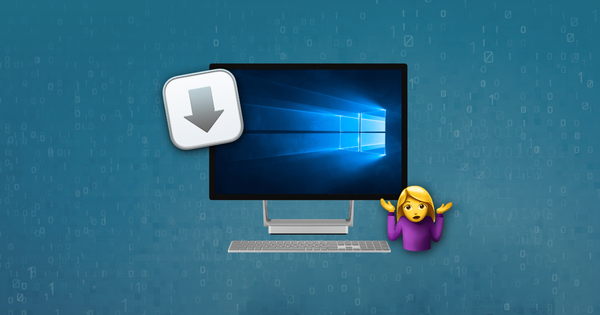
What is an IPA file?
IPA is the file format used for iOS apps that run on iPhones, iPads and iPod Touch devices. The name stands for "iOS app package". IPA files are equivalent to the ".app" app bundles that macOS uses. They use the common Zip format, despite their unusual file extension.
What is inside an IPA file?
A valid IPA file must always contain a top-level Payload folder, and -- if it is designed for distribution via the App Store -- it will also have some iTunesMetadata files. Here's an example of the IPA for iBooks 3.2, abbreviated to show the main structure:
$ unzip -l iBooks\ 3.2.ipa Archive: iBooks 3.2.ipa Length Date Time Name --------- ---------- ----- ---- 0 06-18-2014 10:43 Payload/iBooks.app/ 22732944 11-13-2013 13:11 Payload/iBooks.app/iBooks 3978 11-07-2013 17:43 Payload/iBooks.app/Info.plist 0 06-18-2014 10:42 Payload/iBooks.app/_CodeSignature/ 70449 11-13-2013 13:11 Payload/iBooks.app/_CodeSignature/CodeResources 8 11-07-2013 17:43 Payload/iBooks.app/PkgInfo 0 06-18-2014 10:43 Payload/iBooks.app/SC_Info/ 0 06-18-2014 10:42 Payload/iBooks.app/Settings.bundle/ 25226 11-07-2013 17:44 iTunesArtwork 1883 06-18-2014 10:43 iTunesMetadata.plist
In the example above, the file Payload/iBooks.app/iBooks is the application binary. iTunesArtwork is the app's icon, as shown in the App Store. And iTunesMetadata.plist is a dictionary of information with a collection of metadata about the app, with its name, author, release date, and so on.
Can I run an IPA on my computer?
It isn't possible to run an IPA file on a Windows PC, although it is possible to extract files on Windows. In some cases you can run an IPA on macOS, but most often not.
IPA files contain binaries that are specific to iOS. They may be built for 32-bit iOS devices (ie. iPhone 5c and below), or for the newer 64-bit devices released since. iOS devices use the ARM architecture, whereas your Windows PC or Mac likely uses x86. This means that without a specific embedded x86 binary, your computer won't be able to run an iOS app.
If an IPA has been built to debug on a Mac, it may contain an x86 binary. If so, it's likely it can be run using the iPhone Simulator included with Xcode on a Mac. The iPhone Simulator is bundled with Xcode, which can be installed for free from the App Store on all Macs.
How can I open an IPA file on Windows?
Double-clicking an IPA file on Windows leads to a window asking you to select the program you want to use to open the file. To extract the files from an IPA on Windows, you'll need to download DMG Extractor and install it. With DMG Extractor installed, you can double-click your IPA file and it will automatically be loaded in DMG Extractor.
To manually open an IPA file follow these steps:
- Click the "Open" button on the top-left menu or simply drag and drop your file.
- From the top menu, click on "Extract" and choose to extract all files.
- Choose the destination folder for the extraction.
- Your IPA file should be successfully extracted, and you can find them in the pop-up folder.
Alternatively, if you're happy changing your Windows configuration and modifying the IPA file, there's another approach:
- Open
Control Panel→Appearance and Personalisation→Folder Options→View→Advancedand ensure that "Hide extensions for known file types" isn't ticked. - Rename the file to have a
ZIPextension - Double-click it and view it with your regular Zip viewer


by Amirmasoud2012
Thank you so much for this solution!!