iOSのバックアップを以前のバージョンのiOSに復元する方法

ターゲットデバイスよりも新しいバージョンのiOSを搭載したデバイスからバックアップを復元する必要がある場合は、いくつかの調整を行わずに新しいバックアップをダウングレードしたiOSデバイスに復元することは不可能です。あなたがせずにしようとすると、このメッセージが表示されます。
バックアップが破損しているか、復元中のiPhoneと互換性がないため、iTunesはiPhoneの "Renate's iPhone"を復元できませんでした。

それでは、あなたの選択肢は何ですか? 2つあります。
以前のiOSと互換性があるようにバックアップにパッチを適用する。
iTunesまたはiCloudのバックアップから必要なデータを取り出してインポートします。
以下では、最初の手法について説明し、 バックアップリカバリに関するガイドでは2番目の手法について説明します。
iOSバックアップバージョンにパッチダウングレードする方法
iOSダウングレードのバックアップにパッチを適用するのは非常に簡単ですが、どのバージョン間でも移動することはできません。以下でテストし、機能していることがわかっているバージョンのダウングレードを強調しました。
ステップ1。 変更する前に、iOSバックアップのコピーを取ります。
ステップ2。 バックアップのルートフォルダーにあるInfo.plistファイルを開きます。
このファイルは、任意のシンプルなテキストエディターで開くことができます。
ステップ3。 Product Version検索すると、下のテキストのようなセクションが見つかります。
<key>Product Type</key> <string>iPhone10,6</string> <key>Product Version</key> <string>12.3.2</string> <key>Serial Number</key> <string>C8QH6T96DPNG</string>
ステップ4。 Product Version値を変更し、ファイルを保存します。
たとえば、 12.1.3から12.1または12.0にファイルを保存します。
どのバックアップバージョンからダウングレードできますか?
他のバージョンのダウングレードが機能している可能性もありますが、これらはテスト済みで動作確認済みです。この手法は、一部のバージョン間で基礎となるストレージ形式にほとんど違いがないことに依存しています。他のバージョンで成功した場合は、以下のコメントで読者に知らせてください。
| iOSバージョン | バックアップのダウングレードが確認されました |
|---|---|
18 beta 2 |
17.5.1 |
16.2 | 16.1.2 |
14ベータ | 12.4.6 |
13.6 | 13.5.1 、 13.5 、 12.4.8 |
13.5.1 | 13.5 、 12.4.6 |
13.5 | 12.4.71 |
13.4.1 | 12.4.7 |
13.4 | 13.3.1 、 12.4.7 |
13.3.1 | 13.3 |
13.3 | 13.2.3 、 12.4.4 、 12.3.3 |
13.2 | 12.3.4 |
13.1.3 | 12.3.3 |
12.3.2 | 12.3.1 |
12.1.3 | 12.1.2 |
12.1.3 | 12.1 、 12.0 |
12.0 | 11.4 |
9.0ベータ | 8.4 |
8.0.1 | 8.0 |
8.0ベータ | 7 |
7.0 | 6.1.4 、 6.1.3 |
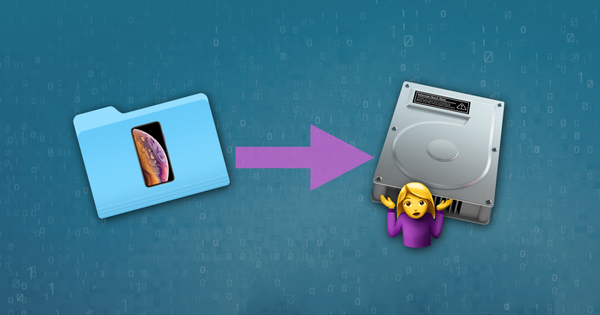



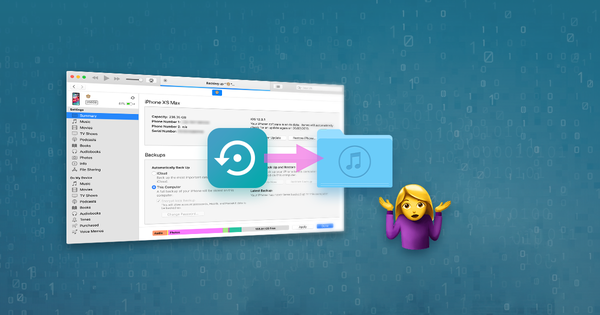
によって Diego H.
As for Oct 22 It works for iOS 17.03 > 17.0.2 on a iPhone XS Max however you need to change the Product Version value as well on the Manifest.plist file located in the root folder of your backup.
によって Colin
Excellent, thanks very much! Went from iPad mini5 16.5.1 to iPad mini4 15.7.6
によって Ronghao Luo
iPhone 8 (16.5.1) can restore backup on iPhone 7 Plus (15.7.7).
によって nate appleseed
LFG. Your the man Restored 16.1.2 to 15.7.7 & worked great
によって Joel
Successful from: 16.3.1 (iPhone X) to 15.7.3 (iPhone 7 Plus). Thanks so much.
によって Oliver
iPhone 8 (16.2) -> iPhone 7 Plus (15.7.3) = success
によって Gil Skink
It worked to change IOS 12.5.5 to 12.2, though there was a slight glitch. After the backup was completed from my 5s with the 12.5.5 to my erased 6s with the 12.2, iTunes SAID it could not sync to the new phone. But when I checked the 6s phone it was fine! Everything's there, far as I can tell. Great article, really helpful! Awesome solution, thanks!
によって untaztood
10.3.4 (5) to 10.3.3 (5C) also works :)
によって Z.K.
Thanks a lot for this great article.
It worked for me from iPhone 7 with IOS "13.4.1" to iPhone 6 with IOS "12.05.04"
によって Isaac
Works for iOS 15.0 > 14.6! This article saved me so much pain thank you Aidan
によって David Russenberger
13.7 to 13.6 works fine!
Thanks a lot!
によって Susan
Thanks!! Worked for 14.4.1 on SE to 12.5.1 on 6
によって Lisa
It was a backup from an iPhone SE 14.4.1 to an iPhone 5s 12.5.1
Thank you so much for this. I'd like to say it worked like a charm, but it did not at first :D
After several tries, the very thoughtful message from itunes that it did not work because it does not work and a little mental breakdown I did get it done!
Maybe helpful for some and quite logical for everyone else:
It worked nearly perfectly after I set back the 5s to factory settings and put in the SIM card before trying to do the backup again. And voila it worked.
Some stuff is missing but I'll figure that out! Thank you so much for this very helpful article! I hope Karma is good to you in return!!!
によって Nicholas Gooding
The backup worked from an iPhone SE first generation (iOs 13.5.1) to an old iPhone 6 (iOs 12.5.1). The only issue was with three newer apps that are not supported with the previous iOs and were not installed.
によって Sergey Batmanov
Thank You!
iPhone 6s iOS 11.3 restored from a iPhone 6s i0S 11.4.1 backup
によって Dennis
13.6.1 to 12.2 worked
Great job
によって Baku
worked for me 6s 14.2 to 6 12.5.1
で返信: Reincubate Support
That's great! Thanks for sharing.
によって VS
Thank you so much! iPhone 6s 14.2 128GB to iPhone 12.4.9 64GB worked flawlessly.
によって Manish
Worked from 14.2 xs max to 12.5 iphone 6
Thank you so much it was a time saver!!!!
によって Ulrich Kohlhaas
Problem: New iPhone12 with 14.3, second hand old iPad with 12.5. Data transfer with iCloud refused because of IOS incompatibilty. So a try with iTunes. Same thing. Then I applied your suggested patch. Excellent. Thank you. You are THE expert!
で返信: Reincubate Support
Thank you — glad it helped! 🙂
によって Alfredo Casalin
from 6s 14.1 to 6Plus 12.4.9
Done!
で返信: Reincubate Support
Woohoo!
によって BB
Worked on with iphone SE (first gen) 14.2 --> iphone SE (first gen) 13.6, except for sms/imessages. Those were subsequently recovered by turning on icloud on both devices, turning sync messages to on, and giving the devices time to sync/download the messages (this takes several hours).
Thank you!!
によって Améline
Successful from : 13.5.1 (iPhone X) to 12.4.6 (iPhone 6) Thanks a lot
によって K!
Restoring from iPhone 7 iOS 13.6 to iPhone 5S iOS 12.4.8 worked fine!
によって Guiherme Rodrigues
worked for me iPhone XR 14.0 beta 2 > 13.5.1
によって Luis
IPhone 13.6 > 13.5.1 sucessfull !!
Thanks
によって John
thanks for this write up, worked on iPhone SE 13.4.1 to iPhone 6 12.4.7.
によって Thankful User
You're a life saver! Worked from 7+ iOS 13.3 backup to iOS 13.2.3 iPhone 11 Pro Max
によって Rahul Prakash
Working 13.5.1 to 13.5 on iPhone 11 Pro Max
によって Luis Felipe
WORKED FOR 11 PRO MAX 13.5.1 TO 13.5 JAILBREAK LIVE BRASIL
によって Roos Anouk
Thank you so much! Worked for an old iPhone 5, restoring from an iPhone SE, 13.4 to 12.4.7
によって Captain997
I KNEW it. There had to be a way. THANK YOU, thank you THANK YOU.
Don't know how I stumbled on to this page, but grateful beyond words, that I did. Used option #1 Worked like a champ. iphone 5se destroyed. Picked up a 5s for next to nothing. OS on the 5se was 13.5 The 5s only goes up to 12.4.7 I Tunes or I Cloud wouldn't restore the backup. Called Apple support, and they didn't have a clue. Thanks again. Really worked.
によって Sreekanth P P
I'm trying to restore my backup from iphone 7plus(iOS 13.3.1) to iPhone 8(iOS 13.4.1). I was getting the error message while progressing the restoring process. The message is 'iTunes could not restore the iPhone "iPhone" because the backup was corrupt.'
I changed the Product Version in the Info.plist file in the root folder to 13.4.1 from 13.3.1. But still the same error popping up!
Please help me to get my backup :(
で返信: Reincubate Support
Hi Sreekanth. Changing the version like this won't help if the backup is corrupt. We've got a guide for fixing corrupt backups here. If you get stuck, drop us a note!
によって Daniel
It work for me too. Thanks a lot. 13.4.1 (iphone 7 plus) to 12.4.6 (iphone 6)
によって Cis
Thank you so much! It worked from 13.3 (iphone 7) to 12.4.6 (iphone 6) :) it just saved me from a loooot of trouble :)
によって mario
Great article.
worked from iphone 7 (13.4) to iphone 6 (12.4.6)
によって Asif Ali
It is working for IOS 13.4 to 13.3.1
で返信: Reincubate Support
Brilliant!
によって one tskk
how about 13.3 to 13.3.1?
で返信: Reincubate Support
That'll work fine. 🙂
によって Gregory
Hi!
Worked for iPhone 5s with iOS 10.3.3 importing backup from iPhone X with iOS 13.1.4. Thanks!
によって KSHITIZ MAHARJAN
can I restore my 13.3.1 to 13.3?
で返信: Reincubate Support
Yes, that should be no problem.
によって Juan Martin DAgostino
Great Article! I was able to use a 13.3 ios BackUp on a 12.4.4 ios on iPhone 6!
Thanks!
によって Robin Willis
Worked for iPhone 6 with iOS 12.4.4 importing backup from iPhone 7 with iOS 13.3. Thanks!
によって pedrosa0516
iPhone 8 13.3 > iPhone 6 12.4.4 = fail iPhone 8 13.3 > iPhone 6 12.3.3 = success!
によって Michele Masiero
I succesfully downgraded from an iPhone 6s on 13.2 to an iPhone 6 on 12.3.4 ! Thank you for your precious information !
で返信: Reincubate Support
Awesome! Thanks for commenting.
によって Fedor stepanov
Just did a restore from 13.1.3 ver on 12.3.3 Thanks for info
で返信: Reincubate Support
Thanks for letting us know!