如何在不备份的情况下更新iPhone
如果您使用iTunes在iPhone上更新iOS,您会发现它在更新iTunes备份之前仍然坚持更新。在执行此操作时,它将覆盖您最新的未归档iOS备份,除非您可以足够快地取消它。虽然我们经常强调更新备份的重要性,但在某些情况下这没有用处:特别是如果您正在运行此过程,因为您的手机处于部分损坏状态。
Apple的无线(“OTA”)更新机制避免了在安装时更新备份的需要。如果您要重新安装特定版本的iOS或恢复手机,则可能对您没有帮助。
有一种简单的方法可以避免在更新iPhone时被迫备份。
在Windows上没有iTunes备份更新iOS
-
Ensure that iTunes is completely closed.
-
Open a Command window. Press
⊞ Win+Rand the Run window should appear. Entercmdand press⏎ Enter. -
Type the following command into the black Command window that will have opened:
iTunes Apple version:
"C:\Program Files\iTunes\iTunes.exe" /setPrefInt DeviceBackupsDisabled 1
iTunes Microsoft Store version:
"%localappdata%\Microsoft\WindowsApps\iTunes.exe" /setPrefInt DeviceBackupsDisabled 1
从现在开始,如果您打开iTunes,它将允许您更新iPhone的iOS版本,而无需自动启动备份过程。如果您要撤消此操作,请执行相同的步骤1 - 3,但请运行此命令:
- iTunes Apple version:
"C:\Program Files\iTunes\iTunes.exe" /setPrefInt DeviceBackupsDisabled 0
- iTunes Microsoft Store version:
"%localappdata%\Microsoft\WindowsApps\iTunes.exe" /setPrefInt DeviceBackupsDisabled 0
- Older version of iTunes:
"%CommonProgramFiles%\Apple\Apple Application Support\defaults.exe" write com.apple.iTunes AutomaticDeviceBackupsDisabled -bool false
在不触发macOS上的iTunes备份的情况下更新iOS
确保iTunes完全关闭。 (在停靠栏中使用“退出”。)
启动macOS终端应用程序。这可以使用Finder在
Applications / Utilities / Terminal下找到。或者,可以通过按⌘ Cmd+使用Spotlight启动它在按⏎ Enter之前键入终端。通过在按
⏎ Enter之前输入以下命令,指示终端更改禁用自动iTunes备份:
defaults write com.apple.iTunes AutomaticDeviceBackupsDisabled -bool true
从现在开始,如果您打开iTunes,它将允许您更新iPhone的iOS版本,而无需自动启动备份过程。如果您要撤消此操作,请执行相同的步骤1 - 3,但请运行此命令:
defaults write com.apple.iTunes AutomaticDeviceBackupsDisabled -bool false
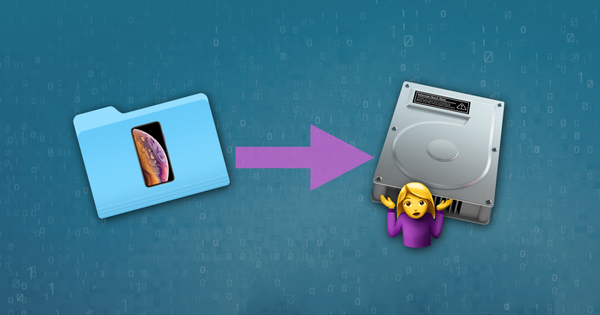




由 Mishell
After following this guided process, I'm receiving an error right after the update software is extracted and itunes says "preparing iphone for update." Itunes indicates it was unable to update the phone, due to unknown error (4000). I'm running windows 10 with all updates installed, Itunes version is current, iphone os 13.7 (i'm trying to update to 14), and there's over 80gb available space on phone. Only reason I'm trying to update through iTunes, is that iOS 14 is not appearing for me in the update settings of my phone. I've contacted Apple support, who instructed me to utilize iTunes for update. My laptop operates on a flash drive, and does not have enough space to hold a backup for my phone - plus, my phone automatically backs up to the cloud each night. This is why I'm trying to circumvent the annoying forced backup in iTunes' update process.
Any idea what may be causing the error? I also have restarted both my laptop and phone, which made no difference...
Thanks!
回复: Reincubate Support
Hi Mishell, that doesn't sound good. We'd strongly recommend taking a backup before an upgrade like this. However, if neither the phone itself nor iTunes can upgrade the phone, kit sounds like something's going wrong.
The likely solution is to back up the phone, erase and restore it, and then upgrade it. You mentioned you don't have enough space to create a backup. One solution to that would be to plug in a USB stick, and move your backup location there temporarily.
由 Ale Ruivo
Thanks for that guide. best regards from Brasil.
由 Igo
Very useful and MUCH NEEDED information, THANK YOU!!!! So much for posting this! :-D I am trying to update my iPhone XS Max on iOS 13.1.2 to 13.1.3, I'm using the latest iTunes for Windows version as of today's date on Windows 10 Pro... the update hasn't completed yet but it certainly skipped the "Backing up iPhone..." that I tried to 'x' out of a few times.. I wish it would just proceed to the update process instead of quitting all together, like it does for syncing. Anyhow~this article has helped! It seems to work, Yayyyy!!!!! Thank you!
回复: Reincubate Support
We're glad it helped! 🙂