如何从iPhone或iPad恢复丢失或删除的笔记

我们习惯于在手机上创建便笺,照片和记事,我们习惯于始终在图标的位置找到它们。有一天,您的工作就在那里,而第二天就没了。您会丢失可能在一两周内就派上用场的想法和有价值的信息。
Reincubate所构建的软件远远超出了iCloud备份的功能,从某种意义上说,您将能够浏览一段时间内进行的大量备份,预览文件并恢复需要的内容。这就像您使用iPhone创建的所有内容的历史一样,都掌握在手中。
让我们逐步介绍如何使用iPhone Backup Extractor从iTunes或iCloud备份中恢复所有Notes和已删除的Notes。不确定是否在计算机上下载了备份?您可以转到iTunes → Edit (从顶部菜单)→ Preferences → Devices选项卡, 找到存储在PC或Mac上的所有iTunes备份。
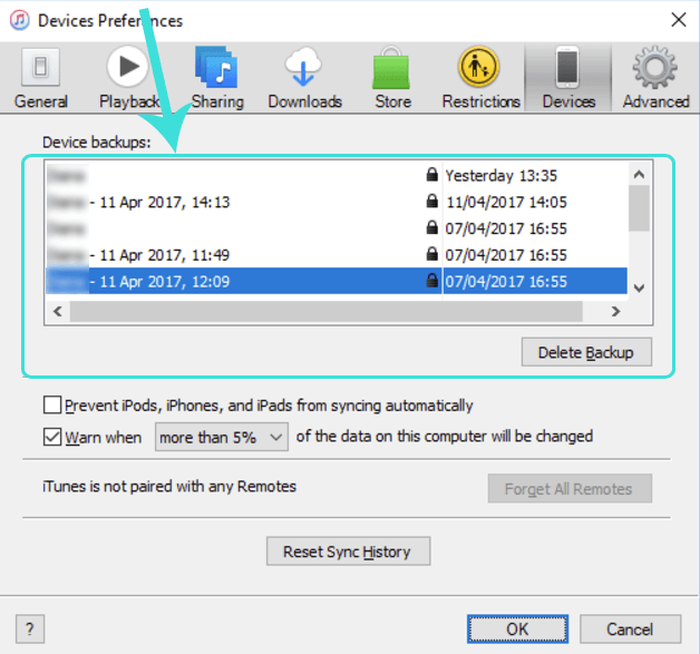
在上方,您可以查看可用的iTunes备份及其创建日期。
只要已备份Notes,就可以按照以下简单步骤恢复所有数据:
下载并安装免费版本的iPhone Backup Extractor 。
免费版仅限一次提取四个文件。对于大多数用户来说,这是可以的,但是如果您想一次让他们全部回来,则可能需要注册。
提取笔记
安装iPhone备份提取器后,它将自动在默认备份文件夹中查找iTunes备份。
如果要从iCloud备份中恢复Notes,则应先通过单击
+按钮或“单击此处添加iCloud帐户”文本,将有关iCloud帐户的信息告知iPhone Backup Extractor。除此之外,从iCloud备份中获取Notes的工作方式完全相同。 💫如果有多个备份,则应从iPhone备份提取器的左侧窗口中选择一个包含Notes的备份。
要检索丢失的笔记,请在“概述”部分中单击“笔记”图标。
![一键使用iPhone Backup Extractor提取注释 Extract Notes with iPhone Backup Extractor with one click]()
一键使用iPhone Backup Extractor提取注释 选择要提取数据的目标文件夹,然后单击“确定”。 iPhone Backup Extractor将从iTunes或iCloud备份中恢复所有笔记(包括已删除的笔记)。
![成功提取注释! Succesfully extracted Notes!]()
成功提取注释!
这样便可以轻松快捷地取回所有Notes和附件。现在浏览您提取Notes的文件夹,并找到有价值的数据。
您应该能够看到所有注释,包括已删除的注释。
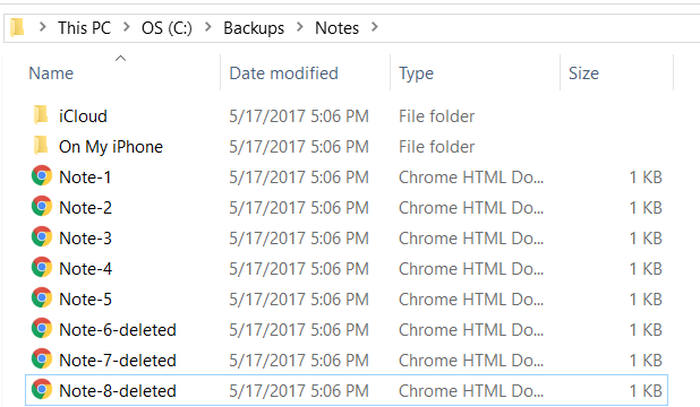
在以下情况下,此方法也很有用:
- 您想将Notes下载到计算机上,或者需要检索Notes附带的文件
- 您想从启用了双重身份验证的设备中提取Notes(提示:它内置于iPhone Backup Extractor中,不需要任何其他操作。 )
- 您需要从加密的iTunes备份中提取Notes 。
- 即使您无法访问iPhone,也要从iCloud中获取Notes。
- 您想从任何iOS版本(包括最新版本)中恢复Notes(我们都支持它们)
在清除笔记之前恢复笔记
当寻求从iOS设备恢复Notes时,还有另一种方法可能会有所帮助。删除便笺后,便会在永久删除之前将其移动到Notes应用程序中的“最近删除”文件夹30天。您可以像这样找到并恢复这些注释:
- 在Notes应用程序中点击“返回”以查看所有文件夹的列表
- 点击“最近删除”文件夹以查看它
- 要从已删除列表中恢复笔记,请点击右上角的“编辑”。
- ...然后点击注释以将其选中...
- ...,然后点击右下角的“移至”。这使您可以将已删除的便笺移回常规文件夹:并取消删除它。
您在恢复iPhone,iPod或iPad的Notes时遇到任何问题吗?在下面的评论中让我们知道。
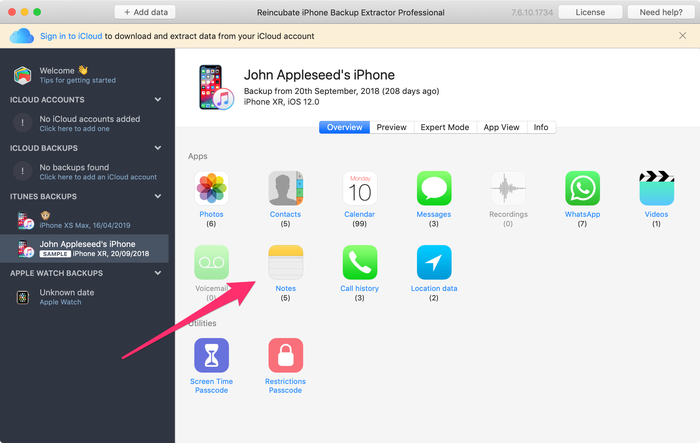
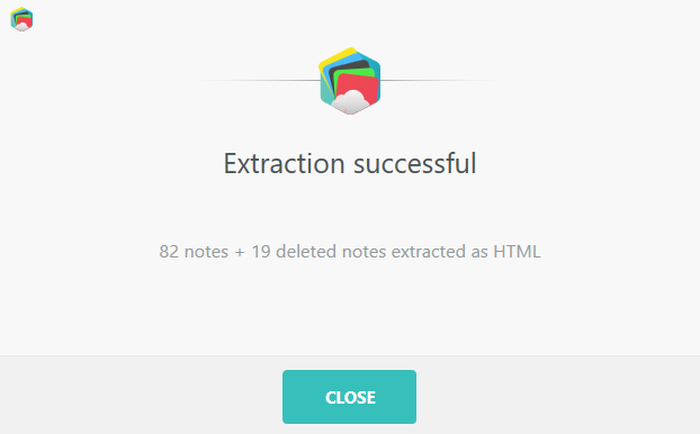






由 Елена
Здравствуйте, можно ли восстановить потерянные Notes в случае проведения некорректной синхронизации, в результате которой действующие заметки на телефоне были заменены старыми заметками, хранящимися на gmail, ранее синхронизированными со старым телефоном. Как точно произошла эта замена, я сказать не могу, так как по незнанию выбирала разные опции на телефоне, скорее всего я поставила галочку на приоритет заметок gmail и синхронизация произошла путем замены новых на старые. Проблема в том, что ни iCloud не использовался (опция была неактивна) ни с помощью iTunes бэкап ни разу не делался. То есть заметки никогда нигде не сохранялись.
Есть ли возможность восстановить заметки на телефоне, может существуют какие-то программы или можно сделать это путем установления времени и возвращения данных, которые были на телефоне до синхронизации? Заранее благодарю за помощь.
回复: Reincubate Support
Привет Елена, спасибо за ваш комментарий. Это сложный вопрос. Если вы храните заметки в учетной записи, отличной от iCloud, они на самом деле хранятся в виде черновика электронной почты особого типа. Если они были удалены, это означает, что эти черновики были удалены с вашего почтового сервера. Наилучшим подходом здесь было бы проверить, есть ли у вас почтовый клиент, который кэшировал вашу электронную почту, а не обновлял ее с момента удаления, - которая содержала бы копию этих писем.
Русский не наш родной язык, но если вы напишите нам, мы сделаем все возможное, чтобы помочь вам здесь!
由 Shiir
Very good
由 Amy
Thanks
由 Naz
How do I extract more than 4 notes with the free version?
回复: Reincubate Support
Hey Naz! You can do this using "Expert mode" and access everything in your backup that way, without to buy a license. It's a little easier if you upgrade, though, as they you can use iPhone Backup Extractor's automated exports. Reach out if you need help! 🙂
由 Rick Shafer
Hi there, just used my licensed copy of IBE to recover a couple of dozen notes from an iTunes backup. They vanished after I turned OFF syncing under iCloud settings (why didn't iOS prompt me to keep a local copy like it did for reminders?!) Anyway, the deleted notes now appear as .html files in a folder on my Windows 7 PC. What is the recommended method of getting them BACK on the iPad? Thanks!
回复: Reincubate Support
Hi Rick! Apple don't provide a neat format for importing and exporting notes other than PDF. So you could import them in that format, or as HTML, or by copying and pasting the text. There are two approaches:
由 sheyda bagheri
hi, I bought a new iPhone, when I sign Apple ID out from old iPhone, all the notes have been deleted:( when sign in with the new on, just stayed the notes from 2013 and the rest of notes have been deleted.Is there no way to recover with my iPhone?
Thanks
回复: Reincubate Support
Hi Sheyda, load up the free version of iPhone Backup Extractor to see if you have any backups of your older phone. You likely will do — and if so, you'll be able to see and recover your notes that way. Good luck!
由 Rossana Segrera
Besito recuperar mis notas
回复: Reincubate Support
🙂
由 Alex Standerwick
In windows - copy text and create a new note in Outlook - then synch notes with Outlook in iTunes
由 Ed Topolski
I opened the extracted file with a web-browser and did a copy/paste into an e-mail to myself as suggested. On the iPhone I opened this e-mail and did a copy/paste to a New NOTES page. It was very easy to do and left the NOTES in the same condition that they were created.
由 Gitta
First of all sorry for my english.
I have downloaded your software yesterday and want to thank you. I could restore my contacts and safe my photos. The backup was lost but your software found my datas.
My question is: is there any chance to put back my sms on my iphone? I have the iphone 4, use W7 64 bit.
Thank you in advance,
Gitta
回复: Reincubate Support
Hi Gitta, we're glad it worked for you! Yes, we've got a guide on how to restore data back to your phone. Let us know if you need help!
由 Colin Wray
Getting them back on my IPAD was easy - emailed them to myself and copy/pasted them back into notes.
由 Geedard
It should be possible using a combination of MS Office OneNote (can be found within MSOffice suite) and MobileNoter (an iPhone App available via the iTunes App store. First, download and install MobileNoter from the iTunes App store to your iPhone. Follow all instructions from the App provider, including installing the sync software to your PC. Once done, "print your notes" to MS OneNote (to do this, click Print and then select "Send to OneNote" as your printer). This will "print" your note (s) inside OneNote (rather like printing to PDF, except printing into OneNote. Finally, sync your OneNote book to your iPhone using the sync button in MobileNoter(I use the WiFi sync mode) and there you have it, all your notes back on to your iPhone conveniently packaged into one structured Notes App (with numerous other formatting options which make Mobile Noter so much better than the basic iPhone notes app).
PS - fortunately, I've never had to do this myself yet...but there's no reason at all why it should nto easily work. I wanted my notes formatted "as is" on both by laptop and my iPhone. MS OneNote provides exactly that. The fact that you can send all your notes / emails / web pages / pdf's / spreadsheets etc etc to One Note makes it very convenient to use. It creates books of individual notes, which you can move around, edit, format, structure as you wish. MobileNoter is simply a great iPhone app designed to sync and work directly with One Note. Importantly, you can set up a password to protect entry to iPhone MobileNoter, making your notes more secure if they contain confidential info. When you launch MobileNoter, you have to enter your password before you can view your notes.