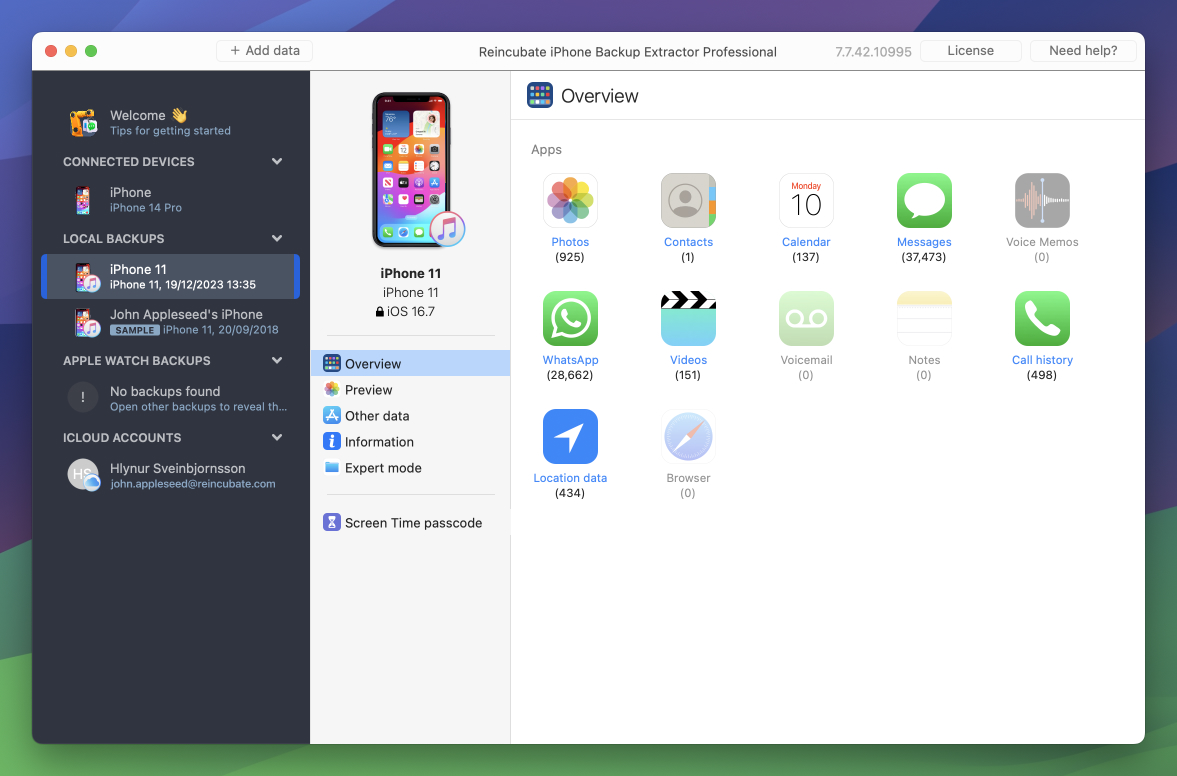
iPhone Backup Extractor
提取、传输和恢复消息、照片、联系人等。从 iPhone 备份和 iCloud 恢复已删除的内容。删除丢失的屏幕时间密码等。
免费尝试
免费尝试
免费尝试
支持每个iOS设备
iPhone 16 and 16 Pro. 一切都比较旧,包括iPad和iPod Touch。

支持每个iOS和测试版
iOS 18和 17以及每个早期版本。我们从iOS 1开始。
没有恢复剧
我们首先支持加密备份,iCloud和2FA。备份也损坏了!
消息
相片
影片
往来
笔记
日历
语音备忘录
通话记录
Viber
kik
苹果浏览器
检测时间
位置数据
和更多...
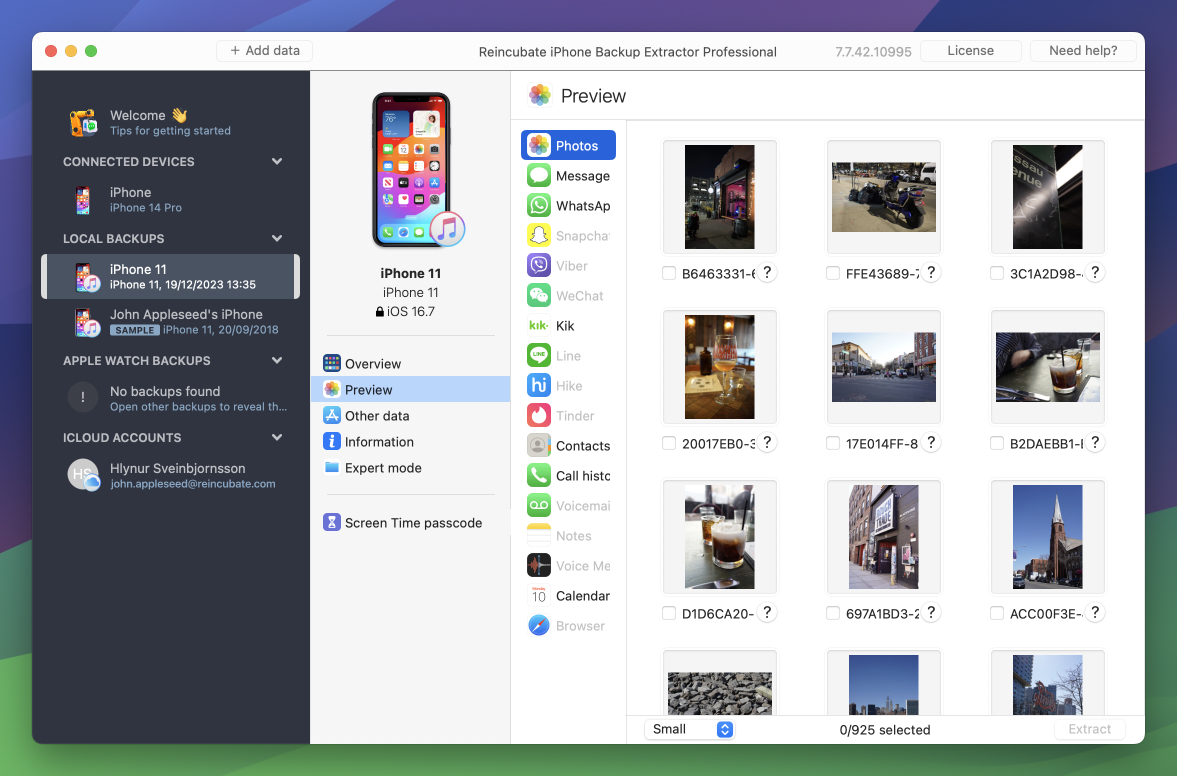
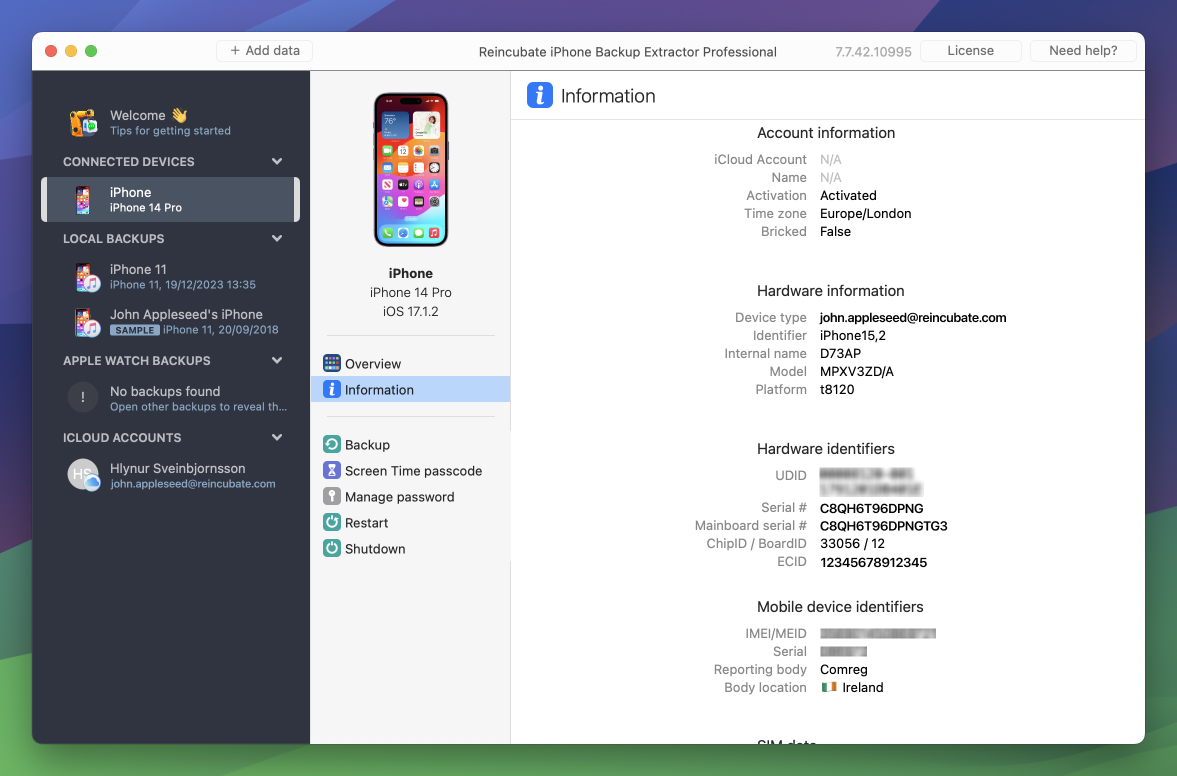
关于
您的 iPhone 或 iPad 丢失或损坏了?删除了一些重要的东西? iOS 更新失败?备份损坏? iPhone Backup Extractor 为您提供无与伦比的支持来访问、传输和恢复 iOS 备份数据。
iPhone 一次恢复整个备份,覆盖您拥有的任何较新数据 - 我们让您查看备份中的内容并恢复文件,而无需完全恢复。
受世界上最严格的数据法管辖,并受到一些 Apple 天才的推荐。受到世界各地的信赖。 Reincubate 是一家以价值观为导向的英国企业,受到皇室认可。
iPhone Backup Extractor 在您的 PC 或 Mac 上运行,支持通过 USB 访问设备,并从 iPhone、Finder 和 iTunes 备份中读取数据。
我们的用户怎么说
我们赢得了英国最高商业荣誉——国王企业奖,并在过去十年中帮助了超过 10,000,000 名用户。
After losing all my data on my iPhone 7, due to an encrypted backup in which I didn't not set an encryption key, I cried for days having lost 25,000 photos, all my contacts, voice memos, notes, etc. I reread the Reincubate article. I had read it the first night, but by this time I became desperate enough to reach out. They were able to work with me to recover the password and I was able to restore my data! I have never been so happy in my entire life. I highly recommend Reincubate! It's been 5 days and I still can't stop smiling.
Today I thanked God for giving mind to the people who created this program! Thanks to you, I had tears of happiness! All my 33,000 photos have been restored . THANK YOU FROM THE SINCERITY !!! With love from Ukraine!
I lost 10 years of some incredibly important and emotionally significant info when I changed over from an iPhone 11 to a 13Pro and the app that I had been using all these years suddenly disappeared and was nowhere to be found. Contacting Apple was a TOTAL waste of time as they neither took responsibility nor offered any help. I saw the Reincubate program advertised when trying to find a way to get the data back; got the program and was able to extract a back up from my computer but could not get the files to open in any readable format. Contacted the team at Reincubate with little expectation that anything could be done and man oh man, apparently EVERYTHING could be done! They were so exceedingly nice, cheerful, kind, and patient; always responded so promptly and personably that it honestly kind of blew my mind. Several times ;-) Needless to say, I am thrilled .... and... they are SIMPLY AWESOME.
常问问题
支持哪些应用程序?
Reincubate iPhone Backup Extractor 支持直接来自许多 Apple 和第三方应用程序的数据。
支持的苹果数据:
- Messages (including iMessage, SMS and MMS)
- Photos & videos
- Contacts
- iPhone backups (from Finder, iTunes, or any other backup)
- iCloud
- Screen Time passcode / Restrictions PIN
- Apple Watch data
- Notes
- Call history
- Safari browser history
- Voicemail
- Recordings
支持的第三方数据:
- Kik
- Viber
- Tinder
- Screen Time passcode / Restrictions PIN
- Apple Watch data
- Notes
- Call history
- Safari browser history
- Voicemail
- Recordings
其他第三方数据:
iPhone Backup Extractor also supports a huge number of additional third-party applications via its "App View" and "Expert Mode" functions, recovering data from iOS backups.
iPhone 备份提取器是免费的吗?
iPhone Backup Extractor 有免费版和付费版。免费版本可让您从 iPhone 或 iPad 备份中恢复任何文件或数据,但一次只能恢复四个文件。不过,如果需要,您可以一次浏览四个文件来恢复所有文件。
它支持 Windows 或 Mac 吗?
iPhone Backup Extractor 可在任何现代 Mac(macOS 10.11 或更高版本)和任何现代 PC(Windows 7 SP1 或更高版本)上运行。
可以从 iCloud 备份中恢复数据吗?
继 Apple 于 2018 年第 4 季度、2019 年第 3 季度和 2020 年第 2 季度进行更改后,自 2020 年 5 月起,iCloud 备份数据检索将无法进行。有以下三种选择:
- 我们的支持团队可以指导您创建临时 iTunes 备份作为解决方法
- 我们的支持团队能够根据要求将 iCloud 备份转换为 iTunes
- 使用实时 iCloud 数据,通过从 iPhone Backup Extractor 的左侧导航中选择帐户(而不是备份)
如何使用 iPhone 备份提取器?
查看iPhone Backup Extractor 产品手册,了解如何开始使用该应用程序。这将引导您完成安装,如果您选择付费版本,还将引导您激活应用程序。
设置完应用程序后,请阅读我们有关导航其用户界面和探索可用备份的提示。请注意,如果您的计算机没有在本地存储任何备份,您可能需要插入 iOS 设备以首先探索连接的设备。
如何找到我的 iPhone 备份文件?
备份的存储位置取决于您使用的平台。在 macOS 上,这些文件将存储在/Users /[USERNAME] /Library /Application Support /MobileSync /Backup下,而在 Windows 上,您需要在\Users \[USERNAME] \AppData \Roaming \Apple Computer \MobileSync \Backup查看\Users \[USERNAME] \AppData \Roaming \Apple Computer \MobileSync \Backup 。
也可以更改默认文件夹。请按照我们有关更改默认备份位置的操作指南来了解更多信息。
专家指导
我们的指南可帮助您充分利用我们的应用程序
准备好亲自看看了吗?
了解 iPhone Backup Extractor 可以立即为您发现、恢复或提取哪些数据。
免费尝试
免费尝试
免费尝试
重新孵化时事通讯
在此注册以了解有关我们的应用程序和服务的最新公告。我们每隔几个月就会发送一次最新消息。