자동 iTunes 백업을 비활성화하는 방법
iPhone 또는 iPad를 iTunes와 동기화하면 자동 백업이 실행됩니다. 정기적으로 백업하는 것이 현명한 예방 조치이지만 iTunes 백업을 건너 뛸 수 있습니다. 백업없이 iTunes 동기화를 수행하지 않는 것이 좋습니다. 그러나 백업을 비활성화하고 마음이 바뀌면 다시 사용할 수 있습니다.
MacOS에서 iTunes 백업 프로세스를 비활성화하는 방법
iTunes가 완전히 닫혔는지 확인하십시오. (독에서 "종료"를 사용하십시오.)
macOS 터미널 응용 프로그램을 실행하십시오.
Applications / Utilities / Terminal에서 Finder를 사용하여 찾을 수 있습니다. 또는 Spotlight를 사용하여⌘ Cmd+⏎ Enter를 누르기 전에 터미널을⏎ Enter.⏎ Enter를 누르기 전에 다음 명령을 입력하여 터미널에 자동 iTunes 백업 비활성화를 변경하도록 지시⏎ Enter.
defaults write com.apple.iTunes DeviceBackupsDisabled -bool true
이 시점부터 iTunes를 열고 동기화하면 백업을 건너 뜁니다. 이 작업을 실행 취소하려면 1 - 3 단계를 따르되 대신이 명령을 실행하십시오.
defaults write com.apple.iTunes DeviceBackupsDisabled -bool false
지금부터는 iTunes를 열면 자동 iTunes 백업을 실행하지 않고 iPhone을 동기화 할 수 있습니다. 이 작업을 취소하려면 동일한 1 ~ 3 단계를 따르되 명령 끝에 true 가 아닌 false 사용하십시오.
macOS 10.15에서 ~/Library/Application Support/MobileSync 폴더를 "읽기 전용"으로 변경하면 백업이 수행되지 않습니다. 그러나 "읽기-쓰기"권한이 복원 될 때까지 백업이 비활성화됩니다.
Windows에서 자동 iTunes 백업 건너 뛰기
iTunes가 완전히 닫혔는지 확인하십시오.
명령 창을 엽니 다.
⊞ Win+R을 누르면 실행 창이 나타납니다.cmd하고⏎ Enter.iTunes의 버전에 따라 열려있는 검은 명령 창에 다음 명령 중 하나를 입력해야합니다. 갖고있는 버전을 모르는 경우 문제가되지 않습니다. 잘못된 버전의 명령을 실행하면 실패하지만 아무런 해가되지 않습니다.
Microsoft Store 버전의 iTunes (2018 년 이후 가장 일반적인 버전)
iTunes.exe /setPrefInt DeviceBackupsDisabled 1
64 비트 버전의 iTunes (2015 년 이후 가장 일반적인 버전)
"%ProgramFiles%\iTunes\iTunes.exe" /setPrefInt DeviceBackupsDisabled 1
32 비트 버전의 iTunes
"%ProgramFiles(x86)%\iTunes\iTunes.exe" /setPrefInt DeviceBackupsDisabled 1
지금부터는 iTunes를 열면 자동 iTunes 백업을 실행하지 않고 iPhone을 동기화 할 수 있습니다. 이 작업을 취소하려면 동일한 1 ~ 3 단계를 따르되 명령 끝에 1 대신 0 사용하십시오.
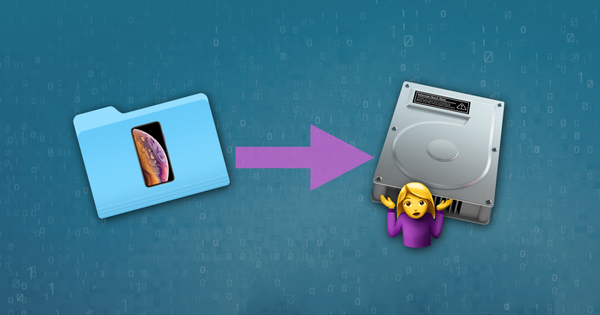


으로 Nicole See
So happy that this actually works! Thanks!
으로 paul
Very helpful, thank you :)
으로 Janez Lovsin
Same to Francisco, your trick helped me update XR to IOs 14.1 to 14.4.
Otherwise, not possible.
Thanks!
으로 Storm Jones
"We don't recommend performing an iTunes sync without a backup." Why not? Can you give a single reason why this shouldn't be done? Or, for that matter, why Apple should force the user to backup an iPhone every single g-d time the phone is sync'ed? As usual, Apple has decided that it should substitute its own view of what a user should do for one that allows the user to choose what to do. F off, Apple.
답장하다: Reincubate Support
It can be frustrating, we know. We don't recommend the skip because it's easy to get behind with backups, and it's also easy to lose data, or for things to get mangled by the sync. Having the backup can be a life-saver. Because backups are incremental, the more often it's done, they faster they'll be.
으로 Francisco Zapata
Me encantó el articulo. Me fue útil en Windows 10 64 bits. Muchas gracias Me refiero a la instrucción: "%ProgramFiles%\iTunes\iTunes.exe" /setPrefInt DeviceBackupsDisabled 1
답장하다: Reincubate Support
¡Gracias Francisco!