iOS 백업을 이전 버전의 iOS로 복원하는 방법

대상 장치보다 최신 버전의 iOS가있는 장치에서 백업을 복원해야하는 경우에는 몇 가지 조정을하지 않아도 새로 다운 된 iOS 장치로 최신 백업을 복원 할 수 없음을 기억해야합니다. 별도로 시도하지 않으면 다음 메시지가 표시됩니다.
백업이 손상되었거나 복원중인 iPhone과 호환되지 않기 때문에 iTunes가 iPhone "Renate 's iPhone"을 복원 할 수 없습니다.

그렇다면 당신의 선택은 무엇입니까? 두 가지가 있습니다.
이전 iOS와 호환되도록 백업을 패치하거나
iTunes 또는 iCloud 백업에서 필요한 데이터를 가져 와서 가져옵니다.
아래의 첫 번째 기술과 백업 복구 에 대한 가이드가 두 번째 기술을 다루는 방법에 대해 설명합니다.
iOS 백업 버전을 다운 그레이드하는 방법
iOS 다운 그레이드를위한 백업 패치는 매우 간단하지만 어떤 버전으로도 이동할 수는 없습니다. 테스트를 거쳐 아래에서 작동중인 것으로 알려진 버전 다운 그레이드를 강조했습니다.
1 단계. 수정하기 전에 iOS 백업 사본을 만드십시오.
2 단계. 백업의 루트 폴더 에서 Info.plist 파일을 엽니 다.
간단한 텍스트 편집기로이 파일을 열 수 있습니다.
3 단계. Product Version 검색하면 아래 텍스트와 유사한 섹션이 나타납니다.
<key>Product Type</key> <string>iPhone10,6</string> <key>Product Version</key> <string>12.3.2</string> <key>Serial Number</key> <string>C8QH6T96DPNG</string>
단계 4. Product Version 값을 변경하고 파일을 저장하십시오.
예를 들어, 12.1.3 에서 12.1 또는 12.0 파일을 저장하십시오.
다운 그레이드 할 수있는 백업 버전은 무엇입니까?
다른 버전의 다운 그레이드는 작동 할 수 있지만 테스트 및 작동 확인 된 버전입니다. 이 기술은 일부 버전간에 기본 스토리지 형식과 거의 다른 점에 의존합니다. 다른 버전으로 성공한 경우 아래 의견에 독자에게 알려주십시오.
| iOS 버전 | 에 대한 백업 다운 그레이드 확인 |
|---|---|
18 beta 2 |
17.5.1 |
16.2 | 16.1.2 |
14 베타 | 12.4.6 |
13.6 | 13.5.1 , 13.5 , 12.4.8 |
13.5.1 | 13.5 , 12.4.6 |
13.5 | 12.4.71 |
13.4.1 | 12.4.7 |
13.4 | 13.3.1 , 12.4.7 |
13.3.1 | 13.3 |
13.3 | 13.2.3 , 12.4.4 , 12.3.3 |
13.2 | 12.3.4 |
13.1.3 | 12.3.3 |
12.3.2 | 12.3.1 |
12.1.3 | 12.1.2 |
12.1.3 | 12.1 , 12.0 |
12.0 | 11.4 |
9.0 베타 | 8.4 |
8.0.1 | 8.0 |
8.0 베타 | 7 |
7.0 | 6.1.4 , 6.1.3 |
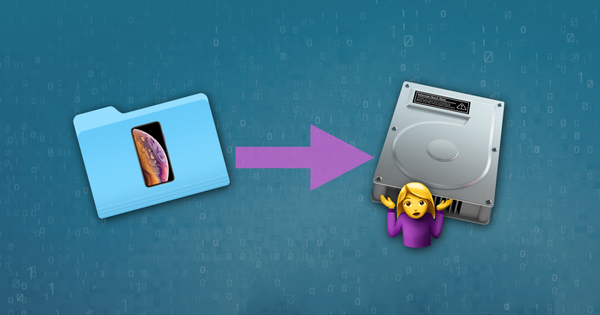



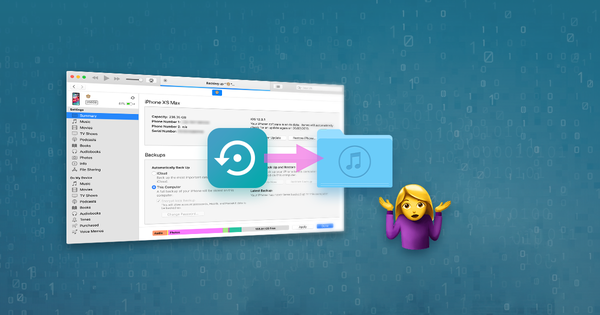
으로 Diego H.
As for Oct 22 It works for iOS 17.03 > 17.0.2 on a iPhone XS Max however you need to change the Product Version value as well on the Manifest.plist file located in the root folder of your backup.
으로 Colin
Excellent, thanks very much! Went from iPad mini5 16.5.1 to iPad mini4 15.7.6
으로 Ronghao Luo
iPhone 8 (16.5.1) can restore backup on iPhone 7 Plus (15.7.7).
으로 nate appleseed
LFG. Your the man Restored 16.1.2 to 15.7.7 & worked great
으로 Joel
Successful from: 16.3.1 (iPhone X) to 15.7.3 (iPhone 7 Plus). Thanks so much.
으로 Oliver
iPhone 8 (16.2) -> iPhone 7 Plus (15.7.3) = success
으로 Gil Skink
It worked to change IOS 12.5.5 to 12.2, though there was a slight glitch. After the backup was completed from my 5s with the 12.5.5 to my erased 6s with the 12.2, iTunes SAID it could not sync to the new phone. But when I checked the 6s phone it was fine! Everything's there, far as I can tell. Great article, really helpful! Awesome solution, thanks!
으로 untaztood
10.3.4 (5) to 10.3.3 (5C) also works :)
으로 Z.K.
Thanks a lot for this great article.
It worked for me from iPhone 7 with IOS "13.4.1" to iPhone 6 with IOS "12.05.04"
으로 Isaac
Works for iOS 15.0 > 14.6! This article saved me so much pain thank you Aidan
으로 David Russenberger
13.7 to 13.6 works fine!
Thanks a lot!
으로 Susan
Thanks!! Worked for 14.4.1 on SE to 12.5.1 on 6
으로 Lisa
It was a backup from an iPhone SE 14.4.1 to an iPhone 5s 12.5.1
Thank you so much for this. I'd like to say it worked like a charm, but it did not at first :D
After several tries, the very thoughtful message from itunes that it did not work because it does not work and a little mental breakdown I did get it done!
Maybe helpful for some and quite logical for everyone else:
It worked nearly perfectly after I set back the 5s to factory settings and put in the SIM card before trying to do the backup again. And voila it worked.
Some stuff is missing but I'll figure that out! Thank you so much for this very helpful article! I hope Karma is good to you in return!!!
으로 Nicholas Gooding
The backup worked from an iPhone SE first generation (iOs 13.5.1) to an old iPhone 6 (iOs 12.5.1). The only issue was with three newer apps that are not supported with the previous iOs and were not installed.
으로 Sergey Batmanov
Thank You!
iPhone 6s iOS 11.3 restored from a iPhone 6s i0S 11.4.1 backup
으로 Dennis
13.6.1 to 12.2 worked
Great job
으로 Baku
worked for me 6s 14.2 to 6 12.5.1
답장하다: Reincubate Support
That's great! Thanks for sharing.
으로 VS
Thank you so much! iPhone 6s 14.2 128GB to iPhone 12.4.9 64GB worked flawlessly.
으로 Manish
Worked from 14.2 xs max to 12.5 iphone 6
Thank you so much it was a time saver!!!!
으로 Ulrich Kohlhaas
Problem: New iPhone12 with 14.3, second hand old iPad with 12.5. Data transfer with iCloud refused because of IOS incompatibilty. So a try with iTunes. Same thing. Then I applied your suggested patch. Excellent. Thank you. You are THE expert!
답장하다: Reincubate Support
Thank you — glad it helped! 🙂
으로 Alfredo Casalin
from 6s 14.1 to 6Plus 12.4.9
Done!
답장하다: Reincubate Support
Woohoo!
으로 BB
Worked on with iphone SE (first gen) 14.2 --> iphone SE (first gen) 13.6, except for sms/imessages. Those were subsequently recovered by turning on icloud on both devices, turning sync messages to on, and giving the devices time to sync/download the messages (this takes several hours).
Thank you!!
으로 Améline
Successful from : 13.5.1 (iPhone X) to 12.4.6 (iPhone 6) Thanks a lot
으로 K!
Restoring from iPhone 7 iOS 13.6 to iPhone 5S iOS 12.4.8 worked fine!
으로 Guiherme Rodrigues
worked for me iPhone XR 14.0 beta 2 > 13.5.1
으로 Luis
IPhone 13.6 > 13.5.1 sucessfull !!
Thanks
으로 John
thanks for this write up, worked on iPhone SE 13.4.1 to iPhone 6 12.4.7.
으로 Thankful User
You're a life saver! Worked from 7+ iOS 13.3 backup to iOS 13.2.3 iPhone 11 Pro Max
으로 Rahul Prakash
Working 13.5.1 to 13.5 on iPhone 11 Pro Max
으로 Luis Felipe
WORKED FOR 11 PRO MAX 13.5.1 TO 13.5 JAILBREAK LIVE BRASIL
으로 Roos Anouk
Thank you so much! Worked for an old iPhone 5, restoring from an iPhone SE, 13.4 to 12.4.7
으로 Captain997
I KNEW it. There had to be a way. THANK YOU, thank you THANK YOU.
Don't know how I stumbled on to this page, but grateful beyond words, that I did. Used option #1 Worked like a champ. iphone 5se destroyed. Picked up a 5s for next to nothing. OS on the 5se was 13.5 The 5s only goes up to 12.4.7 I Tunes or I Cloud wouldn't restore the backup. Called Apple support, and they didn't have a clue. Thanks again. Really worked.
으로 Sreekanth P P
I'm trying to restore my backup from iphone 7plus(iOS 13.3.1) to iPhone 8(iOS 13.4.1). I was getting the error message while progressing the restoring process. The message is 'iTunes could not restore the iPhone "iPhone" because the backup was corrupt.'
I changed the Product Version in the Info.plist file in the root folder to 13.4.1 from 13.3.1. But still the same error popping up!
Please help me to get my backup :(
답장하다: Reincubate Support
Hi Sreekanth. Changing the version like this won't help if the backup is corrupt. We've got a guide for fixing corrupt backups here. If you get stuck, drop us a note!
으로 Daniel
It work for me too. Thanks a lot. 13.4.1 (iphone 7 plus) to 12.4.6 (iphone 6)
으로 Cis
Thank you so much! It worked from 13.3 (iphone 7) to 12.4.6 (iphone 6) :) it just saved me from a loooot of trouble :)
으로 mario
Great article.
worked from iphone 7 (13.4) to iphone 6 (12.4.6)
으로 Asif Ali
It is working for IOS 13.4 to 13.3.1
답장하다: Reincubate Support
Brilliant!
으로 one tskk
how about 13.3 to 13.3.1?
답장하다: Reincubate Support
That'll work fine. 🙂
으로 Gregory
Hi!
Worked for iPhone 5s with iOS 10.3.3 importing backup from iPhone X with iOS 13.1.4. Thanks!
으로 KSHITIZ MAHARJAN
can I restore my 13.3.1 to 13.3?
답장하다: Reincubate Support
Yes, that should be no problem.
으로 Juan Martin DAgostino
Great Article! I was able to use a 13.3 ios BackUp on a 12.4.4 ios on iPhone 6!
Thanks!
으로 Robin Willis
Worked for iPhone 6 with iOS 12.4.4 importing backup from iPhone 7 with iOS 13.3. Thanks!
으로 pedrosa0516
iPhone 8 13.3 > iPhone 6 12.4.4 = fail iPhone 8 13.3 > iPhone 6 12.3.3 = success!
으로 Michele Masiero
I succesfully downgraded from an iPhone 6s on 13.2 to an iPhone 6 on 12.3.4 ! Thank you for your precious information !
답장하다: Reincubate Support
Awesome! Thanks for commenting.
으로 Fedor stepanov
Just did a restore from 13.1.3 ver on 12.3.3 Thanks for info
답장하다: Reincubate Support
Thanks for letting us know!