如何导出和查看iPhone位置数据

使用Google地球查看iPhone位置数据
如果您想确切了解iPhone包含的跟踪信息,则可以按照下面的简单指南从iPhone中提取位置数据,然后使用Google Earth将其绘制在地图上。
访问您的iPhone位置数据
安装Google Earth后,下载并运行iPhone Backup Extractor 。选择您的备份并等待一小段时间,同时软件会分析备份文件。
此时,您将能够查看是否有任何位置数据可用于从该备份文件中提取。如果是这样,请单击“位置数据”标签旁边的“提取”链接,然后选择一个文件夹以将生成的位置信息保存到其中。我们建议您使用桌面,因为这样可以更轻松地找到生成的KML文件。
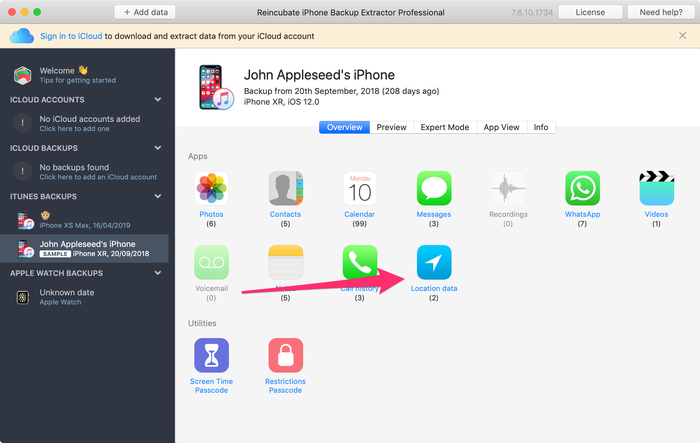
在Google地球上查看您的iPhone位置数据
提取位置数据后,请转到桌面(或保存数据的Locations.KML ),然后双击Locations.KML文件。这将打开Google Earth并导入您的iPhone位置信息。
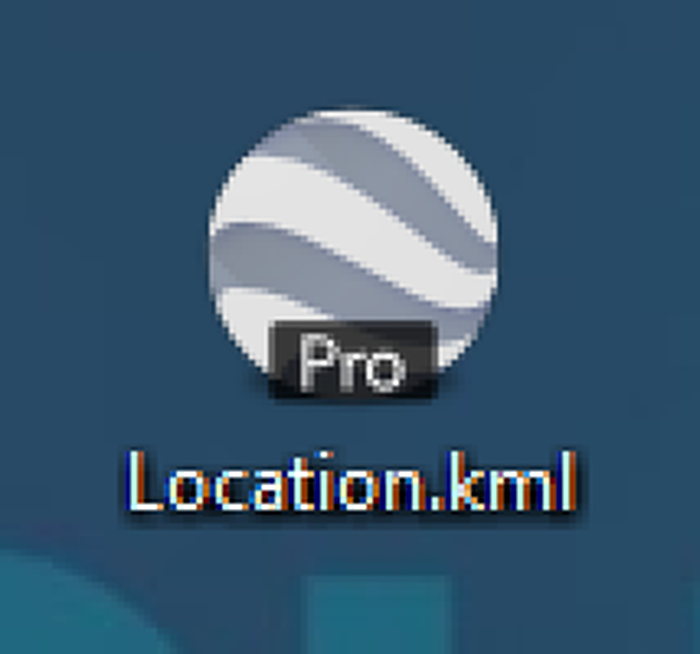
进入Google地球后,您会看到一系列黄色图钉显示的iPhone位置信息。在地图上四处移动,适当放大以找到您感兴趣的位置。单击图钉以查看iPhone存储该位置的日期和时间。请记住,iPhone每天仅更新一次或两次位置数据,因此任何日期和时间都是近似的。
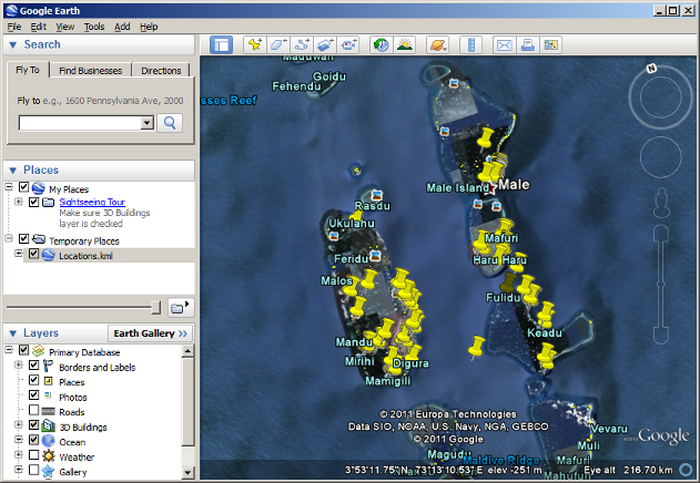
这里的所有都是它的。我们希望您发现本教程对您有用,并且不要对开始分析位置数据时发现的内容感到震惊。
由 Simon Powell
Is it possible to import this data into Google Map's Timeline feature?
回复: Reincubate Support
Hi Simon. Google Maps' Timeline doesn't let users add extra data to it (other than that generated by Google's services) but you can import
KMLfiles to Google Earth.由 Michael
Hi Andy,
Do you know how far back the locations are saved ?, would it be what you can see in location services or more.
Thanks
Michael
回复: Reincubate Support
Hi Michael, thanks for commenting. This is something that Apple have tweaked a lot over the different iOS versions. The original
consolidated.dbmechanism never seemed to be purged of old data.