Как читать резервные копии IPD и BBB BlackBerry
Вам когда-нибудь приходилось восстанавливать электронные письма, контакты, тексты или другие данные, хранящиеся в резервной копии файла BlackBerry IPD?
BlackBerry Backup Extractor может извлекать все типы резервных копий BlackBerry. Вот руководство по извлечению информации, хранящейся в файлах резервных копий BlacbBerry BBB или IPD , с использованием BlackBerry Backup Extractor в четыре простых шага.
Как извлечь данные из резервной копии BlackBerry
BlackBerry Backup Extractor показывает предварительный просмотр содержимого резервной копии и позволяет выбрать тип данных, которые вы хотите восстановить. Эти категории включают в себя следующее:
- контакты
- Вызовы
- СМС сообщения
- MMS
- BBM сообщения
- Сообщения электронной почты
- Календари
- Задачи
- Memos
- закладки
- Фото
- Видео
- Мелодии
- Данные приложения
- Хранение файлов (такие как резервные копии ваших чатов BBM)
Давайте начнем.
Загрузите BlackBerry Backup Extractor и откройте резервную копию BlackBerry.
![Обзор BlackBerry Backup Extractor BlackBerry Backup Extractor's overview]()
Обзор BlackBerry Backup Extractor Выберите, какой тип данных вы хотите извлечь. В этом примере мы выбрали электронную почту.
![BlackBerry Backup Extractor, извлекающий электронные письма BlackBerry Backup Extractor extracting emails]()
BlackBerry Backup Extractor, извлекающий электронные письма Выберите выходную папку, нажмите «
Extractи восстановите ваши электронные письма: они будут сохранены на вашем рабочем столе в видеemlфайлов![BlackBerry Backup Extractor после извлечения писем BlackBerry Backup Extractor after extracting emails]()
BlackBerry Backup Extractor после извлечения писем
Как извлечь все данные из резервной копии BlackBerry
Сначала загрузите бесплатную версию Reincubate BlackBerry Backup Extractor и запустите ее.
![Обзор BlackBerry Backup Extractor BlackBerry Backup Extractor's overview]()
Обзор BlackBerry Backup Extractor Выберите свой файл резервной копии BlackBerry
Нажмите кнопку «Открыть резервную копию ...», чтобы загрузить файл резервной копии IPD в программное обеспечение. Вы увидите, что BlackBerry Backup Extractor автоматически знает, где искать ваши файлы, поэтому вы должны увидеть любые файлы резервных копий, представленные сразу. Для этого вам не нужно устанавливать BlackBerry Desktop Software.
![BlackBerry Backup Extractor просматривает резервные копии IPD и BBB BlackBerry Backup Extractor browsing for IPD and BBB backups]()
BlackBerry Backup Extractor просматривает резервные копии IPD и BBB Вам не нужно иметь копию BlackBerry Desktop Manager, чтобы использовать BlackBerry Backup Extractor: можно открыть резервную копию с USB-накопителя, вложения электронной почты или даже другого компьютера.
Нажмите, чтобы извлечь все данные, хранящиеся в резервной копии
Как только резервная копия будет открыта, вы увидите отчеты BlackBerry Backup Extractor о том, сколько резервной копии она прочитала и сколько баз данных информации она нашла.
Выберите место для извлечения данных и файлов резервной копии и все! Резервные данные, такие как контакты, электронные письма, заметки, события календаря, мультимедийные файлы (только память телефона), сообщения SMS и MMS и разговоры BBM, будут восстановлены и сохранены в выбранной вами папке.
![BlackBerry Backup Extractor выбирает выходную папку BlackBerry Backup Extractor selecting output folder]()
BlackBerry Backup Extractor выбирает выходную папку
Теперь давайте посмотрим на данные, которые вы восстановили.

Вы должны увидеть следующие типы извлеченных файлов:
Разговор BlackBerry Messenger и резервное копирование файлов
Данные BBM будут извлечены в эти папки:
-
\BBM Conversations\conversations.csv -
\Content Store\home\user\im\BlackBerry Messenger\322E5CD6\backup\
Фотографии, картинки и музыка
Ваши фотографии, музыка и фото ролик будут извлечены здесь:
-
\Content Store\home\user\camera\ -
\Content Store\home\user\pictures\ -
\Content Store\home\user\music\
Данные и файлы приложения
Они будут извлечены здесь:
\Content Store\appdata\
Отправленные и полученные электронные письма и сохраненные черновики электронной почты
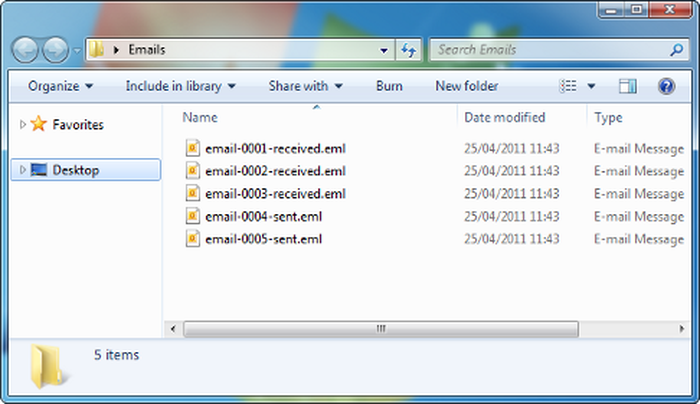
eml письма вашего BlackBerry будут извлечены в формате eml , который может быть легко прочитан Microsoft Outlook и рядом других почтовых клиентов. Обратите внимание, что BlackBerry Desktop Manager редко сохраняет вложения электронной почты в свои резервные копии. Это означает, что экстрактор редко будет их восстанавливать.
Контакты и адресная книга
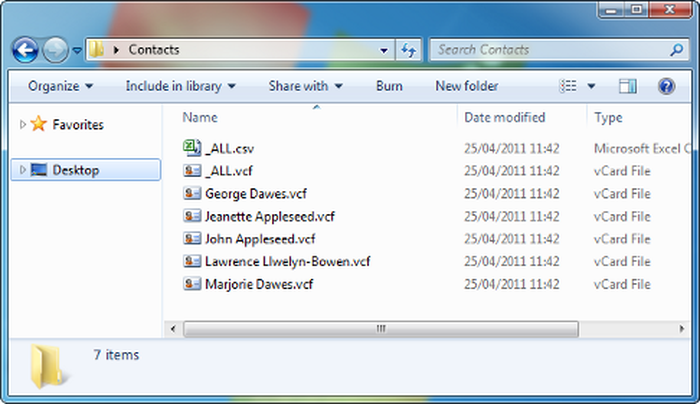
Контакты и адресная книга в файле BlackBerry IPD извлекаются в различных форматах: простой CSV для простого использования и в виде большого файла VCF для импорта в различные платформы веб-почты. Кроме того, каждый отдельный контакт экспортируется в файл VCF для удобного импорта в Microsoft Outlook или адресную книгу Windows.
История телефонных звонков
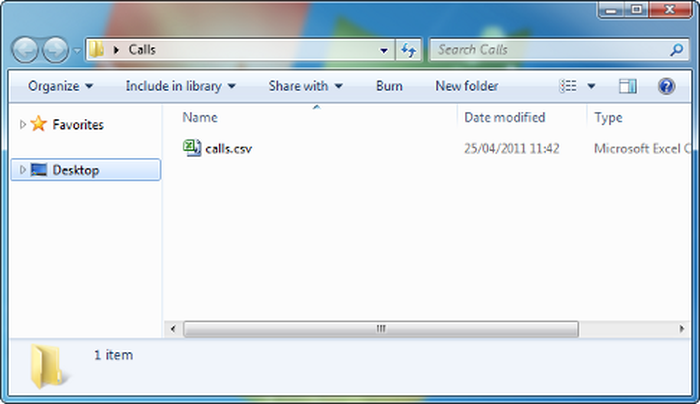
История телефонных звонков резервной копии будет экспортирована в легко читаемый файл CSV.
SMS и текстовые сообщения
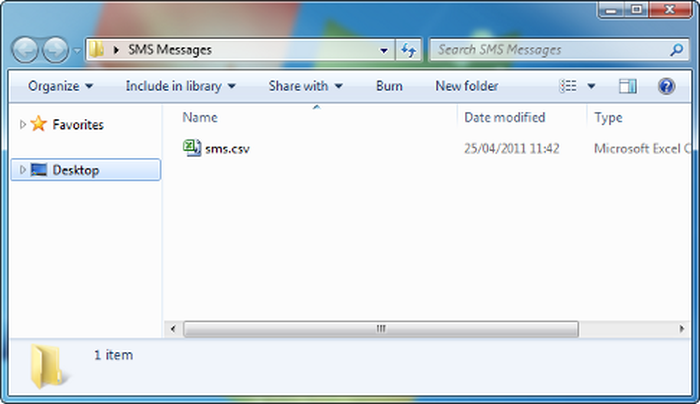
SMS и текстовые сообщения из файла резервной копии BlackBerry будут сохранены в красивый, простой файл CSV.
Данные MMS будут извлечены в следующие папки:
-
\MMS Messages\ -
\MMS Messages\images\ -
\MMS Messages\vcards\
Календарь встреч
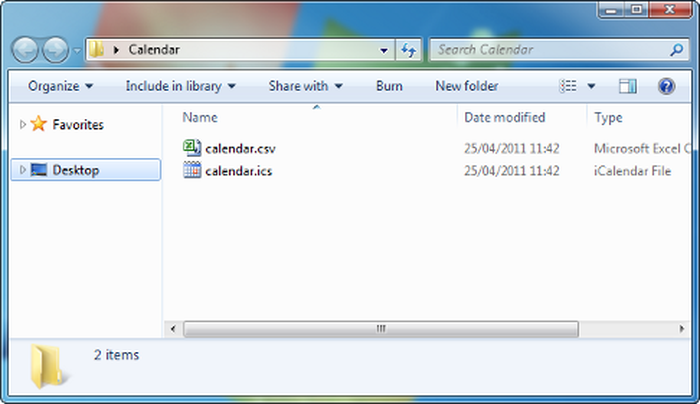
Все календарные встречи, включенные в файл IPD, будут экспортированы в простой CSV, а также в файл ICS / ICal для удобного импорта в вашу электронную почту или календарь клиента.
Задачи и заметки (заметки)
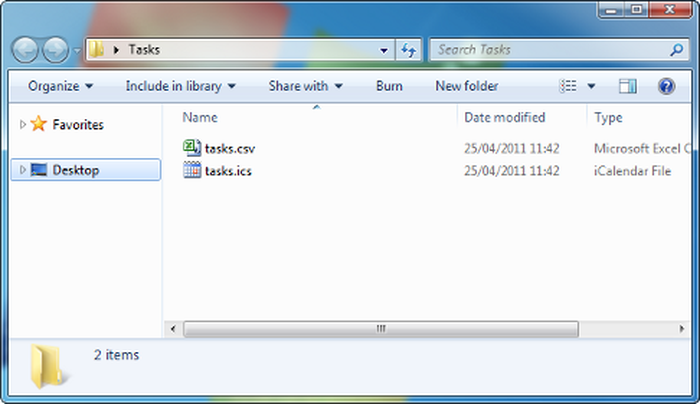
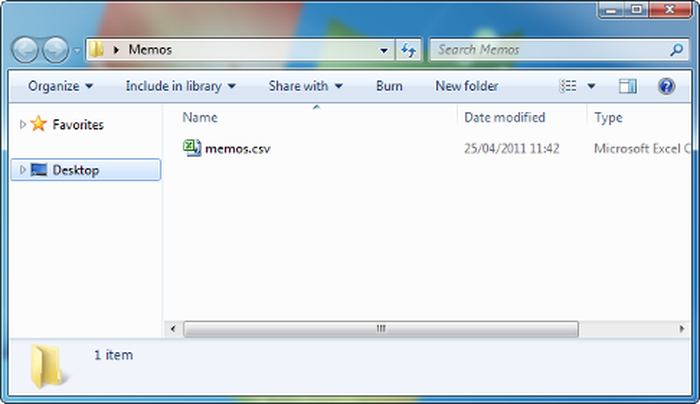
Задачи и заметки (заметки) извлекаются в файлы CSV, а задачи также извлекаются в удобный формат ICS / ICal для импорта в большинство программ электронной почты или календаря.
Какой формат использует BlackBerry для резервного копирования?
Исторически BlackBerry Desktop Manager сохранял файлы BlackBerry Backup в формате IPD для Windows и BBB для для MacOS. IPD копии в формате IPD были частью генетики резервного копирования BlackBerry Desktop Manager еще до того, как мы смогли вспомнить. Файлы Mac были сжатой версией формата Windows. IPD как «Inter @ ctive Pager Backup», который BlackBerry, возможно, считал архаичным описанием, достойным замены.
BlackBerry Desktop Software 7 был выпущен в феврале 2012 года, вскоре после выпуска PlayBook OS 2. Эта новая версия BDS представила новый формат 2 для файлов резервного копирования BBB для Windows и macOS. Новый формат имеет другие отличия и теперь содержит сжатый набор файлов DAT . Каждый файл DAT содержит соответствующее подмножество данных, таких как контакты или календарь.
| расширение | Операционные системы | Версия | Заметки |
|---|---|---|---|
IPD | Windows | БДМ 1 - 6 | Классический формат "Inter @ ctive Pager Backup" |
IPD 2 | Windows & macOS | БДС 6.1 | Используется только BlackBerry PlayBook |
BBB | Macos | БДМ 1 - 6 | Молния IPD |
BBB 2 | Windows & macOS | От BDS 7+ | Новый формат с 2012 года |
Удачи в восстановлении ваших данных - и, пожалуйста, свяжитесь с нами, если вам нужна поддержка.
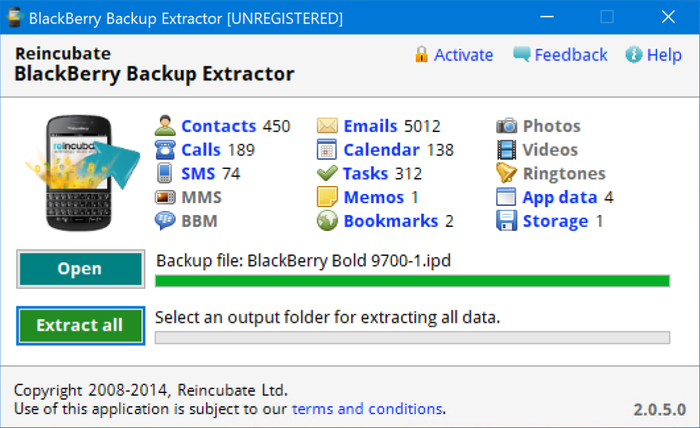
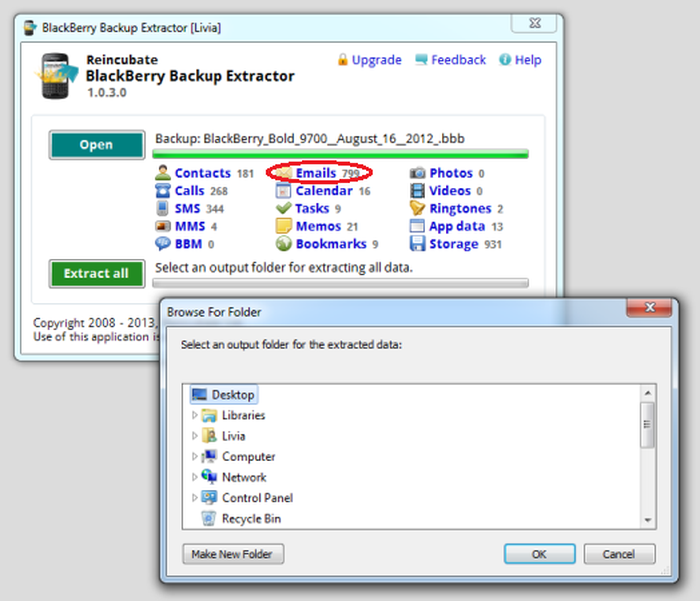
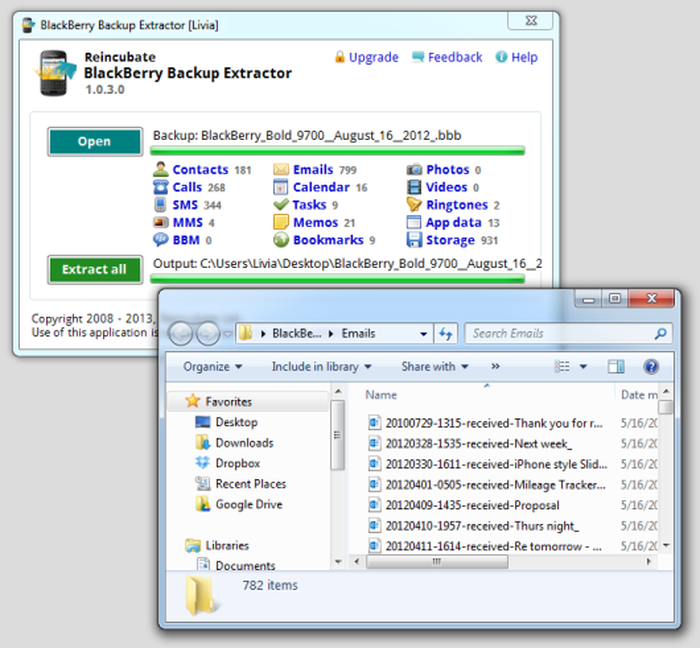
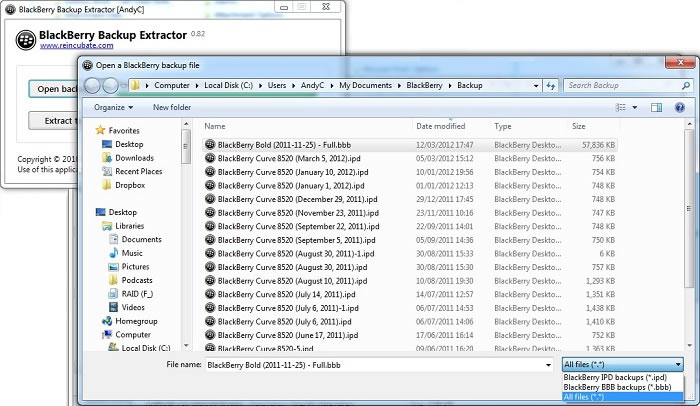
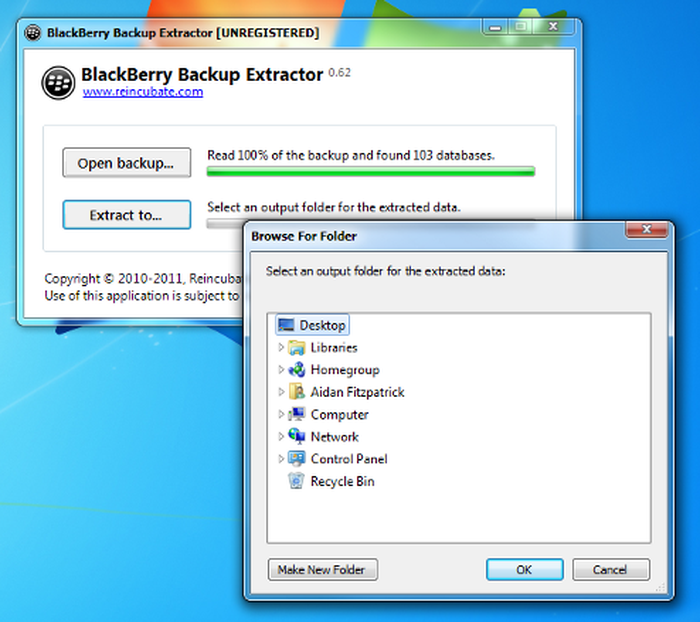
от Bronco Bob
I have a Blackberry 8330 (I love the trackball)..Verizon is my carrier..they tell me as of Demember 2019 my 8330 will no longer work on their network so I'll need to ourchase a new phone..I backed up my Blackberry to my laptop (pc)..however when I try to open my backup file it can not be read..will your software be able to get my contacts from either my existing backup files on laptop and convert the files to a word doc on my laptop...I have a cable so i'm able to plug my blackberry into my laptop..Advise how to help my dilemma...Thanks..btw, what is the cost for your software..if your software can solve my problem..
ответить: Reincubate Support
Hi Bob, thanks for your note. Sure, drop us a note or message us on live chat. BlackBerry Backup Extractor can recover data from the 8330, and it costs $24.95.
от fabiola
Hi, is it possible to read voice notes in the blackberry backup with your program?
ответить: Reincubate Support
Hi Fabiola, it sure is! We've dropped you an email to guide you through the process. Thanks!
от Sue
Got a little from my backup - elcomsoft got nothing! But I don't know the difference in ipd or bbb.
Lots of info missing. Only 5 contacts there etc. I had an old curve then a HTC cant remember now which I used to restore to my new phone. Is this the problem or are the files corrupt?
ответить: Reincubate Support
Hey Sue, thanks for commenting. I think you're using the free version of BlackBerry Backup Extractor. That'll get the first 5 files out. If you buy a license it'll export all of them for you. 🙂
от Philip Buckmaster
Hi, I want to extract my calendar, but the free version only extracts 5 entries, which isn't enough to see if it's worth buying. The entries are not in date order.
This also seems to be the case with other similar software. I don't want to pay for something that doesn't do what I want - to be able to look at, for example, a csv file, and see what I've got this week. Can you help?
ответить: Reincubate Support
Hi Philip, thanks for your email and for checking out the free version. We deliberate have the free edition return records from a range of dates. Don't forget we have a money back promise if the software doesn't work for you. 👩💻
от Al Catraz
And is there -- somewhere -- the layout of he BBB file format? I would like to be able to write an app to read it - just like others apps do ...
ответить: Reincubate Support
Like BlackBerry Backup Extractor? 👩🏫
от wally
do you have a version for macs?
ответить: Reincubate Support
@Wally: we sure do! You should see the download link above.
от hansp
I do have version 6.1 of the desktop SW and did try to install the 7.1 Bundle on my Torch. Now I do have a bbb file that I have no way to read back onto my device! Just a mess. No wonder RIM is having a hard time...
ответить: Reincubate Support
BlackBerry Desktop Software 7 is now out, so this should be OK to restore
.BBBfiles on Windows. If not BlackBerry Backup Extractor can help extract any BlackBerry backup format.от gail pink
hi my son pressed clear instead of copy on his bbm can this history be retrieved
ответить: Reincubate Support
@Gail, if the he created a backup prior to the clearing his BBM messages, then yes -- in CSV format. You can try BlackBerry Backup Extractor for free just to see if he has any backups or not.
You could even restore just the BBM messages using the BlackBerry Desktop Manager, we have articles here on how to do this: How to recover BlackBerry Messenger contacts and conversations
от jay
sorry, one other question. HELP please!!! i am using desktop manager 4.6.0 on a 3 yr old 8310 curve. (i know, both old.) i had numerous critical "saved as draft" emails that were not actually sent. are these recoverable from my files? i think my phone memory was low and something happened a week or so ago and i lost alot of my email file (and others)on the phone that i had been backing up to bbm. thanks!
ответить: Reincubate Support
@Jay; When extracting from you backup the BlackBerry Backup Extractor should save these in a folder called "Emails Saved". If not these were not saved to the backup, it's probably better to ask this sort of question in support -- please reach out direct. 🙂
от sarah
i am wondering if my photo's and video will be saved on the blackberry backup files, and can your product open them up?
ответить: Reincubate Support
@Sarah, only if the photos and video were save to the phone memory, not the SD Card. Also they have to be backed up via DM before they were deleted. If you deleted from the SD card there is software that tries to recover deleted files from these.
от Andy
BlackBerry Desktop Software 7 is still not available from the BlackBerry download page. It's worth pointing out that DM 7 creates backups in
BBBformat, so if you have had to downgrade to DM 6 you'll have issues accessing theBBBfile data until DM 7 is relaunched.от Terrence A. Carr
I have already purchased your program. Are the BlackBerry messages saved in the backup procedure and if so how can I see them using your program
ответить: Reincubate Support
@Terrence, yes they are. You can find related BBM files in these folders:
BBM Conversations\conversations.csvContent Store\home\user\im\BlackBerry Messenger\322E5CD6\backupот Chris Perry
I have come stuck with importing my blackberry.orange.co.uk emails to another phone. Is the process outlined above able to convert my blackberry emails to a gmail?
regards
C Perry
ответить: Reincubate Support
Hi Chris, the simplest way would be to access your Gmail with Microsoft Outlook, and drag the exported files into Outlook. That'll sort it out. 🙂 Reach out to us if you get stuck!
от Mike Trevethan
How do I view extracted file in MS Outlook?
Regards Mike
ответить: Reincubate Support
@Mike: You can just import the either contacts or calendars using the extracted CSV, iCal or iCS files. We have more information here.
от Jocelyn Ivie
Wondering if it recovers the Password Keeper. Thanks!
ответить: Reincubate Support
Hey Jocelyn, thanks for commenting. Yes, BlackBerry Backup Extractor recovers data from Password Keeper. You'll need to use Password Keeper to read the the extracted file. Reach out to us if you get stuck!
от Pedro
Hello.. I Would like to purchase your software, Blackberry Backup Extractor.
However i've been trying to figure out if the "Purged Messages" Database are actually readable. I've spent quite a alot of time googling this now, and did not get any answers,.Please advise.
ответить: Reincubate Support
@Pedro Thanks for your interest in the Blackberry Backup Extractor. The way messages are 'purged' is often dependant on the service provider of the phone, the settings used and the BB OS. The application cannot recover deleted messages unless they are backed up in a IPD, few service providers tend to do this at all but it does happen now and then.
You can try the BBBE application for free, once you extract data from the IPD file navigate to the follow folder:
EXTRACTED-FOLDER\Other\Purged MessagesYou will either see a sample of deleted messages, deleted message references (useless pointer info) or an empty file.
от NewJerseyGuy
The Blackberry Backup Extractor works great and the extracted
.emlfiles can be imported seamlessly into Windows Live Mail (free download from Microsoft). All attachments and formatting is retained.My only remark at this point is that Live Mail fails to import multiple vcf files even though it did the first 3 or so and throws up an error. I can still pull an individual vcf in but hope that this is fixed soon.
ответить: Reincubate Support
Hey NewJerseyGuy, thanks for kind words. We're glad it worked out for you. Microsoft are due to update Live Mail's import functionality soon -- it's overdue!
от Susan
Can this backup converter recover photos from the media/all pictures folder on BB?
If so, then what type of file shows up on extraction?
ответить: Reincubate Support
Hi Susan, yes it can. They'll be extracted in whichever format they're stored on in the device: usually that means JPEG format for most of them. Download the free edition and give it a go.
от Stryker Moses
Does the registered version decrypt password keeper items
ответить: Reincubate Support
Hi Stryker: the registered version will extract your Password Keeper file in Password Keeper's own format: you'll need Password Keeper to read the file, however. 👍