Hoe IPD & BBB BlackBerry-back-ups te lezen
Ooit gevonden dat u e-mails, contacten, teksten of andere gegevens die zijn opgeslagen in het back-upbestand van uw BlackBerry IPD, moet herstellen?
BlackBerry Backup Extractor kan alle soorten BlackBerry-back-ups extraheren. Hier is een handleiding voor het extraheren van de informatie die is opgeslagen in BlacbBerry BBB of IPD back-upbestanden, met behulp van BlackBerry Backup Extractor in vier eenvoudige stappen.
Hoe gegevens uit een BlackBerry-back-up halen
BlackBerry Backup Extractor toont u een voorbeeld van wat zich in uw back-up bevindt en laat u het type gegevens selecteren dat u wilt herstellen. Die categorieën omvatten het volgende:
- Contacten
- gesprekken
- SMS-berichten
- MMS
- BBM-berichten
- emails
- kalenders
- taken
- memo's
- bladwijzers
- foto's
- Videos
- Ringtones
- App data
- Opslagbestanden (dingen zoals back-ups van uw BBM-chats)
Laten we beginnen.
Download BlackBerry Backup Extractor en open uw BlackBerry-back-up.
![Overzicht van de BlackBerry Backup Extractor BlackBerry Backup Extractor's overview]()
Overzicht van de BlackBerry Backup Extractor Kies welk type gegevens u wilt extraheren. In dit voorbeeld hebben we voor e-mail gekozen.
![BlackBerry Backup Extractor neemt e-mails extraheren BlackBerry Backup Extractor extracting emails]()
BlackBerry Backup Extractor neemt e-mails extraheren Kies de uitvoermap, druk op
Extracten herstel uw e-mails: deze worden alsemlbestanden op uw bureaublad opgeslagen![BlackBerry Backup Extractor na het extraheren van e-mails BlackBerry Backup Extractor after extracting emails]()
BlackBerry Backup Extractor na het extraheren van e-mails
Hoe alle gegevens uit een BlackBerry-back-up te extraheren
Download eerst de gratis versie van Reincubate BlackBerry Backup Extractor en voer deze uit.
![Overzicht van de BlackBerry Backup Extractor BlackBerry Backup Extractor's overview]()
Overzicht van de BlackBerry Backup Extractor Selecteer uw BlackBerry-back-upbestand
Klik op de knop "Backup openen ..." om uw IPD-back-upbestand in de software te laden. U zult zien dat de BlackBerry Backup Extractor automatisch weet waar u naar uw bestanden moet zoeken, dus u moet alle back-upbestanden meteen zien verschijnen. U hoeft BlackBerry Desktop Software niet te laten werken om dit te laten werken.
![BlackBerry Backup Extractor browset voor IPD- en BBB-back-ups BlackBerry Backup Extractor browsing for IPD and BBB backups]()
BlackBerry Backup Extractor browset voor IPD- en BBB-back-ups U hoeft geen exemplaar van BlackBerry Desktop Manager te hebben om BlackBerry Backup Extractor te gebruiken: u kunt een back-up openen vanaf een USB-stick, e-mailbijlage of zelfs een andere computer.
Klik om alle gegevens uit de back-up te extraheren
Nadat de back-up is geopend, ziet u dat BlackBerry Backup Extractor aangeeft hoeveel van de back-up het heeft gelezen en hoeveel databases met informatie het heeft gevonden.
Selecteer een locatie om de back-upgegevens en bestanden uit te pakken en dat is alles! Back-upgegevens zoals contacten, e-mails, memo's, agenda-items, mediabestanden (alleen telefoonopslag), SMS- en MMS-berichten en BBM-gesprekken worden hersteld en opgeslagen in de map die u hebt gekozen.
![BlackBerry Backup Extractor selecteren van de uitvoermap BlackBerry Backup Extractor selecting output folder]()
BlackBerry Backup Extractor selecteren van de uitvoermap
Laten we nu eens kijken naar de gegevens die u hebt hersteld.

U zou de volgende soorten uitgepakt bestand beschikbaar moeten zien:
Gesprekken en back-upbestanden van BlackBerry Messenger
BBM-gegevens worden in deze mappen geëxtraheerd:
-
\BBM Conversations\conversations.csv -
\Content Store\home\user\im\BlackBerry Messenger\322E5CD6\backup\
Foto's, afbeeldingen en muziek
Je foto's, muziek en camerarol worden hier geëxtraheerd:
-
\Content Store\home\user\camera\ -
\Content Store\home\user\pictures\ -
\Content Store\home\user\music\
App-gegevens en bestanden
Deze worden hier geëxtraheerd:
\Content Store\appdata\
Verzonden en ontvangen e-mails en opgeslagen e-mailconcepten
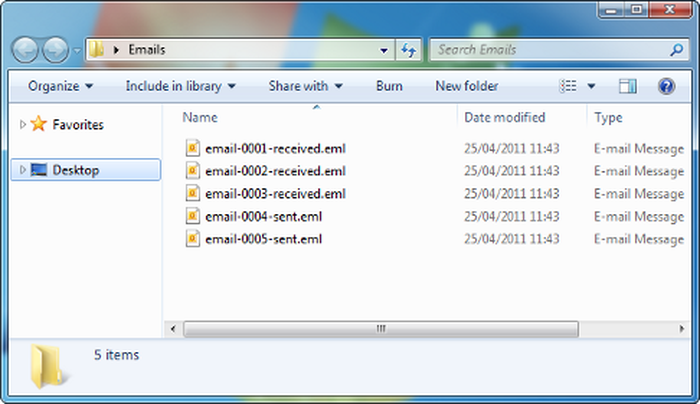
De e-mails van uw BlackBerry worden in eml indeling geëxtraheerd, wat gemakkelijk kan worden gelezen door Microsoft Outlook en een aantal andere e-mailclients. BlackBerry Desktop Manager slaat e-mailbijlagen zelden op in back-ups. Dit betekent dat de extractor ze zelden zal herstellen.
Contacten en adresboek
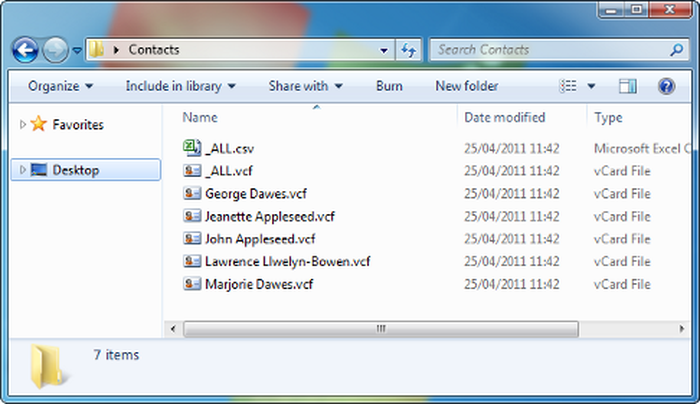
De contactpersonen en het adresboek in het BlackBerry IPD-bestand worden in verschillende indelingen geëxtraheerd: eenvoudig CSV voor eenvoudig gebruik en als een groot VCF-bestand voor import in verschillende webmailplatforms. Bovendien wordt elk afzonderlijk contact geëxporteerd naar een VCF-bestand voor eenvoudige import in Microsoft Outlook of het Windows-adresboek.
Telefoongeschiedenis
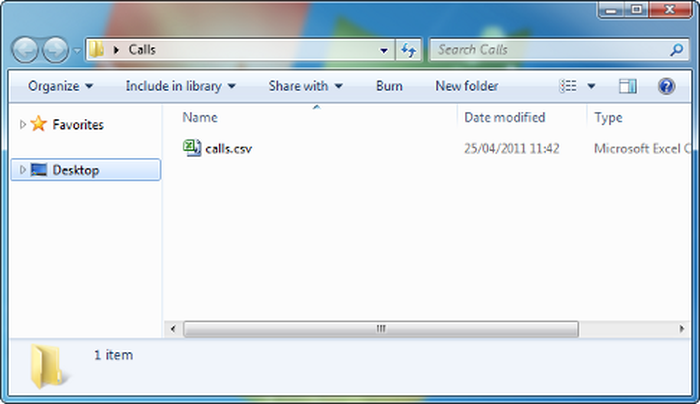
De geschiedenis van het telefoongesprek van de back-up wordt geëxporteerd naar een gemakkelijk te lezen CSV-bestand.
SMS- en SMS-berichten
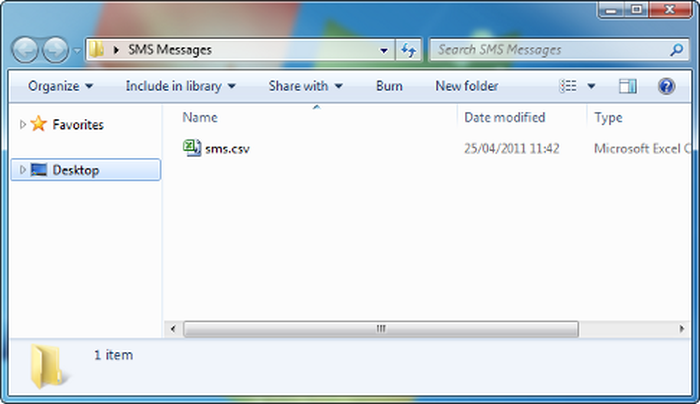
SMS- en SMS-berichten van het BlackBerry-back-upbestand worden opgeslagen in een mooi, eenvoudig CSV-bestand.
MMS-gegevens worden in deze mappen geëxtraheerd:
-
\MMS Messages\ -
\MMS Messages\images\ -
\MMS Messages\vcards\
Kalender afspraken
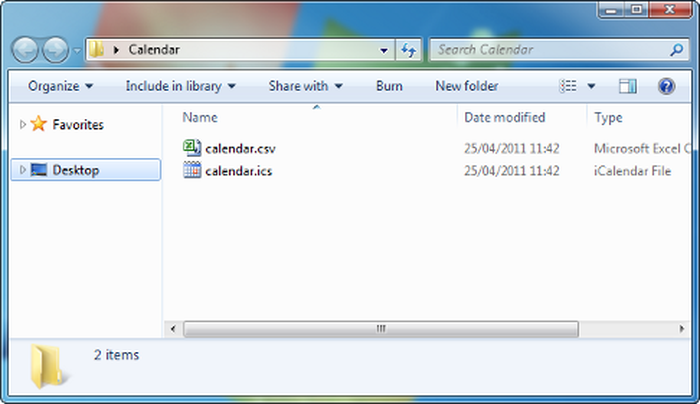
Alle agenda-afspraken in het IPD-bestand worden geëxporteerd naar een eenvoudige CSV en ook naar een ICS / ICal-bestand voor eenvoudige import in uw e-mail of kalenderclient.
Taken en memo's (opmerkingen)
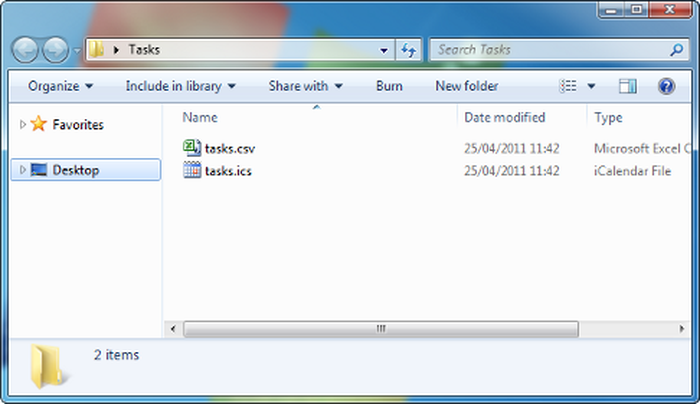
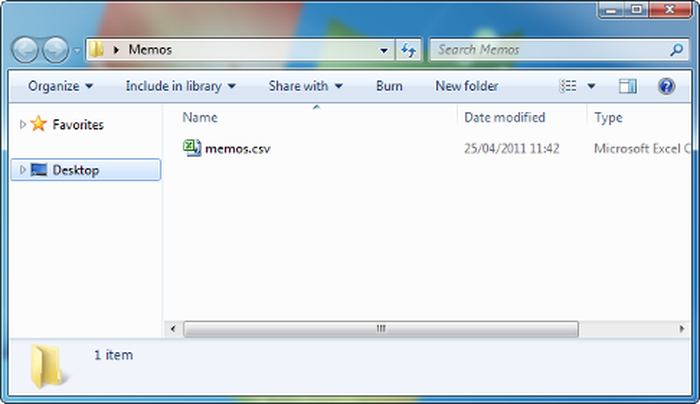
De taken en memo's (opmerkingen) worden geëxtraheerd in CSV-bestanden en taken worden ook geëxtraheerd in een handig ICS / ICAL-formaat voor import in de meeste e-mail- of agendasoftware.
Welke indeling gebruikt BlackBerry voor back-ups?
Historisch gezien heeft BlackBerry Desktop Manager BlackBerry Backup-bestanden opgeslagen in IPD indeling op Windows en BBB voor on macOS. IPD -ups van IPD formaat maken al sinds voordat we ons kunnen herinneren deel uit van de back-upgenetica van BlackBerry Desktop Manager. De Mac-bestanden waren een gecomprimeerde versie van het Windows-formaat. IPD stond voor "Inter @ ctive Pager Backup", die BlackBerry mogelijk als een archaïsche beschrijving beschouwde, waardig om te worden vervangen.
BlackBerry Desktop Software 7 werd uitgebracht in februari 2012, kort na de release van PlayBook OS 2. Deze nieuwe versie van BDS introduceerde een nieuw formaat 2 voor BBB back-upbestanden voor zowel Windows als macOS. Het nieuwe formaat heeft andere verschillen en bevat nu een gecomprimeerde set DAT bestanden. Elk DAT bestand bevat een relevante subset van gegevens zoals contacten of agenda.
| Uitbreiding | OS | Versie | Notes |
|---|---|---|---|
IPD | ramen | BDM 1 - 6 | Klassiek "Inter @ ctive Pager Backup" -formaat |
IPD 2 | Windows & macOS | BDS 6.1 | Alleen gebruikt door BlackBerry PlayBook |
BBB | MacOS | BDM 1 - 6 | IPD |
BBB 2 | Windows & macOS | Van BDS 7+ | Nieuw formaat vanaf 2012 |
Veel succes met het herstellen van uw gegevens - en neem contact met ons op als u ondersteuning nodig heeft.
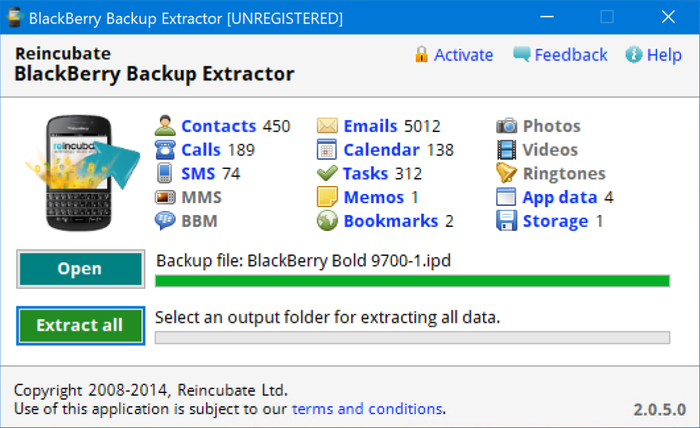
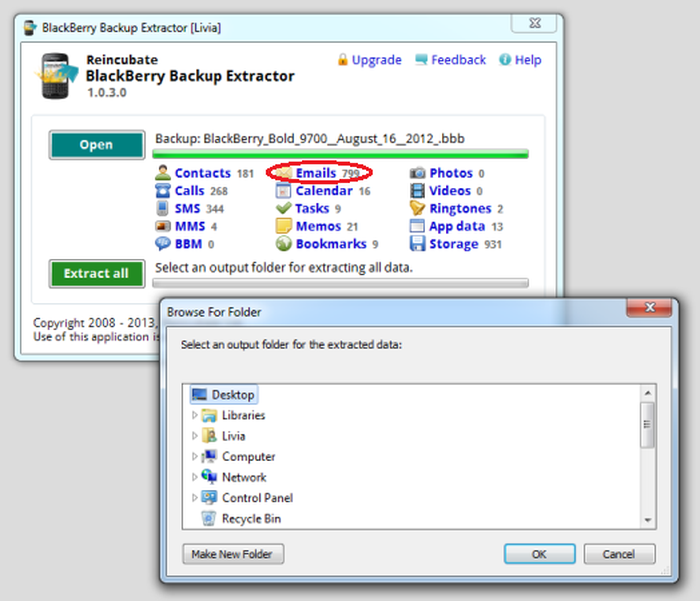
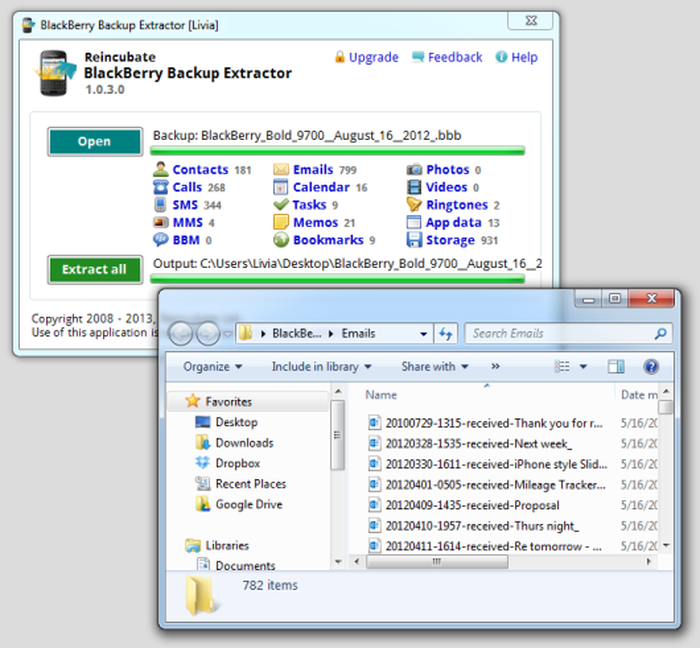
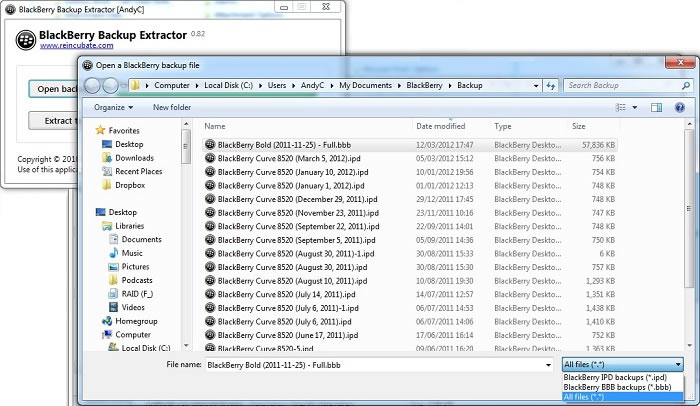
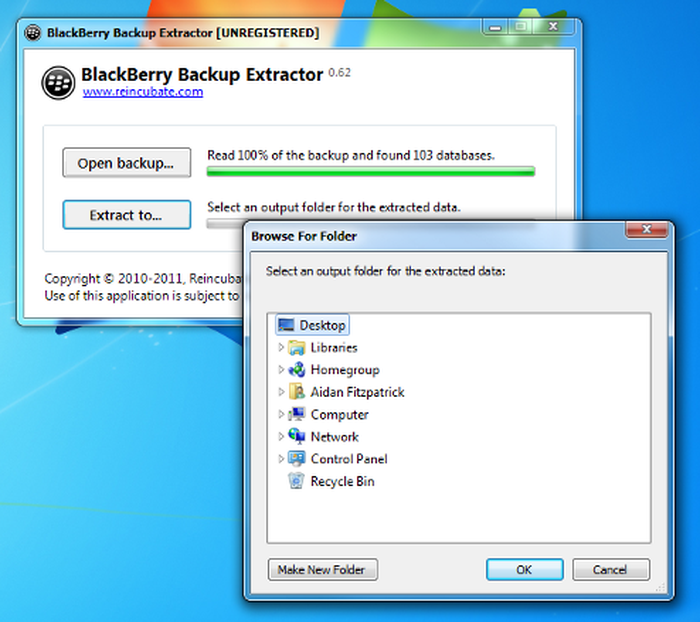
door Bronco Bob
I have a Blackberry 8330 (I love the trackball)..Verizon is my carrier..they tell me as of Demember 2019 my 8330 will no longer work on their network so I'll need to ourchase a new phone..I backed up my Blackberry to my laptop (pc)..however when I try to open my backup file it can not be read..will your software be able to get my contacts from either my existing backup files on laptop and convert the files to a word doc on my laptop...I have a cable so i'm able to plug my blackberry into my laptop..Advise how to help my dilemma...Thanks..btw, what is the cost for your software..if your software can solve my problem..
antwoord door: Reincubate Support
Hi Bob, thanks for your note. Sure, drop us a note or message us on live chat. BlackBerry Backup Extractor can recover data from the 8330, and it costs $24.95.
door fabiola
Hi, is it possible to read voice notes in the blackberry backup with your program?
antwoord door: Reincubate Support
Hi Fabiola, it sure is! We've dropped you an email to guide you through the process. Thanks!
door Sue
Got a little from my backup - elcomsoft got nothing! But I don't know the difference in ipd or bbb.
Lots of info missing. Only 5 contacts there etc. I had an old curve then a HTC cant remember now which I used to restore to my new phone. Is this the problem or are the files corrupt?
antwoord door: Reincubate Support
Hey Sue, thanks for commenting. I think you're using the free version of BlackBerry Backup Extractor. That'll get the first 5 files out. If you buy a license it'll export all of them for you. 🙂
door Philip Buckmaster
Hi, I want to extract my calendar, but the free version only extracts 5 entries, which isn't enough to see if it's worth buying. The entries are not in date order.
This also seems to be the case with other similar software. I don't want to pay for something that doesn't do what I want - to be able to look at, for example, a csv file, and see what I've got this week. Can you help?
antwoord door: Reincubate Support
Hi Philip, thanks for your email and for checking out the free version. We deliberate have the free edition return records from a range of dates. Don't forget we have a money back promise if the software doesn't work for you. 👩💻
door Al Catraz
And is there -- somewhere -- the layout of he BBB file format? I would like to be able to write an app to read it - just like others apps do ...
antwoord door: Reincubate Support
Like BlackBerry Backup Extractor? 👩🏫
door wally
do you have a version for macs?
antwoord door: Reincubate Support
@Wally: we sure do! You should see the download link above.
door hansp
I do have version 6.1 of the desktop SW and did try to install the 7.1 Bundle on my Torch. Now I do have a bbb file that I have no way to read back onto my device! Just a mess. No wonder RIM is having a hard time...
antwoord door: Reincubate Support
BlackBerry Desktop Software 7 is now out, so this should be OK to restore
.BBBfiles on Windows. If not BlackBerry Backup Extractor can help extract any BlackBerry backup format.door gail pink
hi my son pressed clear instead of copy on his bbm can this history be retrieved
antwoord door: Reincubate Support
@Gail, if the he created a backup prior to the clearing his BBM messages, then yes -- in CSV format. You can try BlackBerry Backup Extractor for free just to see if he has any backups or not.
You could even restore just the BBM messages using the BlackBerry Desktop Manager, we have articles here on how to do this: How to recover BlackBerry Messenger contacts and conversations
door jay
sorry, one other question. HELP please!!! i am using desktop manager 4.6.0 on a 3 yr old 8310 curve. (i know, both old.) i had numerous critical "saved as draft" emails that were not actually sent. are these recoverable from my files? i think my phone memory was low and something happened a week or so ago and i lost alot of my email file (and others)on the phone that i had been backing up to bbm. thanks!
antwoord door: Reincubate Support
@Jay; When extracting from you backup the BlackBerry Backup Extractor should save these in a folder called "Emails Saved". If not these were not saved to the backup, it's probably better to ask this sort of question in support -- please reach out direct. 🙂
door sarah
i am wondering if my photo's and video will be saved on the blackberry backup files, and can your product open them up?
antwoord door: Reincubate Support
@Sarah, only if the photos and video were save to the phone memory, not the SD Card. Also they have to be backed up via DM before they were deleted. If you deleted from the SD card there is software that tries to recover deleted files from these.
door Andy
BlackBerry Desktop Software 7 is still not available from the BlackBerry download page. It's worth pointing out that DM 7 creates backups in
BBBformat, so if you have had to downgrade to DM 6 you'll have issues accessing theBBBfile data until DM 7 is relaunched.door Terrence A. Carr
I have already purchased your program. Are the BlackBerry messages saved in the backup procedure and if so how can I see them using your program
antwoord door: Reincubate Support
@Terrence, yes they are. You can find related BBM files in these folders:
BBM Conversations\conversations.csvContent Store\home\user\im\BlackBerry Messenger\322E5CD6\backupdoor Chris Perry
I have come stuck with importing my blackberry.orange.co.uk emails to another phone. Is the process outlined above able to convert my blackberry emails to a gmail?
regards
C Perry
antwoord door: Reincubate Support
Hi Chris, the simplest way would be to access your Gmail with Microsoft Outlook, and drag the exported files into Outlook. That'll sort it out. 🙂 Reach out to us if you get stuck!
door Mike Trevethan
How do I view extracted file in MS Outlook?
Regards Mike
antwoord door: Reincubate Support
@Mike: You can just import the either contacts or calendars using the extracted CSV, iCal or iCS files. We have more information here.
door Jocelyn Ivie
Wondering if it recovers the Password Keeper. Thanks!
antwoord door: Reincubate Support
Hey Jocelyn, thanks for commenting. Yes, BlackBerry Backup Extractor recovers data from Password Keeper. You'll need to use Password Keeper to read the the extracted file. Reach out to us if you get stuck!
door Pedro
Hello.. I Would like to purchase your software, Blackberry Backup Extractor.
However i've been trying to figure out if the "Purged Messages" Database are actually readable. I've spent quite a alot of time googling this now, and did not get any answers,.Please advise.
antwoord door: Reincubate Support
@Pedro Thanks for your interest in the Blackberry Backup Extractor. The way messages are 'purged' is often dependant on the service provider of the phone, the settings used and the BB OS. The application cannot recover deleted messages unless they are backed up in a IPD, few service providers tend to do this at all but it does happen now and then.
You can try the BBBE application for free, once you extract data from the IPD file navigate to the follow folder:
EXTRACTED-FOLDER\Other\Purged MessagesYou will either see a sample of deleted messages, deleted message references (useless pointer info) or an empty file.
door NewJerseyGuy
The Blackberry Backup Extractor works great and the extracted
.emlfiles can be imported seamlessly into Windows Live Mail (free download from Microsoft). All attachments and formatting is retained.My only remark at this point is that Live Mail fails to import multiple vcf files even though it did the first 3 or so and throws up an error. I can still pull an individual vcf in but hope that this is fixed soon.
antwoord door: Reincubate Support
Hey NewJerseyGuy, thanks for kind words. We're glad it worked out for you. Microsoft are due to update Live Mail's import functionality soon -- it's overdue!
door Susan
Can this backup converter recover photos from the media/all pictures folder on BB?
If so, then what type of file shows up on extraction?
antwoord door: Reincubate Support
Hi Susan, yes it can. They'll be extracted in whichever format they're stored on in the device: usually that means JPEG format for most of them. Download the free edition and give it a go.
door Stryker Moses
Does the registered version decrypt password keeper items
antwoord door: Reincubate Support
Hi Stryker: the registered version will extract your Password Keeper file in Password Keeper's own format: you'll need Password Keeper to read the file, however. 👍