IPD&BBB BlackBerryのバックアップの読み方
BlackBerryのIPDバックアップファイルに保存されている電子メール、連絡先、テキスト、またはその他のデータを復元する必要があると気付いたことがありますか?
BlackBerry Backup Extractorは、あらゆる種類のBlackBerryバックアップを抽出できます。これは、4つの簡単なステップでBlackBerry Backup Extractorを使用して、BlacbBerry BBBまたはIPDバックアップファイルに保存されている情報を抽出する方法に関するガイドです。
BlackBerryバックアップからデータを抽出する方法
BlackBerry Backup Extractorは、バックアップの内容のプレビューを表示し、復元するデータの種類を選択できます。これらのカテゴリには、次のものがあります。
- 連絡先
- 電話
- SMSメッセージ
- MMS
- BBMメッセージ
- メール
- カレンダー
- タスク
- メモ
- ブックマーク
- 写真
- 動画
- 着メロ
- アプリデータ
- 保存ファイル(BBMチャットのバックアップなど)
始めましょう。
BlackBerry Backup Extractorをダウンロードして、BlackBerryバックアップを開きます。
![BlackBerry Backup Extractorの概要 BlackBerry Backup Extractor's overview]()
BlackBerry Backup Extractorの概要 どの種類のデータを抽出するかを選択します。この例では、電子メールを選択しました。
![BlackBerry Backup Extractorによるメール抽出 BlackBerry Backup Extractor extracting emails]()
BlackBerry Backup Extractorによるメール抽出 出力フォルダを選択し、
Extractを押してメールを復元します。これらはemlファイルとしてデスクトップに保存されます。![メール抽出後のBlackBerry Backup Extractor BlackBerry Backup Extractor after extracting emails]()
メール抽出後のBlackBerry Backup Extractor
BlackBerryバックアップからすべてのデータを抽出する方法
まず、無料バージョンのReincubate BlackBerry Backup Extractorをダウンロードして実行します。
![BlackBerry Backup Extractorの概要 BlackBerry Backup Extractor's overview]()
BlackBerry Backup Extractorの概要 BlackBerryバックアップファイルを選択してください
"Open backup ..."ボタンをクリックしてIPDバックアップファイルをソフトウェアにロードしてください。 BlackBerry Backup Extractorがファイルの検索場所を自動的に認識していることがわかります。そのため、バックアップファイルがすぐに表示されます。これを機能させるためにBlackBerry Desktop Softwareをインストールする必要はありません。
![IPDおよびBBBバックアップ用のBlackBerry Backup Extractorの参照 BlackBerry Backup Extractor browsing for IPD and BBB backups]()
IPDおよびBBBバックアップ用のBlackBerry Backup Extractorの参照 BlackBerry Backup Extractorを使用するためにBlackBerry Desktop Managerのコピーを用意する必要はありません。USBスティック、メールの添付ファイル、または他のコンピューターからもバックアップを開くことができます。
クリックすると、バックアップに保存されているすべてのデータが抽出されます。
バックアップが開かれると、BlackBerry Backup Extractorがバックアップのうちどれぐらい読み込んだか、および見つかった情報のデータベースの数についてレポートします。
バックアップデータとファイルを抽出する場所を選択してください。連絡先、電子メール、メモ、カレンダーイベント、メディアファイル(電話保存のみ)、SMSとMMSのメッセージ、BBM会話などのバックアップデータが復元され、選択したフォルダに保存されます。
![出力フォルダを選択しているBlackBerry Backup Extractor BlackBerry Backup Extractor selecting output folder]()
出力フォルダを選択しているBlackBerry Backup Extractor
それでは、回復したデータを見てみましょう。

次の種類の抽出ファイルが利用可能になります。
BlackBerry Messengerの会話とバックアップファイル
BBMデータはこれらのフォルダに抽出されます。
-
\BBM Conversations\conversations.csv -
\Content Store\home\user\im\BlackBerry Messenger\322E5CD6\backup\
写真、写真、音楽
あなたの写真、音楽、カメラのロールはここで抽出されます:
-
\Content Store\home\user\camera\ -
\Content Store\home\user\pictures\ -
\Content Store\home\user\music\
アプリデータとファイル
これらはここで抽出されます:
\Content Store\appdata\
メールの送受信、および下書きの保存
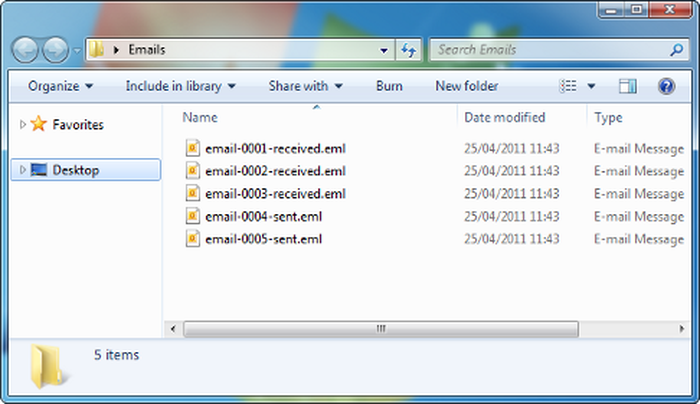
BlackBerryの電子メールはeml形式で抽出されます。これは、Microsoft Outlookや他の多数の電子メールクライアントで簡単に読むことができます。 BlackBerry Desktop Managerがバックアップにメールの添付ファイルを保存することはめったにありません。これは、エクストラクターがそれらをほとんど回復しないことを意味します。
連絡先とアドレス帳
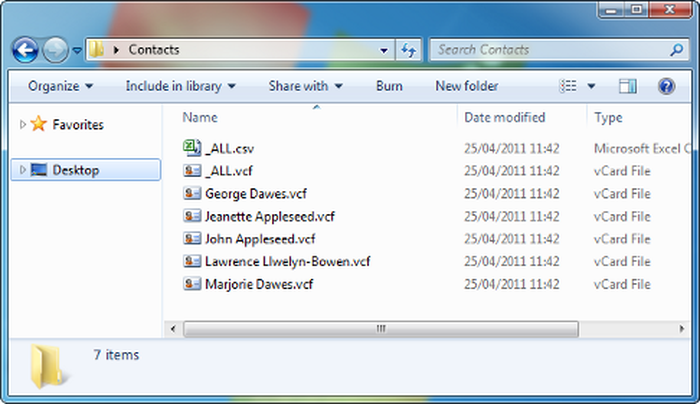
BlackBerry IPDファイルの連絡先とアドレス帳は、さまざまな形式で抽出されます。簡単に使用するための単純なCSVファイル、およびさまざまなWebメールプラットフォームにインポートするための大きなVCFファイルです。さらに、個々の連絡先はVCFファイルにエクスポートされ、Microsoft OutlookまたはWindowsアドレス帳に簡単にインポートできます。
通話履歴
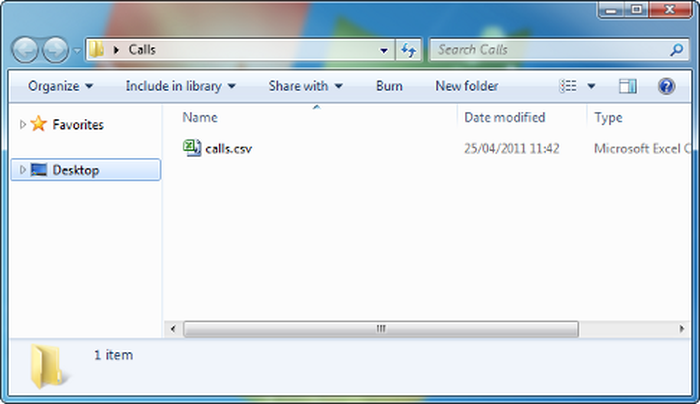
バックアップの通話履歴は読みやすいCSVファイルにエクスポートされます。
SMSとテキストメッセージ
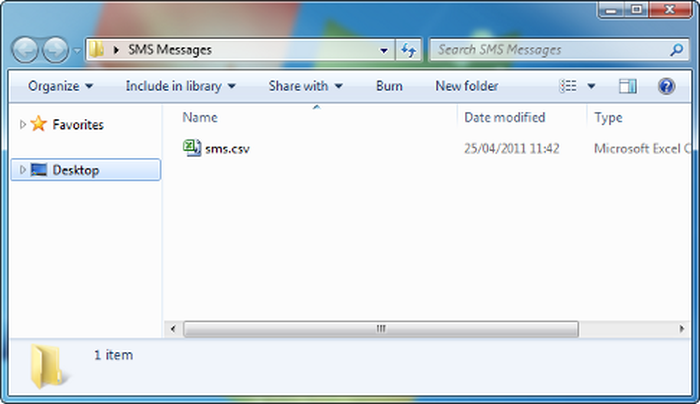
BlackBerryバックアップファイルからのSMSおよびテキストメッセージは、素敵で単純なCSVファイルに保存されます。
MMSデータはこれらのフォルダに抽出されます。
-
\MMS Messages\ -
\MMS Messages\images\ -
\MMS Messages\vcards\
カレンダーの予定
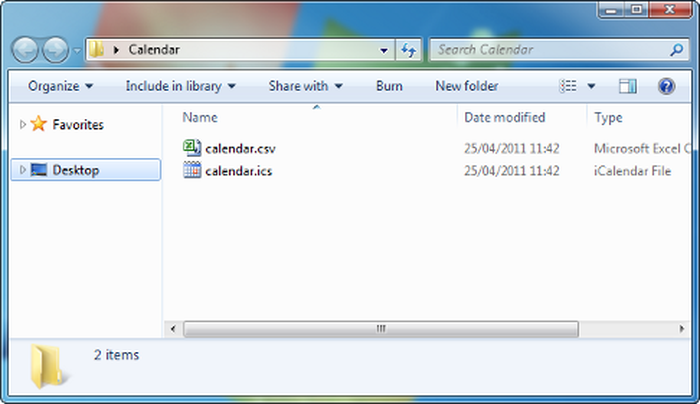
IPDファイルに含まれる予定表の予定はすべて、簡単なCSVファイルにエクスポートされます。また、電子メールまたは予定表クライアントに簡単にインポートできるように、ICS / ICalファイルにもエクスポートされます。
タスクとメモ(メモ)
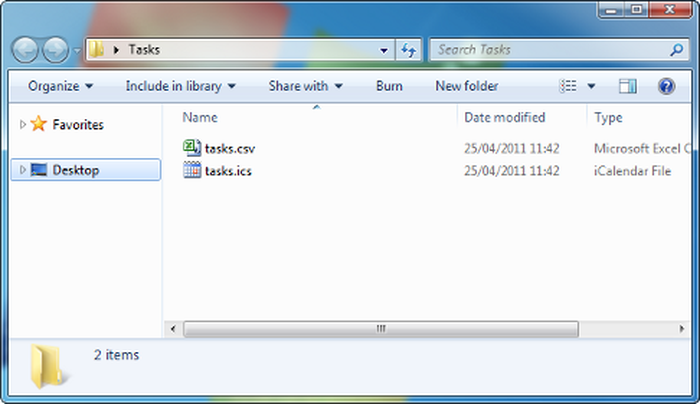
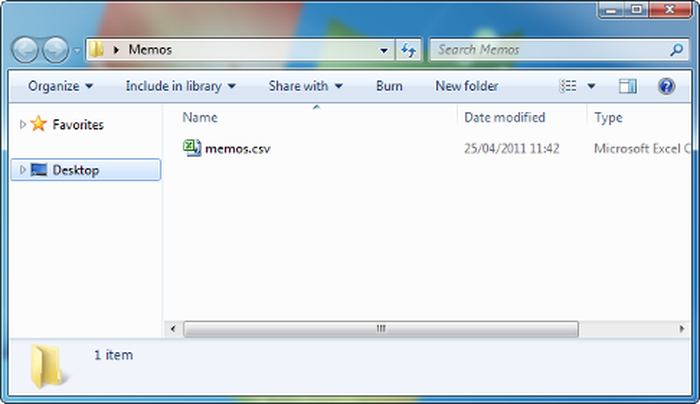
タスクとメモ(メモ)はCSVファイルに抽出され、タスクはほとんどのEメールまたはカレンダーソフトウェアにインポートするための便利なICS / ICal形式にも抽出されます。
BlackBerryはバックアップにどのような形式を使用しますか?
歴史的に、BlackBerry Desktop Managerは、BlackBerry BackupファイルをWindowsではIPD形式で、macOSではBBB形式で保存してきました。 IPDフォーマットのバックアップは、思い出せるようになる前からBlackBerry Desktop Managerのバックアップ機能の一部です。 MacのファイルはWindowsフォーマットの圧縮版でした。 IPDは「対話式ポケットベルバックアップ」を意味していましたが、これはBlackBerryがおそらく古風な説明だと考えていたので置き換える価値があります。
BlackBerry Desktop Software 7は、PlayBook OS 2のリリース直後の2012年2月にリリースされました。この新しいバージョンのBDSは、WindowsとmacOSの両方のBBBバックアップファイル用に新しいフォーマット2を導入しました。新しい形式には他にも違いがあり、現在はDATファイルの圧縮セットが含まれています。各DATファイルには、連絡先やカレンダーなどのデータの関連サブセットが含まれています。
| 拡張 | OS | バージョン | ノート |
|---|---|---|---|
IPD | Windows | BDM 1 - 6 | 古典的な "対話型ポケットベルバックアップ"形式 |
IPD 2 | WindowsとmacOS | BDS 6.1 | BlackBerry PlayBookでのみ使用されます。 |
BBB | マックOS | BDM 1 - 6 | ジップIPD |
BBB 2 | WindowsとmacOS | BDS 7以降から | 2012年からの新しい形式 |
幸運にもあなたのデータを回復しています - そしてあなたがサポートを必要とするならば私達に連絡してください。
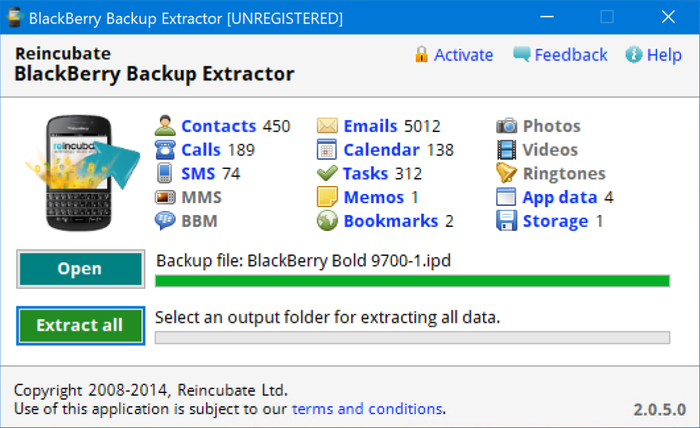
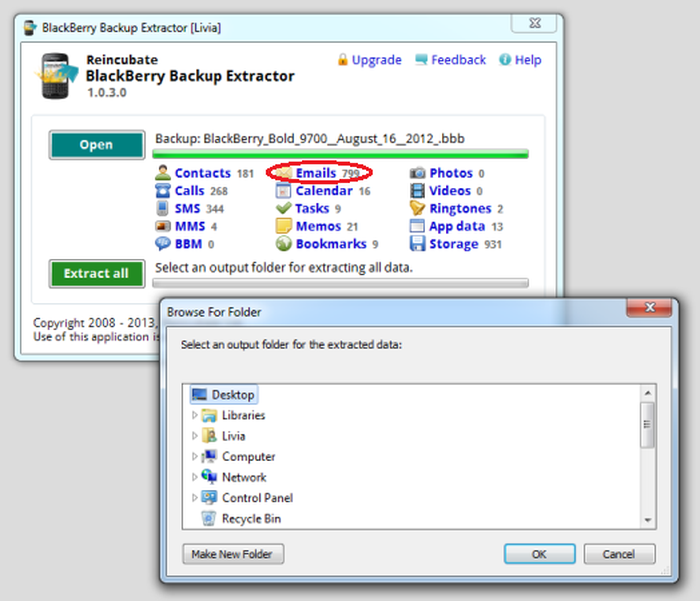
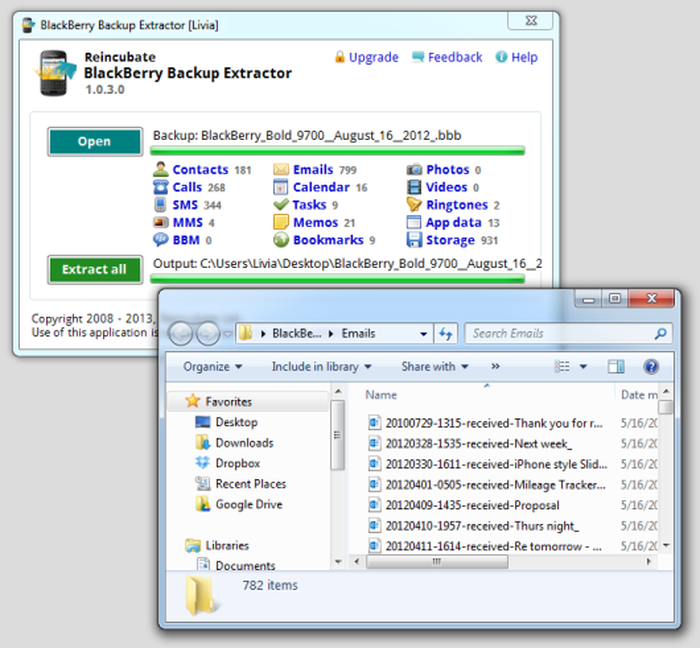
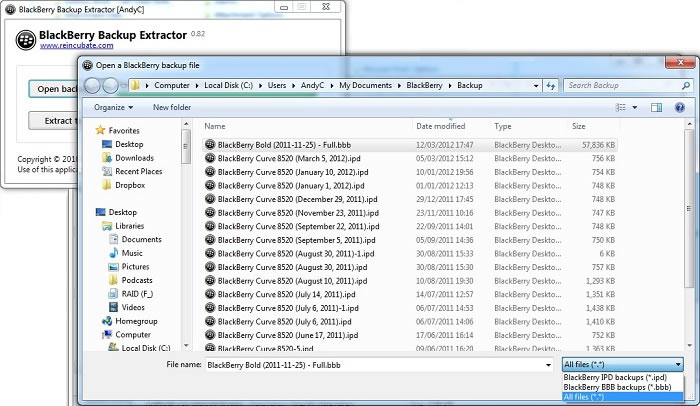
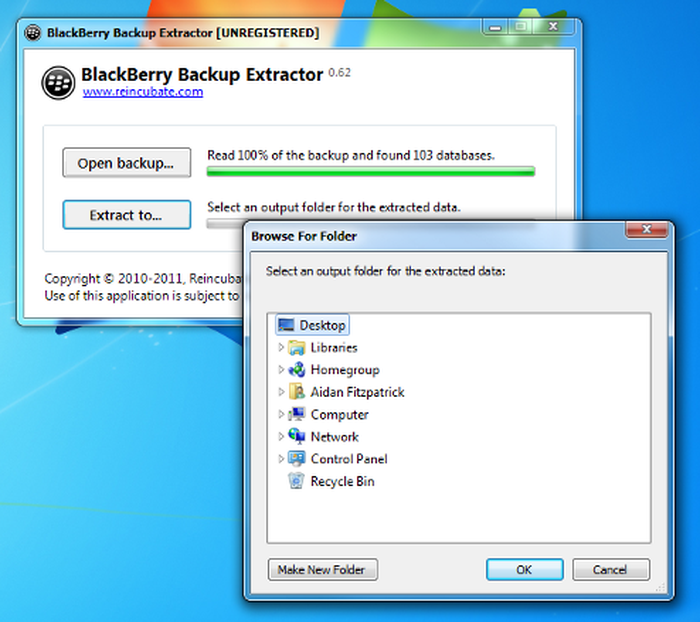
によって Bronco Bob
I have a Blackberry 8330 (I love the trackball)..Verizon is my carrier..they tell me as of Demember 2019 my 8330 will no longer work on their network so I'll need to ourchase a new phone..I backed up my Blackberry to my laptop (pc)..however when I try to open my backup file it can not be read..will your software be able to get my contacts from either my existing backup files on laptop and convert the files to a word doc on my laptop...I have a cable so i'm able to plug my blackberry into my laptop..Advise how to help my dilemma...Thanks..btw, what is the cost for your software..if your software can solve my problem..
で返信: Reincubate Support
Hi Bob, thanks for your note. Sure, drop us a note or message us on live chat. BlackBerry Backup Extractor can recover data from the 8330, and it costs $24.95.
によって fabiola
Hi, is it possible to read voice notes in the blackberry backup with your program?
で返信: Reincubate Support
Hi Fabiola, it sure is! We've dropped you an email to guide you through the process. Thanks!
によって Sue
Got a little from my backup - elcomsoft got nothing! But I don't know the difference in ipd or bbb.
Lots of info missing. Only 5 contacts there etc. I had an old curve then a HTC cant remember now which I used to restore to my new phone. Is this the problem or are the files corrupt?
で返信: Reincubate Support
Hey Sue, thanks for commenting. I think you're using the free version of BlackBerry Backup Extractor. That'll get the first 5 files out. If you buy a license it'll export all of them for you. 🙂
によって Philip Buckmaster
Hi, I want to extract my calendar, but the free version only extracts 5 entries, which isn't enough to see if it's worth buying. The entries are not in date order.
This also seems to be the case with other similar software. I don't want to pay for something that doesn't do what I want - to be able to look at, for example, a csv file, and see what I've got this week. Can you help?
で返信: Reincubate Support
Hi Philip, thanks for your email and for checking out the free version. We deliberate have the free edition return records from a range of dates. Don't forget we have a money back promise if the software doesn't work for you. 👩💻
によって Al Catraz
And is there -- somewhere -- the layout of he BBB file format? I would like to be able to write an app to read it - just like others apps do ...
で返信: Reincubate Support
Like BlackBerry Backup Extractor? 👩🏫
によって wally
do you have a version for macs?
で返信: Reincubate Support
@Wally: we sure do! You should see the download link above.
によって hansp
I do have version 6.1 of the desktop SW and did try to install the 7.1 Bundle on my Torch. Now I do have a bbb file that I have no way to read back onto my device! Just a mess. No wonder RIM is having a hard time...
で返信: Reincubate Support
BlackBerry Desktop Software 7 is now out, so this should be OK to restore
.BBBfiles on Windows. If not BlackBerry Backup Extractor can help extract any BlackBerry backup format.によって gail pink
hi my son pressed clear instead of copy on his bbm can this history be retrieved
で返信: Reincubate Support
@Gail, if the he created a backup prior to the clearing his BBM messages, then yes -- in CSV format. You can try BlackBerry Backup Extractor for free just to see if he has any backups or not.
You could even restore just the BBM messages using the BlackBerry Desktop Manager, we have articles here on how to do this: How to recover BlackBerry Messenger contacts and conversations
によって jay
sorry, one other question. HELP please!!! i am using desktop manager 4.6.0 on a 3 yr old 8310 curve. (i know, both old.) i had numerous critical "saved as draft" emails that were not actually sent. are these recoverable from my files? i think my phone memory was low and something happened a week or so ago and i lost alot of my email file (and others)on the phone that i had been backing up to bbm. thanks!
で返信: Reincubate Support
@Jay; When extracting from you backup the BlackBerry Backup Extractor should save these in a folder called "Emails Saved". If not these were not saved to the backup, it's probably better to ask this sort of question in support -- please reach out direct. 🙂
によって sarah
i am wondering if my photo's and video will be saved on the blackberry backup files, and can your product open them up?
で返信: Reincubate Support
@Sarah, only if the photos and video were save to the phone memory, not the SD Card. Also they have to be backed up via DM before they were deleted. If you deleted from the SD card there is software that tries to recover deleted files from these.
によって Andy
BlackBerry Desktop Software 7 is still not available from the BlackBerry download page. It's worth pointing out that DM 7 creates backups in
BBBformat, so if you have had to downgrade to DM 6 you'll have issues accessing theBBBfile data until DM 7 is relaunched.によって Terrence A. Carr
I have already purchased your program. Are the BlackBerry messages saved in the backup procedure and if so how can I see them using your program
で返信: Reincubate Support
@Terrence, yes they are. You can find related BBM files in these folders:
BBM Conversations\conversations.csvContent Store\home\user\im\BlackBerry Messenger\322E5CD6\backupによって Chris Perry
I have come stuck with importing my blackberry.orange.co.uk emails to another phone. Is the process outlined above able to convert my blackberry emails to a gmail?
regards
C Perry
で返信: Reincubate Support
Hi Chris, the simplest way would be to access your Gmail with Microsoft Outlook, and drag the exported files into Outlook. That'll sort it out. 🙂 Reach out to us if you get stuck!
によって Mike Trevethan
How do I view extracted file in MS Outlook?
Regards Mike
で返信: Reincubate Support
@Mike: You can just import the either contacts or calendars using the extracted CSV, iCal or iCS files. We have more information here.
によって Jocelyn Ivie
Wondering if it recovers the Password Keeper. Thanks!
で返信: Reincubate Support
Hey Jocelyn, thanks for commenting. Yes, BlackBerry Backup Extractor recovers data from Password Keeper. You'll need to use Password Keeper to read the the extracted file. Reach out to us if you get stuck!
によって Pedro
Hello.. I Would like to purchase your software, Blackberry Backup Extractor.
However i've been trying to figure out if the "Purged Messages" Database are actually readable. I've spent quite a alot of time googling this now, and did not get any answers,.Please advise.
で返信: Reincubate Support
@Pedro Thanks for your interest in the Blackberry Backup Extractor. The way messages are 'purged' is often dependant on the service provider of the phone, the settings used and the BB OS. The application cannot recover deleted messages unless they are backed up in a IPD, few service providers tend to do this at all but it does happen now and then.
You can try the BBBE application for free, once you extract data from the IPD file navigate to the follow folder:
EXTRACTED-FOLDER\Other\Purged MessagesYou will either see a sample of deleted messages, deleted message references (useless pointer info) or an empty file.
によって NewJerseyGuy
The Blackberry Backup Extractor works great and the extracted
.emlfiles can be imported seamlessly into Windows Live Mail (free download from Microsoft). All attachments and formatting is retained.My only remark at this point is that Live Mail fails to import multiple vcf files even though it did the first 3 or so and throws up an error. I can still pull an individual vcf in but hope that this is fixed soon.
で返信: Reincubate Support
Hey NewJerseyGuy, thanks for kind words. We're glad it worked out for you. Microsoft are due to update Live Mail's import functionality soon -- it's overdue!
によって Susan
Can this backup converter recover photos from the media/all pictures folder on BB?
If so, then what type of file shows up on extraction?
で返信: Reincubate Support
Hi Susan, yes it can. They'll be extracted in whichever format they're stored on in the device: usually that means JPEG format for most of them. Download the free edition and give it a go.
によって Stryker Moses
Does the registered version decrypt password keeper items
で返信: Reincubate Support
Hi Stryker: the registered version will extract your Password Keeper file in Password Keeper's own format: you'll need Password Keeper to read the file, however. 👍