Come leggere i backup di IPD e BBB BlackBerry
Ti sei mai ritrovato a dover recuperare email, contatti, messaggi o altri dati memorizzati nel file di backup IPD del tuo BlackBerry?
BlackBerry Backup Extractor è in grado di estrarre tutti i tipi di backup BlackBerry. Ecco una guida su come estrarre le informazioni archiviate nei file di backup BBB o IPD BlacbBerry, utilizzando BlackBerry Backup Extractor in quattro semplici passaggi.
Come estrarre i dati da un backup BlackBerry
BlackBerry Backup Extractor mostra un'anteprima di cosa c'è nel backup e ti consente di selezionare il tipo di dati che desideri recuperare. Queste categorie includono quanto segue:
- Contatti
- chiamate
- Messaggi SMS
- MMS
- Messaggi BBM
- Messaggi di posta elettronica
- calendari
- Compiti
- memo
- segnalibri
- Fotografie
- video
- Suonerie
- Dati dell'app
- File di archiviazione (cose come i backup delle tue chat BBM)
Iniziamo.
Scarica BlackBerry Backup Extractor e apri il tuo backup BlackBerry.
![Panoramica di BlackBerry Backup Extractor BlackBerry Backup Extractor's overview]()
Panoramica di BlackBerry Backup Extractor Scegli il tipo di dati che desideri estrarre. In questo esempio, abbiamo scelto la posta elettronica.
![BlackBerry Backup Extractor che estrae le email BlackBerry Backup Extractor extracting emails]()
BlackBerry Backup Extractor che estrae le email Scegli la cartella di output, premi
Extracte recupera le email: queste verranno salvate sul desktop come fileeml![BlackBerry Backup Extractor dopo l'estrazione di e-mail BlackBerry Backup Extractor after extracting emails]()
BlackBerry Backup Extractor dopo l'estrazione di e-mail
Come estrarre tutti i dati da un backup BlackBerry
Innanzitutto, scarica la versione gratuita di Reincubate BlackBerry Backup Extractor ed eseguila .
![Panoramica di BlackBerry Backup Extractor BlackBerry Backup Extractor's overview]()
Panoramica di BlackBerry Backup Extractor Seleziona il tuo file di backup BlackBerry
Fare clic sul pulsante "Apri backup ..." per caricare il file di backup IPD nel software. Vedrai che BlackBerry Backup Extractor sa automaticamente dove cercare i tuoi file, quindi dovresti vedere subito i file di backup presentati. Non è necessario che BlackBerry Desktop Software sia installato affinché funzioni.
![BlackBerry Backup Extractor che ricerca i backup IPD e BBB BlackBerry Backup Extractor browsing for IPD and BBB backups]()
BlackBerry Backup Extractor che ricerca i backup IPD e BBB Non è necessario disporre di una copia di BlackBerry Desktop Manager per utilizzare BlackBerry Backup Extractor: è possibile aprire un backup da una penna USB, un allegato e-mail o persino un altro computer.
Fare clic per estrarre tutti i dati memorizzati nel backup
Una volta aperto il backup, verranno visualizzati i report di BlackBerry Backup Extractor sulla quantità di backup che ha letto e sul numero di database di informazioni trovati.
Seleziona una posizione per estrarre i dati e i file di backup e il gioco è fatto! I dati di backup come contatti, e-mail, memo, eventi del calendario, file multimediali (solo archiviazione del telefono), messaggi SMS e MMS e conversazioni BBM saranno recuperati e salvati nella cartella che hai scelto.
![BlackBerry Backup Extractor selezionando la cartella di output BlackBerry Backup Extractor selecting output folder]()
BlackBerry Backup Extractor selezionando la cartella di output
Ora, diamo un'occhiata ai dati che hai recuperato.

Dovresti vedere i seguenti tipi di file estratti disponibili:
Conversazione di BlackBerry Messenger e file di backup
I dati BBM verranno estratti in queste cartelle:
-
\BBM Conversations\conversations.csv -
\Content Store\home\user\im\BlackBerry Messenger\322E5CD6\backup\
Foto, immagini e musica
Le tue foto, musica e rullino fotografico verranno estratti qui:
-
\Content Store\home\user\camera\ -
\Content Store\home\user\pictures\ -
\Content Store\home\user\music\
Dati e file dell'app
Questi saranno estratti qui:
\Content Store\appdata\
Email inviate e ricevute e bozze di e-mail salvate
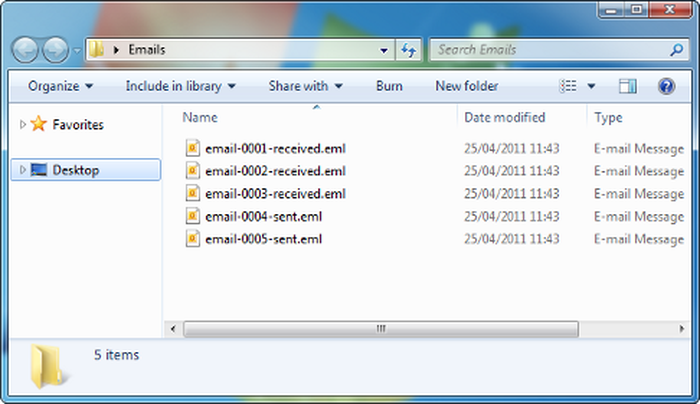
Le e-mail del tuo BlackBerry saranno estratte in formato eml , che può essere facilmente letto da Microsoft Outlook e da una serie di altri client di posta elettronica. Tenere presente che BlackBerry Desktop Manager salva raramente gli allegati di posta elettronica nei backup. Ciò significa che l'estrattore raramente li recupererà.
Contatti e rubrica
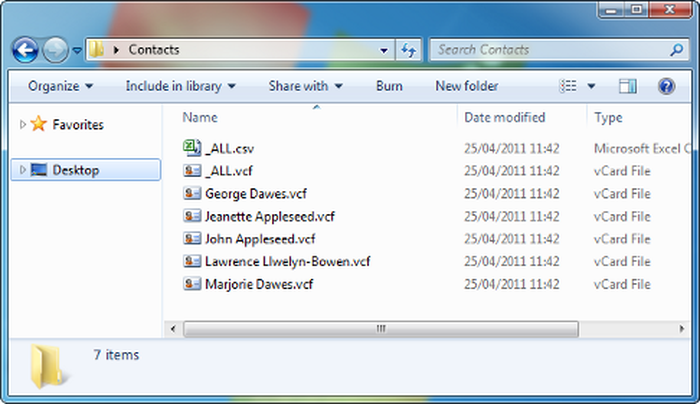
I contatti e la rubrica del file IPD BlackBerry sono estratti in una varietà di formati: semplice CSV per un facile utilizzo e come un grande file VCF da importare in una varietà di piattaforme webmail. Inoltre, ogni singolo contatto viene esportato in un file VCF per importarlo facilmente in Microsoft Outlook o nella Rubrica di Windows.
Cronologia delle chiamate telefoniche
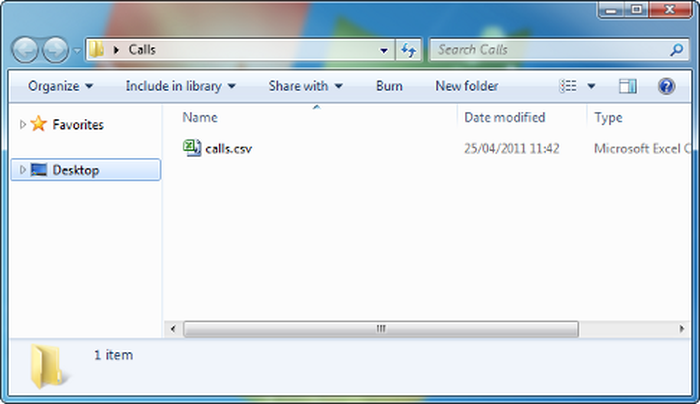
La cronologia delle chiamate telefoniche del backup verrà esportata in un file CSV di facile lettura.
SMS e messaggi di testo
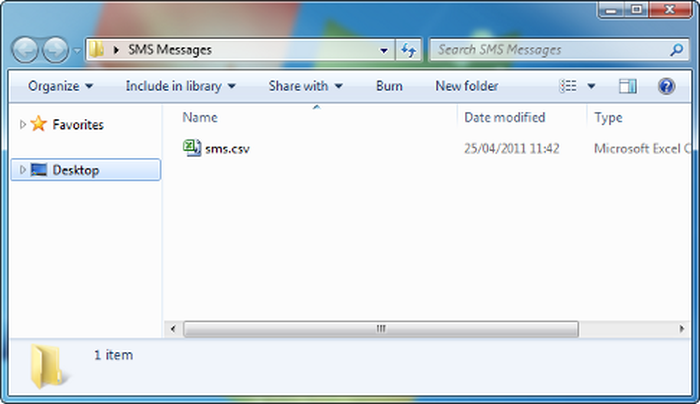
SMS e messaggi di testo dal file di backup di BlackBerry verranno salvati in un semplice file CSV.
I dati MMS verranno estratti in queste cartelle:
-
\MMS Messages\ -
\MMS Messages\images\ -
\MMS Messages\vcards\
Appuntamenti del calendario
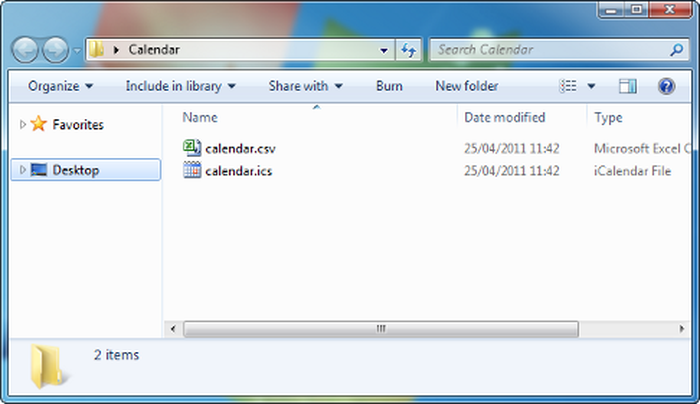
Tutti gli appuntamenti del calendario inclusi nel file IPD saranno esportati in un semplice CSV e anche in un file ICS / ICal per l'importazione facile nel tuo client di posta elettronica o di calendario.
Compiti e note (note)
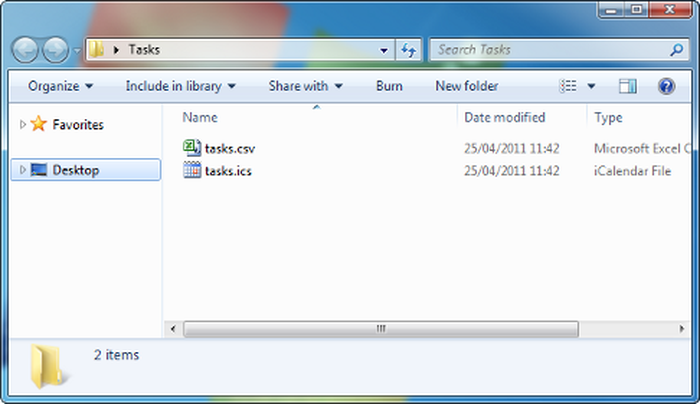
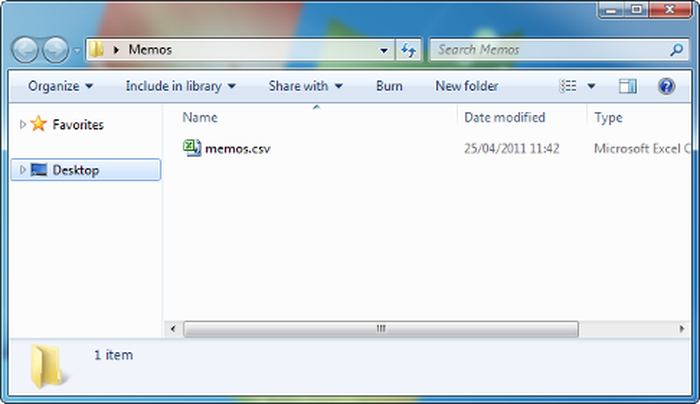
Le attività e i promemoria (note) vengono estratti in file CSV e le attività vengono anche estratte in un pratico formato ICS / ICal per l'importazione nella maggior parte dei software di posta elettronica o di calendario.
Quale formato utilizza BlackBerry per i backup?
Storicamente, BlackBerry Desktop Manager ha salvato i file di backup di BlackBerry in formato IPD su Windows e BBB per su macOS. IPD backup in formato IPD sono stati parte della genetica di backup di BlackBerry Desktop Manager da prima che possiamo ricordare. I file del Mac erano una versione compressa del formato Windows. IPD "Inter @ ctive Pager Backup", che BlackBerry probabilmente considerava una descrizione arcaica, meritevole di sostituzione.
BlackBerry Desktop Software 7 è stato rilasciato a febbraio 2012, poco dopo il rilascio di PlayBook OS 2. Questa nuova versione di BDS ha introdotto un nuovo formato 2 per i file di backup BBB sia per Windows che per macOS. Il nuovo formato ha altre differenze e ora contiene un set compresso di file DAT . Ogni file DAT contiene un sottoinsieme rilevante di dati come contatti o calendario.
| Estensione | OS | Versione | Gli appunti |
|---|---|---|---|
IPD | finestre | BDM 1 - 6 | Classico formato "Inter @ ctive Pager Backup" |
IPD 2 | Windows e macOS | BDS 6.1 | Utilizzato solo da BlackBerry PlayBook |
BBB | Mac OS | BDM 1 - 6 | IPD cerniera |
BBB 2 | Windows e macOS | Da BDS 7+ | Nuovo formato dal 2012 |
Buona fortuna per recuperare i tuoi dati e per favore contattaci se hai bisogno di supporto.
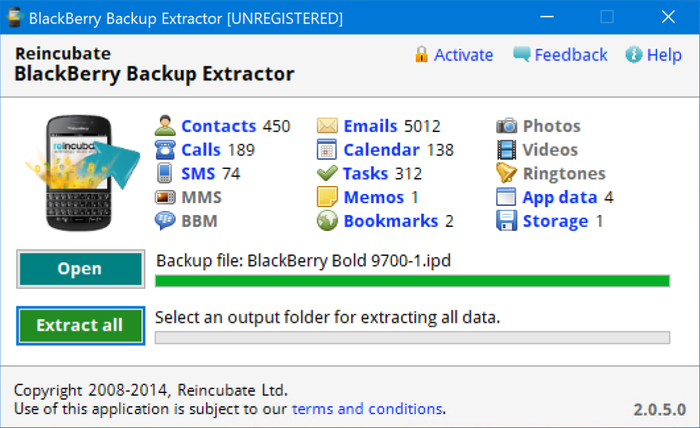
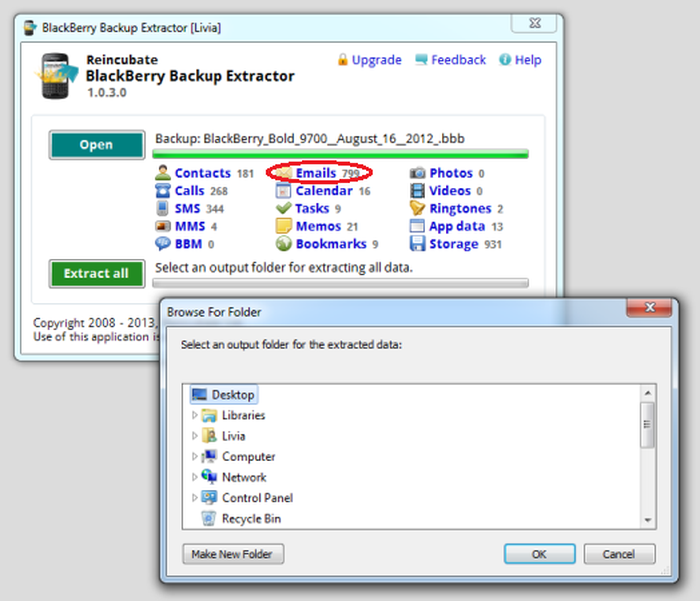
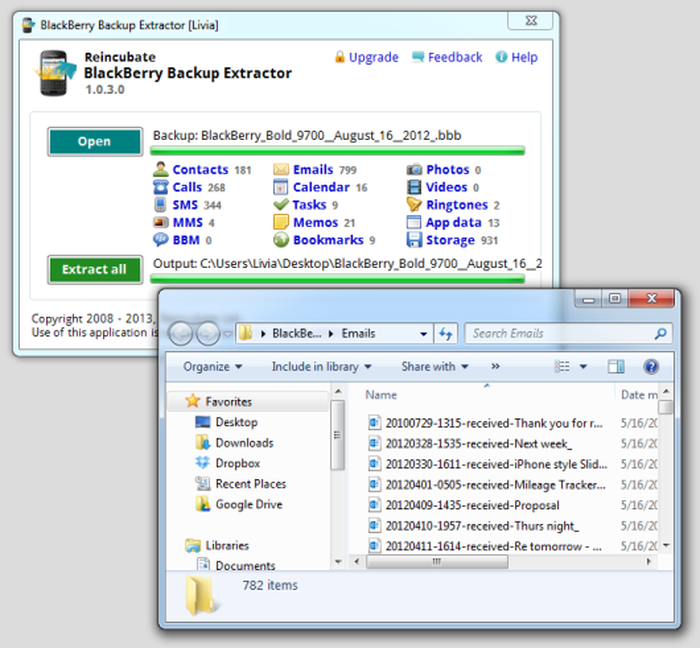
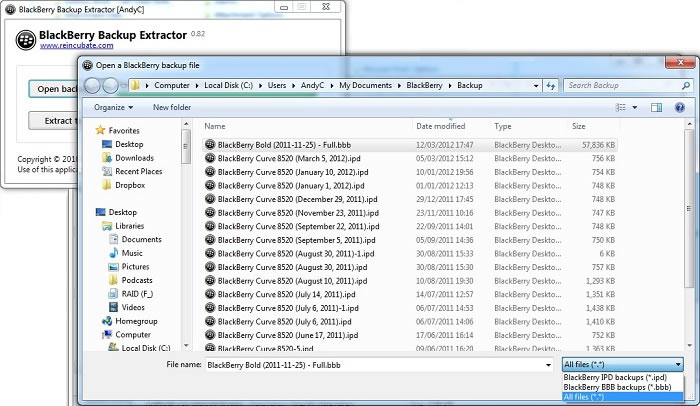
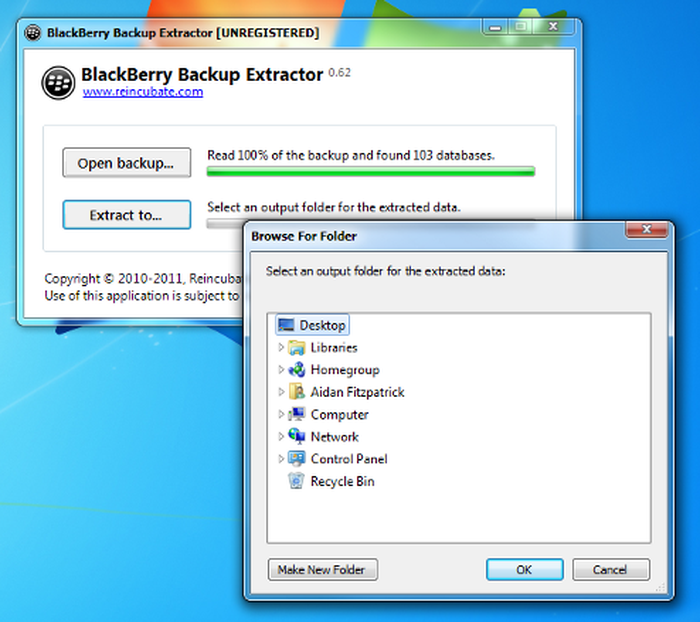
di Bronco Bob
I have a Blackberry 8330 (I love the trackball)..Verizon is my carrier..they tell me as of Demember 2019 my 8330 will no longer work on their network so I'll need to ourchase a new phone..I backed up my Blackberry to my laptop (pc)..however when I try to open my backup file it can not be read..will your software be able to get my contacts from either my existing backup files on laptop and convert the files to a word doc on my laptop...I have a cable so i'm able to plug my blackberry into my laptop..Advise how to help my dilemma...Thanks..btw, what is the cost for your software..if your software can solve my problem..
risposta di: Reincubate Support
Hi Bob, thanks for your note. Sure, drop us a note or message us on live chat. BlackBerry Backup Extractor can recover data from the 8330, and it costs $24.95.
di fabiola
Hi, is it possible to read voice notes in the blackberry backup with your program?
risposta di: Reincubate Support
Hi Fabiola, it sure is! We've dropped you an email to guide you through the process. Thanks!
di Sue
Got a little from my backup - elcomsoft got nothing! But I don't know the difference in ipd or bbb.
Lots of info missing. Only 5 contacts there etc. I had an old curve then a HTC cant remember now which I used to restore to my new phone. Is this the problem or are the files corrupt?
risposta di: Reincubate Support
Hey Sue, thanks for commenting. I think you're using the free version of BlackBerry Backup Extractor. That'll get the first 5 files out. If you buy a license it'll export all of them for you. 🙂
di Philip Buckmaster
Hi, I want to extract my calendar, but the free version only extracts 5 entries, which isn't enough to see if it's worth buying. The entries are not in date order.
This also seems to be the case with other similar software. I don't want to pay for something that doesn't do what I want - to be able to look at, for example, a csv file, and see what I've got this week. Can you help?
risposta di: Reincubate Support
Hi Philip, thanks for your email and for checking out the free version. We deliberate have the free edition return records from a range of dates. Don't forget we have a money back promise if the software doesn't work for you. 👩💻
di Al Catraz
And is there -- somewhere -- the layout of he BBB file format? I would like to be able to write an app to read it - just like others apps do ...
risposta di: Reincubate Support
Like BlackBerry Backup Extractor? 👩🏫
di wally
do you have a version for macs?
risposta di: Reincubate Support
@Wally: we sure do! You should see the download link above.
di hansp
I do have version 6.1 of the desktop SW and did try to install the 7.1 Bundle on my Torch. Now I do have a bbb file that I have no way to read back onto my device! Just a mess. No wonder RIM is having a hard time...
risposta di: Reincubate Support
BlackBerry Desktop Software 7 is now out, so this should be OK to restore
.BBBfiles on Windows. If not BlackBerry Backup Extractor can help extract any BlackBerry backup format.di gail pink
hi my son pressed clear instead of copy on his bbm can this history be retrieved
risposta di: Reincubate Support
@Gail, if the he created a backup prior to the clearing his BBM messages, then yes -- in CSV format. You can try BlackBerry Backup Extractor for free just to see if he has any backups or not.
You could even restore just the BBM messages using the BlackBerry Desktop Manager, we have articles here on how to do this: How to recover BlackBerry Messenger contacts and conversations
di jay
sorry, one other question. HELP please!!! i am using desktop manager 4.6.0 on a 3 yr old 8310 curve. (i know, both old.) i had numerous critical "saved as draft" emails that were not actually sent. are these recoverable from my files? i think my phone memory was low and something happened a week or so ago and i lost alot of my email file (and others)on the phone that i had been backing up to bbm. thanks!
risposta di: Reincubate Support
@Jay; When extracting from you backup the BlackBerry Backup Extractor should save these in a folder called "Emails Saved". If not these were not saved to the backup, it's probably better to ask this sort of question in support -- please reach out direct. 🙂
di sarah
i am wondering if my photo's and video will be saved on the blackberry backup files, and can your product open them up?
risposta di: Reincubate Support
@Sarah, only if the photos and video were save to the phone memory, not the SD Card. Also they have to be backed up via DM before they were deleted. If you deleted from the SD card there is software that tries to recover deleted files from these.
di Andy
BlackBerry Desktop Software 7 is still not available from the BlackBerry download page. It's worth pointing out that DM 7 creates backups in
BBBformat, so if you have had to downgrade to DM 6 you'll have issues accessing theBBBfile data until DM 7 is relaunched.di Terrence A. Carr
I have already purchased your program. Are the BlackBerry messages saved in the backup procedure and if so how can I see them using your program
risposta di: Reincubate Support
@Terrence, yes they are. You can find related BBM files in these folders:
BBM Conversations\conversations.csvContent Store\home\user\im\BlackBerry Messenger\322E5CD6\backupdi Chris Perry
I have come stuck with importing my blackberry.orange.co.uk emails to another phone. Is the process outlined above able to convert my blackberry emails to a gmail?
regards
C Perry
risposta di: Reincubate Support
Hi Chris, the simplest way would be to access your Gmail with Microsoft Outlook, and drag the exported files into Outlook. That'll sort it out. 🙂 Reach out to us if you get stuck!
di Mike Trevethan
How do I view extracted file in MS Outlook?
Regards Mike
risposta di: Reincubate Support
@Mike: You can just import the either contacts or calendars using the extracted CSV, iCal or iCS files. We have more information here.
di Jocelyn Ivie
Wondering if it recovers the Password Keeper. Thanks!
risposta di: Reincubate Support
Hey Jocelyn, thanks for commenting. Yes, BlackBerry Backup Extractor recovers data from Password Keeper. You'll need to use Password Keeper to read the the extracted file. Reach out to us if you get stuck!
di Pedro
Hello.. I Would like to purchase your software, Blackberry Backup Extractor.
However i've been trying to figure out if the "Purged Messages" Database are actually readable. I've spent quite a alot of time googling this now, and did not get any answers,.Please advise.
risposta di: Reincubate Support
@Pedro Thanks for your interest in the Blackberry Backup Extractor. The way messages are 'purged' is often dependant on the service provider of the phone, the settings used and the BB OS. The application cannot recover deleted messages unless they are backed up in a IPD, few service providers tend to do this at all but it does happen now and then.
You can try the BBBE application for free, once you extract data from the IPD file navigate to the follow folder:
EXTRACTED-FOLDER\Other\Purged MessagesYou will either see a sample of deleted messages, deleted message references (useless pointer info) or an empty file.
di NewJerseyGuy
The Blackberry Backup Extractor works great and the extracted
.emlfiles can be imported seamlessly into Windows Live Mail (free download from Microsoft). All attachments and formatting is retained.My only remark at this point is that Live Mail fails to import multiple vcf files even though it did the first 3 or so and throws up an error. I can still pull an individual vcf in but hope that this is fixed soon.
risposta di: Reincubate Support
Hey NewJerseyGuy, thanks for kind words. We're glad it worked out for you. Microsoft are due to update Live Mail's import functionality soon -- it's overdue!
di Susan
Can this backup converter recover photos from the media/all pictures folder on BB?
If so, then what type of file shows up on extraction?
risposta di: Reincubate Support
Hi Susan, yes it can. They'll be extracted in whichever format they're stored on in the device: usually that means JPEG format for most of them. Download the free edition and give it a go.
di Stryker Moses
Does the registered version decrypt password keeper items
risposta di: Reincubate Support
Hi Stryker: the registered version will extract your Password Keeper file in Password Keeper's own format: you'll need Password Keeper to read the file, however. 👍