So lesen Sie IPD- und BBB-BlackBerry-Sicherungen
Stellen Sie sich vor, dass Sie E-Mails, Kontakte, Texte oder andere Daten wiederherstellen müssen, die in der IPD-Sicherungsdatei Ihres BlackBerry gespeichert sind.
BlackBerry Backup Extractor kann alle Arten von BlackBerry-Sicherungen extrahieren. Im Folgenden finden Sie eine Anleitung zum Extrahieren der in BlacbBerry BBB oder IPD Sicherungsdateien gespeicherten Informationen mithilfe des BlackBerry Backup Extractor in vier einfachen Schritten.
So extrahieren Sie Daten aus einer BlackBerry-Sicherung
BlackBerry Backup Extractor zeigt Ihnen eine Vorschau der in Ihrer Sicherung enthaltenen Daten an und lässt Sie den Typ der Daten auswählen, die Sie wiederherstellen möchten. Diese Kategorien umfassen Folgendes:
- Kontakte
- Anrufe
- SMS-Nachrichten
- MMS
- BBM-Nachrichten
- E-Mails
- Kalender
- Aufgaben
- Memos
- Lesezeichen
- Fotos
- Videos
- Klingeltöne
- Anwendungsdaten
- Speicherdateien (zB Backups Ihrer BBM-Chats)
Lass uns anfangen.
Laden Sie BlackBerry Backup Extractor herunter und öffnen Sie Ihr BlackBerry-Backup.
![Übersicht über BlackBerry Backup Extractor BlackBerry Backup Extractor's overview]()
Übersicht über BlackBerry Backup Extractor Wählen Sie aus, welche Art von Daten Sie extrahieren möchten. In diesem Beispiel haben wir E-Mail ausgewählt.
![BlackBerry Backup Extractor zum Extrahieren von E-Mails BlackBerry Backup Extractor extracting emails]()
BlackBerry Backup Extractor zum Extrahieren von E-Mails Wählen Sie den Ausgabeordner, drücken Sie
Extractund stellen Sie Ihre E-Mails wieder her: Diese werden alsemlDateien auf Ihrem Desktop gespeichert![BlackBerry Backup Extractor nach dem Extrahieren von E-Mails BlackBerry Backup Extractor after extracting emails]()
BlackBerry Backup Extractor nach dem Extrahieren von E-Mails
So extrahieren Sie alle Daten aus einem BlackBerry-Backup
Laden Sie zunächst die kostenlose Version von Reincubate BlackBerry Backup Extractor herunter und führen Sie sie aus.
![Übersicht über BlackBerry Backup Extractor BlackBerry Backup Extractor's overview]()
Übersicht über BlackBerry Backup Extractor Wählen Sie Ihre BlackBerry-Sicherungsdatei aus
Klicken Sie auf die Schaltfläche "Sicherung öffnen ...", um Ihre IPD-Sicherungsdatei in die Software zu laden. Sie sehen, dass der BlackBerry Backup Extractor automatisch weiß, wo Sie nach Ihren Dateien suchen müssen, sodass Sie alle Sicherungsdateien sofort sehen sollten. Sie müssen die BlackBerry Desktop Software nicht installiert haben, damit dies funktioniert.
![BlackBerry Backup Extractor, der nach IPD- und BBB-Sicherungen sucht BlackBerry Backup Extractor browsing for IPD and BBB backups]()
BlackBerry Backup Extractor, der nach IPD- und BBB-Sicherungen sucht Sie benötigen keine Kopie von BlackBerry Desktop Manager, um BlackBerry Backup Extractor zu verwenden: Sie können ein Backup von einem USB-Stick, einem E-Mail-Anhang oder einem anderen Computer öffnen.
Klicken Sie hier, um alle im Backup gespeicherten Daten zu extrahieren
Nach dem Öffnen der Sicherung wird BlackBerry Backup Extractor angezeigt, das angibt, wie viel von der Sicherung gelesen wurde und wie viele Datenbanken mit Informationen gefunden wurden.
Wählen Sie einen Speicherort aus, an den die Sicherungsdaten und -dateien extrahiert werden sollen, und fertig! Sicherungsdaten wie Kontakte, E-Mails, Memos, Kalenderereignisse, Mediendateien (nur Telefonspeicher), SMS- und MMS-Nachrichten sowie BBM-Konversationen werden wiederhergestellt und in dem von Ihnen ausgewählten Ordner gespeichert.
![BlackBerry Backup Extractor, der den Ausgabeordner auswählt BlackBerry Backup Extractor selecting output folder]()
BlackBerry Backup Extractor, der den Ausgabeordner auswählt
Sehen wir uns nun die wiederhergestellten Daten an.

Sie sollten die folgenden Typen der extrahierten Datei sehen:
BlackBerry Messenger-Unterhaltungs- und Sicherungsdateien
BBM-Daten werden in folgende Ordner extrahiert:
-
\BBM Conversations\conversations.csv -
\Content Store\home\user\im\BlackBerry Messenger\322E5CD6\backup\
Fotos, Bilder und Musik
Ihre Fotos, Musik und Kamerarollen werden hier extrahiert:
-
\Content Store\home\user\camera\ -
\Content Store\home\user\pictures\ -
\Content Store\home\user\music\
App-Daten und -Dateien
Diese werden hier extrahiert:
\Content Store\appdata\
E-Mails gesendet und empfangen sowie E-Mail-Entwürfe gespeichert
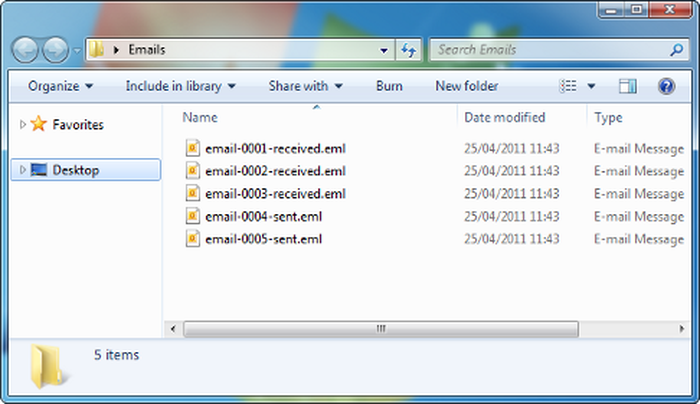
Die E-Mails Ihres BlackBerry werden im eml Format extrahiert, das von Microsoft Outlook und einigen anderen E-Mail-Clients leicht gelesen werden kann. Beachten Sie, dass BlackBerry Desktop Manager E-Mail-Anhänge in seinen Sicherungen selten speichert. Dies bedeutet, dass der Extraktor sie selten wiederherstellen wird.
Kontakte und Adressbuch
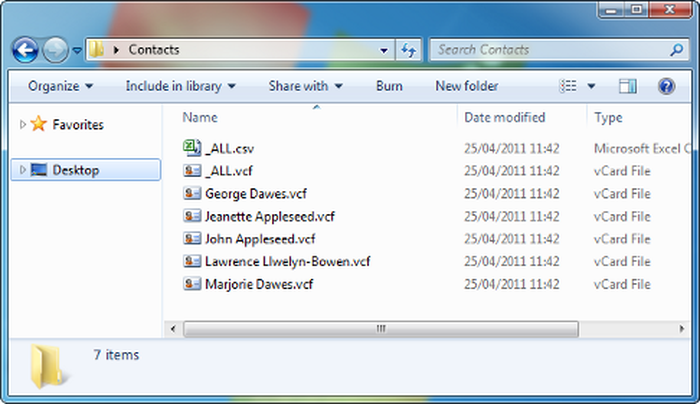
Die Kontakte und das Adressbuch in der BlackBerry IPD-Datei werden in verschiedenen Formaten extrahiert: Einfaches CSV für einfache Verwendung und als große VCF-Datei für den Import in verschiedene Webmail-Plattformen. Darüber hinaus wird jeder einzelne Kontakt in eine VCF-Datei exportiert, um ihn leicht in Microsoft Outlook oder das Windows-Adressbuch importieren zu können.
Anrufliste
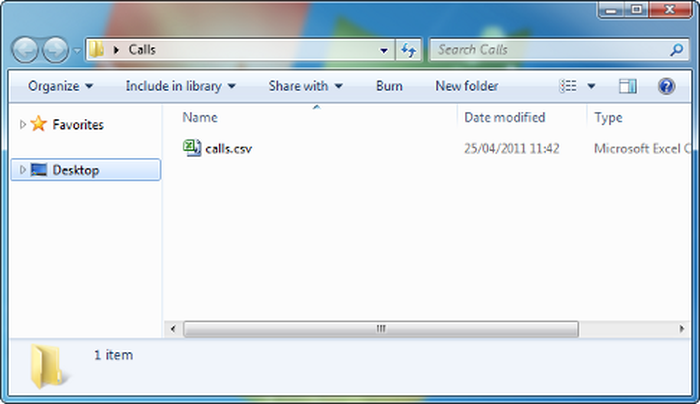
Der Anrufverlauf des Backups wird in eine leicht lesbare CSV-Datei exportiert.
SMS und SMS
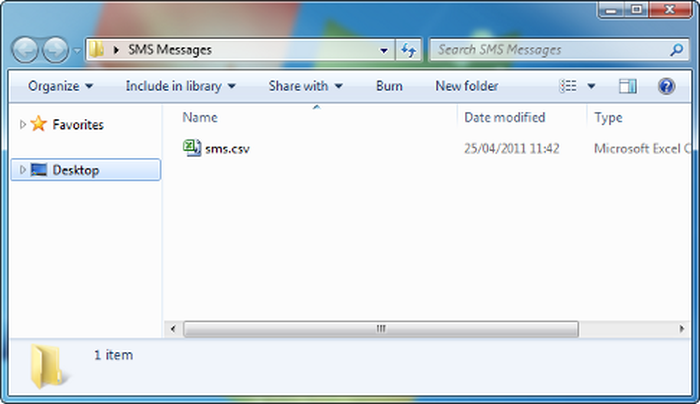
SMS und Textnachrichten aus der BlackBerry-Sicherungsdatei werden in einer einfachen, einfachen CSV-Datei gespeichert.
MMS-Daten werden in folgende Ordner extrahiert:
-
\MMS Messages\ -
\MMS Messages\images\ -
\MMS Messages\vcards\
Kalendertermine
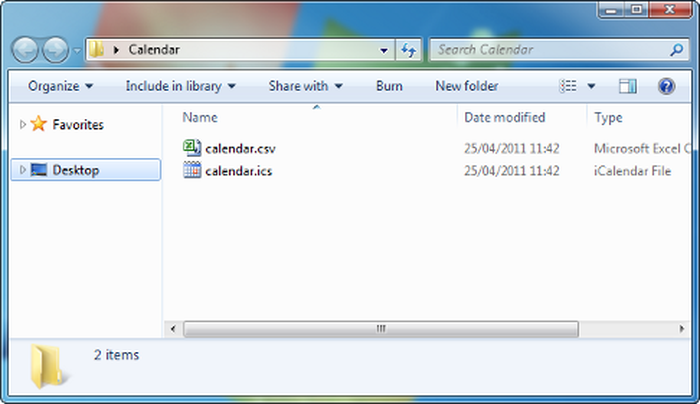
Alle in der IPD-Datei enthaltenen Kalendertermine werden in eine einfache CSV und in eine ICS / ICal-Datei exportiert, um sie einfach in Ihren E-Mail- oder Kalender-Client importieren zu können.
Aufgaben und Notizen (Notizen)
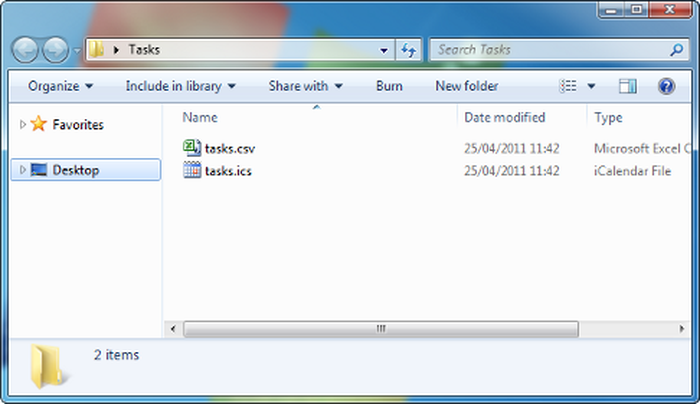
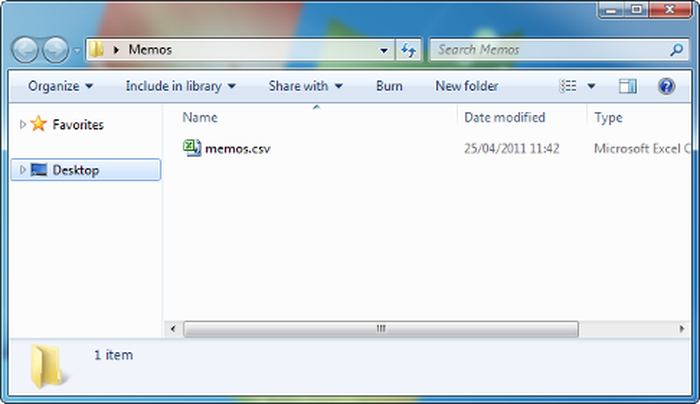
Die Aufgaben und Memos (Notizen) werden in CSV-Dateien extrahiert. Aufgaben werden auch in ein praktisches ICS / ICal-Format exportiert, das in die meisten E-Mail- oder Kalendersoftware importiert werden kann.
Welches Format verwendet BlackBerry für Backups?
In der Vergangenheit hat BlackBerry Desktop Manager BlackBerry Backup-Dateien im IPD Format unter Windows und BBB für Mac OS gespeichert. Backups im IPD Format waren schon vor der Erinnerung Bestandteil der Backup-Genetik des BlackBerry Desktop Manager. Die Mac-Dateien waren eine komprimierte Version des Windows-Formats. IPD stand für "Inter @ ctive Pager Backup", das BlackBerry möglicherweise als archaische Beschreibung erachtet, die ersatzwürdig ist.
Die BlackBerry Desktop Software 7 wurde im Februar 2012 kurz nach der Veröffentlichung von PlayBook OS 2 veröffentlicht. Diese neue Version von BDS führte ein neues Format 2 für BBB Sicherungsdateien für Windows und macOS ein. Das neue Format hat andere Unterschiede und enthält jetzt einen komprimierten Satz von DAT Dateien. Jede DAT Datei enthält eine relevante Teilmenge von Daten wie Kontakte oder Kalender.
| Erweiterung | OS | Ausführung | Anmerkungen |
|---|---|---|---|
IPD | Windows | BDM 1 - 6 | Klassisches "Inter @ ctive Pager Backup" -Format |
IPD 2 | Windows & MacOS | BDS 6.1 | Wird nur von BlackBerry PlayBook verwendet |
BBB | Mac OS | BDM 1 - 6 | IPD Reißverschluss |
BBB 2 | Windows & MacOS | Ab BDS 7+ | Neues Format ab 2012 |
Viel Glück beim Wiederherstellen Ihrer Daten - und wenden Sie sich an uns, wenn Sie Unterstützung benötigen.
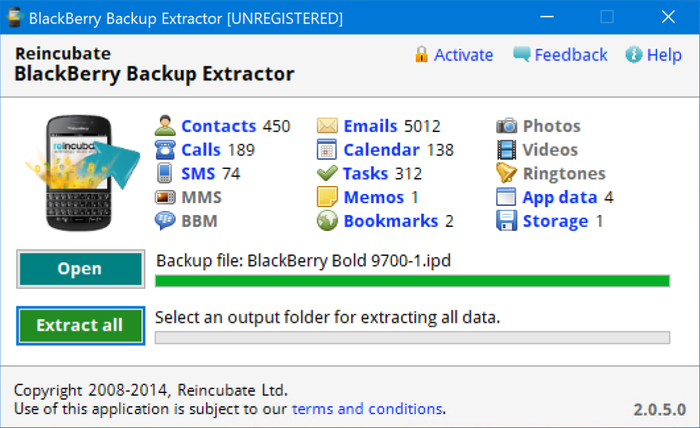
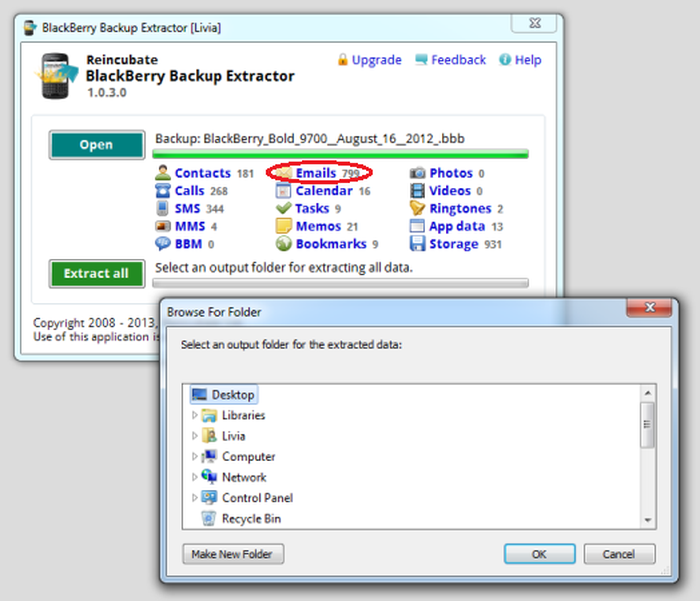
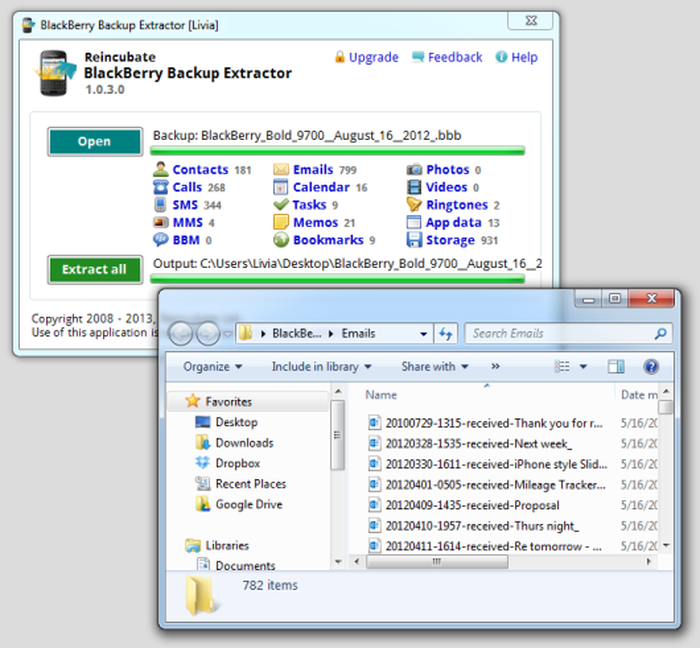
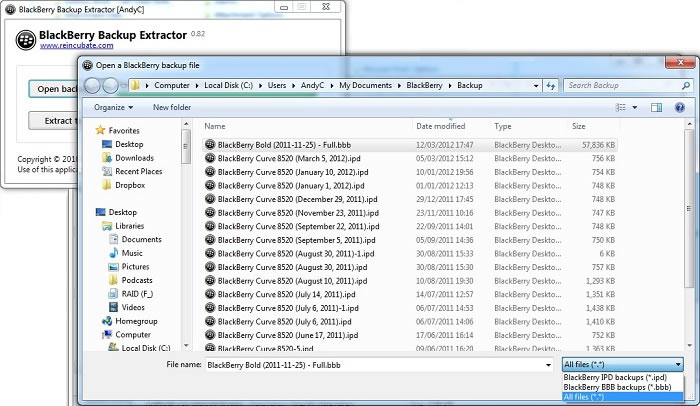
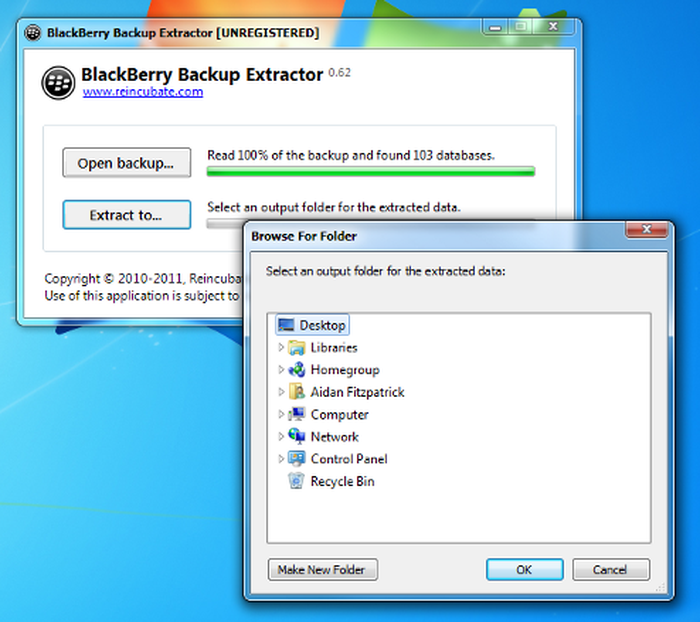

von Bronco Bob
I have a Blackberry 8330 (I love the trackball)..Verizon is my carrier..they tell me as of Demember 2019 my 8330 will no longer work on their network so I'll need to ourchase a new phone..I backed up my Blackberry to my laptop (pc)..however when I try to open my backup file it can not be read..will your software be able to get my contacts from either my existing backup files on laptop and convert the files to a word doc on my laptop...I have a cable so i'm able to plug my blackberry into my laptop..Advise how to help my dilemma...Thanks..btw, what is the cost for your software..if your software can solve my problem..
antworten Sie mit: Reincubate Support
Hi Bob, thanks for your note. Sure, drop us a note or message us on live chat. BlackBerry Backup Extractor can recover data from the 8330, and it costs $24.95.
von fabiola
Hi, is it possible to read voice notes in the blackberry backup with your program?
antworten Sie mit: Reincubate Support
Hi Fabiola, it sure is! We've dropped you an email to guide you through the process. Thanks!
von Sue
Got a little from my backup - elcomsoft got nothing! But I don't know the difference in ipd or bbb.
Lots of info missing. Only 5 contacts there etc. I had an old curve then a HTC cant remember now which I used to restore to my new phone. Is this the problem or are the files corrupt?
antworten Sie mit: Reincubate Support
Hey Sue, thanks for commenting. I think you're using the free version of BlackBerry Backup Extractor. That'll get the first 5 files out. If you buy a license it'll export all of them for you. 🙂
von Philip Buckmaster
Hi, I want to extract my calendar, but the free version only extracts 5 entries, which isn't enough to see if it's worth buying. The entries are not in date order.
This also seems to be the case with other similar software. I don't want to pay for something that doesn't do what I want - to be able to look at, for example, a csv file, and see what I've got this week. Can you help?
antworten Sie mit: Reincubate Support
Hi Philip, thanks for your email and for checking out the free version. We deliberate have the free edition return records from a range of dates. Don't forget we have a money back promise if the software doesn't work for you. 👩💻
von Al Catraz
And is there -- somewhere -- the layout of he BBB file format? I would like to be able to write an app to read it - just like others apps do ...
antworten Sie mit: Reincubate Support
Like BlackBerry Backup Extractor? 👩🏫
von wally
do you have a version for macs?
antworten Sie mit: Reincubate Support
@Wally: we sure do! You should see the download link above.
von hansp
I do have version 6.1 of the desktop SW and did try to install the 7.1 Bundle on my Torch. Now I do have a bbb file that I have no way to read back onto my device! Just a mess. No wonder RIM is having a hard time...
antworten Sie mit: Reincubate Support
BlackBerry Desktop Software 7 is now out, so this should be OK to restore
.BBBfiles on Windows. If not BlackBerry Backup Extractor can help extract any BlackBerry backup format.von gail pink
hi my son pressed clear instead of copy on his bbm can this history be retrieved
antworten Sie mit: Reincubate Support
@Gail, if the he created a backup prior to the clearing his BBM messages, then yes -- in CSV format. You can try BlackBerry Backup Extractor for free just to see if he has any backups or not.
You could even restore just the BBM messages using the BlackBerry Desktop Manager, we have articles here on how to do this: How to recover BlackBerry Messenger contacts and conversations
von jay
sorry, one other question. HELP please!!! i am using desktop manager 4.6.0 on a 3 yr old 8310 curve. (i know, both old.) i had numerous critical "saved as draft" emails that were not actually sent. are these recoverable from my files? i think my phone memory was low and something happened a week or so ago and i lost alot of my email file (and others)on the phone that i had been backing up to bbm. thanks!
antworten Sie mit: Reincubate Support
@Jay; When extracting from you backup the BlackBerry Backup Extractor should save these in a folder called "Emails Saved". If not these were not saved to the backup, it's probably better to ask this sort of question in support -- please reach out direct. 🙂
von sarah
i am wondering if my photo's and video will be saved on the blackberry backup files, and can your product open them up?
antworten Sie mit: Reincubate Support
@Sarah, only if the photos and video were save to the phone memory, not the SD Card. Also they have to be backed up via DM before they were deleted. If you deleted from the SD card there is software that tries to recover deleted files from these.
von Andy
BlackBerry Desktop Software 7 is still not available from the BlackBerry download page. It's worth pointing out that DM 7 creates backups in
BBBformat, so if you have had to downgrade to DM 6 you'll have issues accessing theBBBfile data until DM 7 is relaunched.von Terrence A. Carr
I have already purchased your program. Are the BlackBerry messages saved in the backup procedure and if so how can I see them using your program
antworten Sie mit: Reincubate Support
@Terrence, yes they are. You can find related BBM files in these folders:
BBM Conversations\conversations.csvContent Store\home\user\im\BlackBerry Messenger\322E5CD6\backupvon Chris Perry
I have come stuck with importing my blackberry.orange.co.uk emails to another phone. Is the process outlined above able to convert my blackberry emails to a gmail?
regards
C Perry
antworten Sie mit: Reincubate Support
Hi Chris, the simplest way would be to access your Gmail with Microsoft Outlook, and drag the exported files into Outlook. That'll sort it out. 🙂 Reach out to us if you get stuck!
von Mike Trevethan
How do I view extracted file in MS Outlook?
Regards Mike
antworten Sie mit: Reincubate Support
@Mike: You can just import the either contacts or calendars using the extracted CSV, iCal or iCS files. We have more information here.
von Jocelyn Ivie
Wondering if it recovers the Password Keeper. Thanks!
antworten Sie mit: Reincubate Support
Hey Jocelyn, thanks for commenting. Yes, BlackBerry Backup Extractor recovers data from Password Keeper. You'll need to use Password Keeper to read the the extracted file. Reach out to us if you get stuck!
von Pedro
Hello.. I Would like to purchase your software, Blackberry Backup Extractor.
However i've been trying to figure out if the "Purged Messages" Database are actually readable. I've spent quite a alot of time googling this now, and did not get any answers,.Please advise.
antworten Sie mit: Reincubate Support
@Pedro Thanks for your interest in the Blackberry Backup Extractor. The way messages are 'purged' is often dependant on the service provider of the phone, the settings used and the BB OS. The application cannot recover deleted messages unless they are backed up in a IPD, few service providers tend to do this at all but it does happen now and then.
You can try the BBBE application for free, once you extract data from the IPD file navigate to the follow folder:
EXTRACTED-FOLDER\Other\Purged MessagesYou will either see a sample of deleted messages, deleted message references (useless pointer info) or an empty file.
von NewJerseyGuy
The Blackberry Backup Extractor works great and the extracted
.emlfiles can be imported seamlessly into Windows Live Mail (free download from Microsoft). All attachments and formatting is retained.My only remark at this point is that Live Mail fails to import multiple vcf files even though it did the first 3 or so and throws up an error. I can still pull an individual vcf in but hope that this is fixed soon.
antworten Sie mit: Reincubate Support
Hey NewJerseyGuy, thanks for kind words. We're glad it worked out for you. Microsoft are due to update Live Mail's import functionality soon -- it's overdue!
von Susan
Can this backup converter recover photos from the media/all pictures folder on BB?
If so, then what type of file shows up on extraction?
antworten Sie mit: Reincubate Support
Hi Susan, yes it can. They'll be extracted in whichever format they're stored on in the device: usually that means JPEG format for most of them. Download the free edition and give it a go.
von Stryker Moses
Does the registered version decrypt password keeper items
antworten Sie mit: Reincubate Support
Hi Stryker: the registered version will extract your Password Keeper file in Password Keeper's own format: you'll need Password Keeper to read the file, however. 👍